Cop y – Canon VIXIA mini User Manual
Page 146
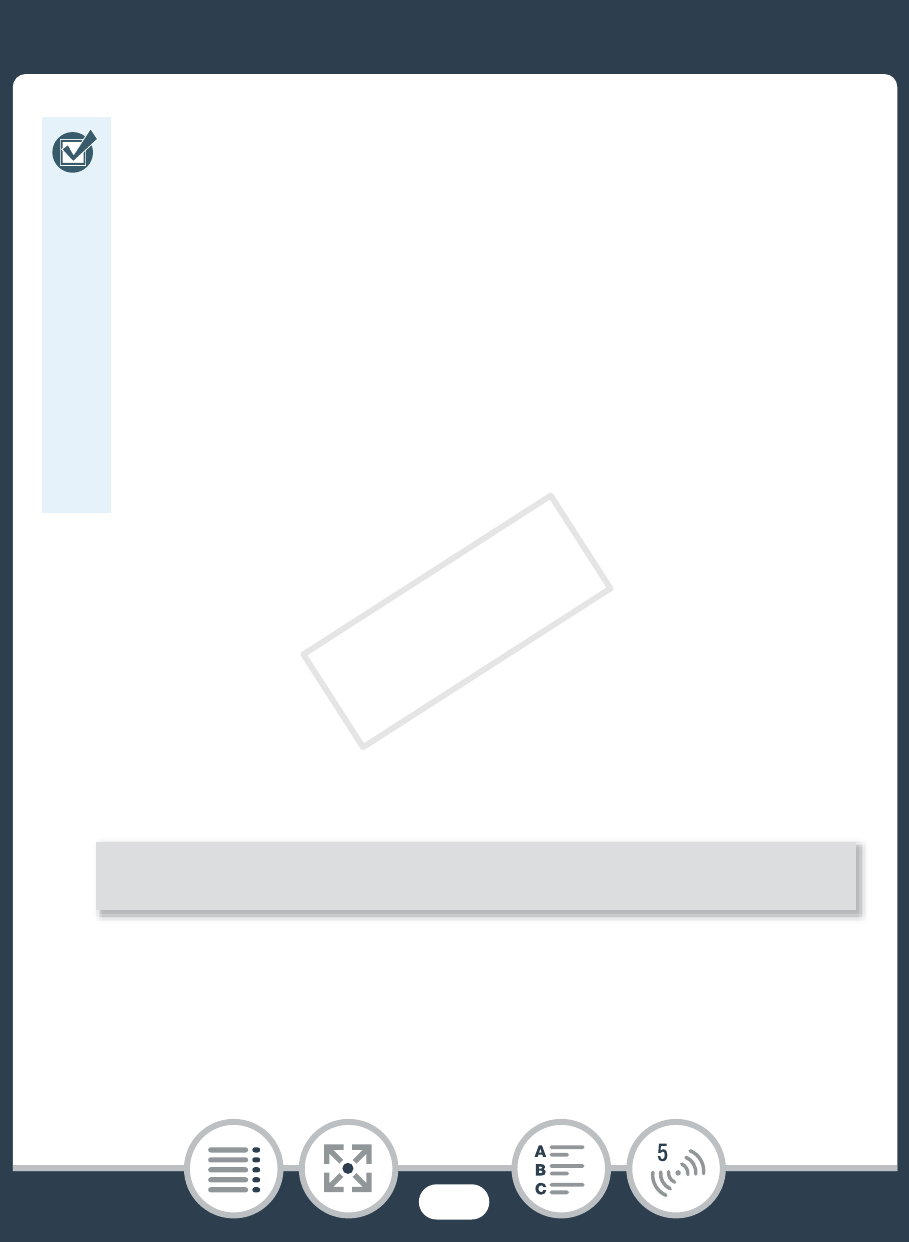
146
Wireless Connections Without an Access Point
1
Camcorder: Turn on the camcorder (recording mode).
• Adjust the position of the camcorder. Change the field of
view (A 57) or other settings to make sure you are get-
ting the image you want to record.
2
Camcorder: Activate the remote control/streaming
mode.
• The camcorder’s SSID (network name) and password will
appear.
• The camcorder will be ready to connect with the iOS or
Android device.
• Before you perform this procedure for the first time,
download and install the CameraAccess app on your
iOS/Android device. The app can be downloaded for
free from the following Web sites.
App Store:
Google Play™:
0
>
[4 Remote Control+Streaming]
COP
Y
See also other documents in the category Canon Camcorders:
- XHA1S (155 pages)
- GL2 (163 pages)
- FS11 (110 pages)
- XH A1 (159 pages)
- V (42 pages)
- EF-M (72 pages)
- AF514XL-S (121 pages)
- 50 (162 pages)
- DC 310 (87 pages)
- 512XL (45 pages)
- E800 (79 pages)
- 2691B001 (19 pages)
- DC 310 (93 pages)
- Digital Video Camcorder FS20 (50 pages)
- QL19 (40 pages)
- AF-7 (9 pages)
- AT 1 (127 pages)
- C30 (18 pages)
- HF M300 (201 pages)
- Elura 10 (152 pages)
- E 600 (96 pages)
- XF100 (2 pages)
- XF100 (2 pages)
- EOS 1D X (19 pages)
- XF100 (2 pages)
- EOS C500 (38 pages)
- XF100 (37 pages)
- EOS C300 (196 pages)
- EOS C300 (44 pages)
- XF100 (2 pages)
- XF100 (2 pages)
- EOS C300 (186 pages)
- XF100 (2 pages)
- EOS C300 (194 pages)
- XF100 (37 pages)
- EOS C300 (186 pages)
- XF100 (2 pages)
- WITE32 (29 pages)
- 5000QD (64 pages)
- Elura 100 (12 pages)
- Elura 100 (132 pages)
- DIGITAL VIDEO CAMCORDER MD160 (94 pages)
- A35 (63 pages)
- T 90 (218 pages)
- Elura 2 MC (147 pages)
