Cop y – Canon VIXIA HF R42 User Manual
Page 44
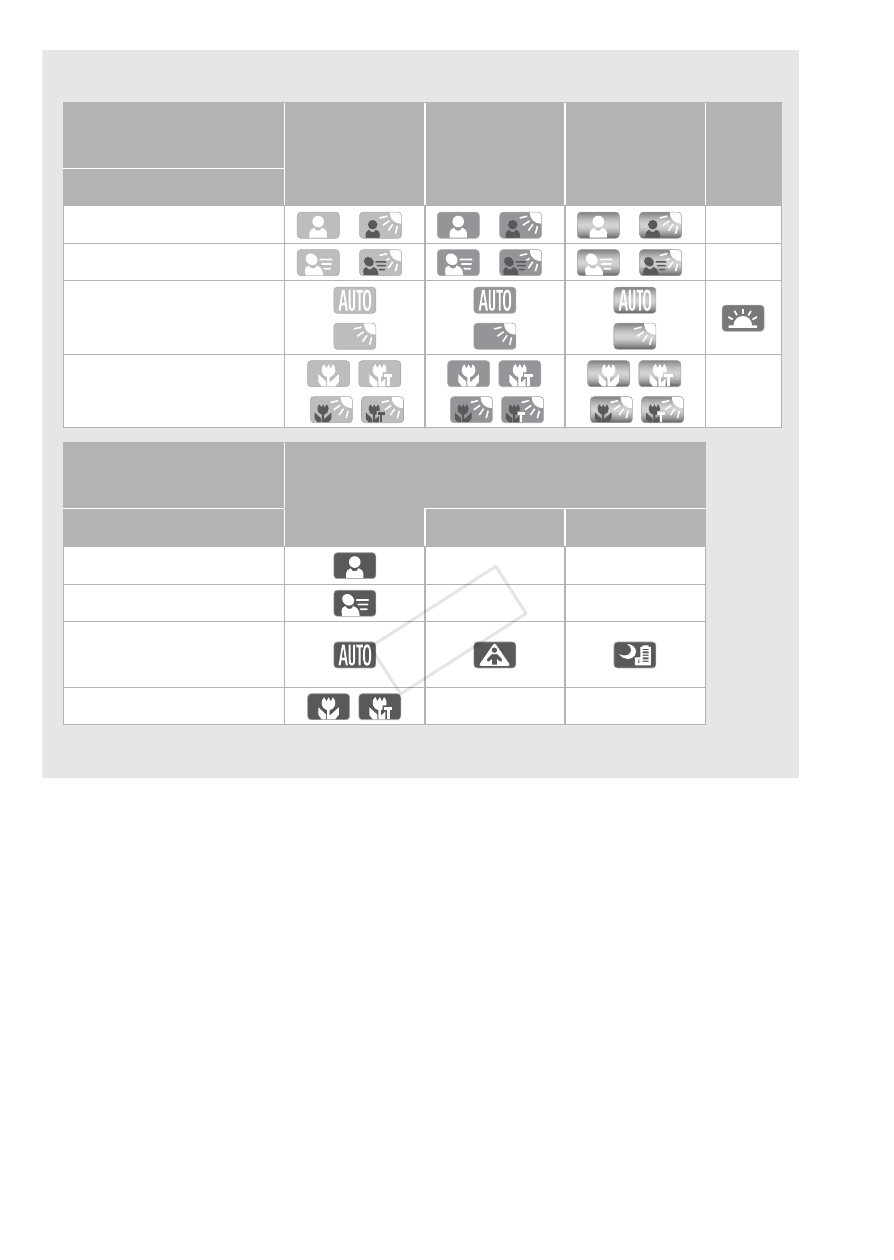
44
Basic Shooting and Playback
Smart AUTO icons
* The icon in parentheses appears under backlight conditions.
Background
→
(color of the icon)
Bright*
(gray)
Blue skies*
(light blue)
Vivid colors*
(green/red)
Sunsets
(orange)
Subject
↓
People (stationary)
(
)
(
)
(
)
—
People (moving)
(
)
(
)
(
)
—
Subjects other than people,
such as landscapes
(
)
(
)
(
)
Close objects
/
( /
)
/
( /
)
/
( /
)
—
Background
→
(color of the icon)
Dark
(dark blue)
Subject
↓
Spotlight
Night scene
People (stationary)
—
—
People (moving)
—
—
Subjects other than people,
such as landscapes
Close objects
/
—
—
COP
Y
This manual is related to the following products:
