154 appendix: onscreen icons and displays, Cop y, Appendix: onscreen icons and displays – Canon VIXIA HF R42 User Manual
Page 154
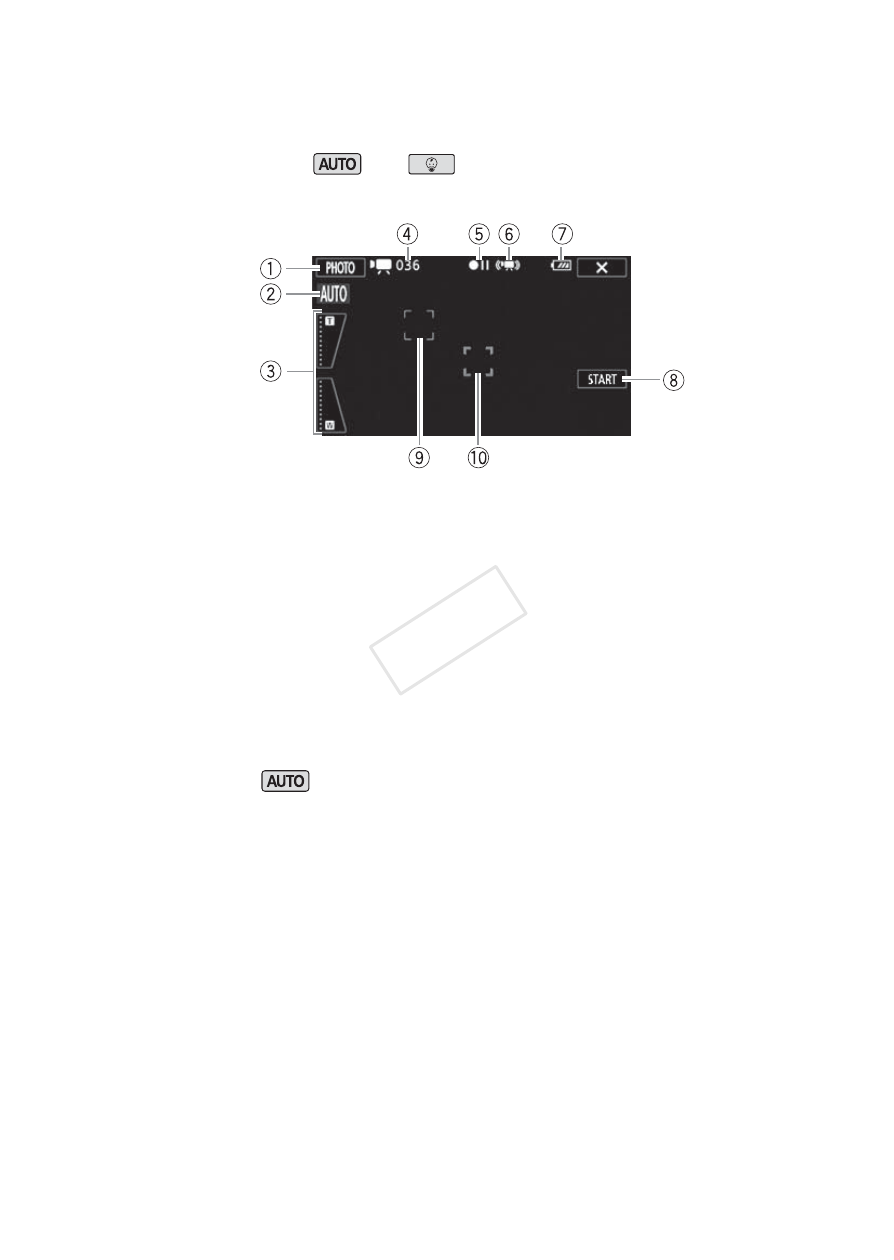
154
Additional Information
Appendix: Onscreen Icons and Displays
Recording Movies
and
modes
(with the zoom control displayed)
1
Control button [PHOTO]: Take a
photo (A 41, 93)
2
Smart AUTO* (A 43)
3
Zoom controls (A 48)
4
Total number of scenes / Total
recording time
5
Memory operation (A 157)
6
Intelligent IS (A 45)
7
Remaining battery charge (A 157)
* Available only in
mode.
8
Control button [START]: Start
recording a movie (A 41)
9
Face detection frame (A 76)
A
q
Tracking frame (A 76)
COP
Y
This manual is related to the following products:
