Canon REALiS SX80 Mark II D User Manual
Page 34
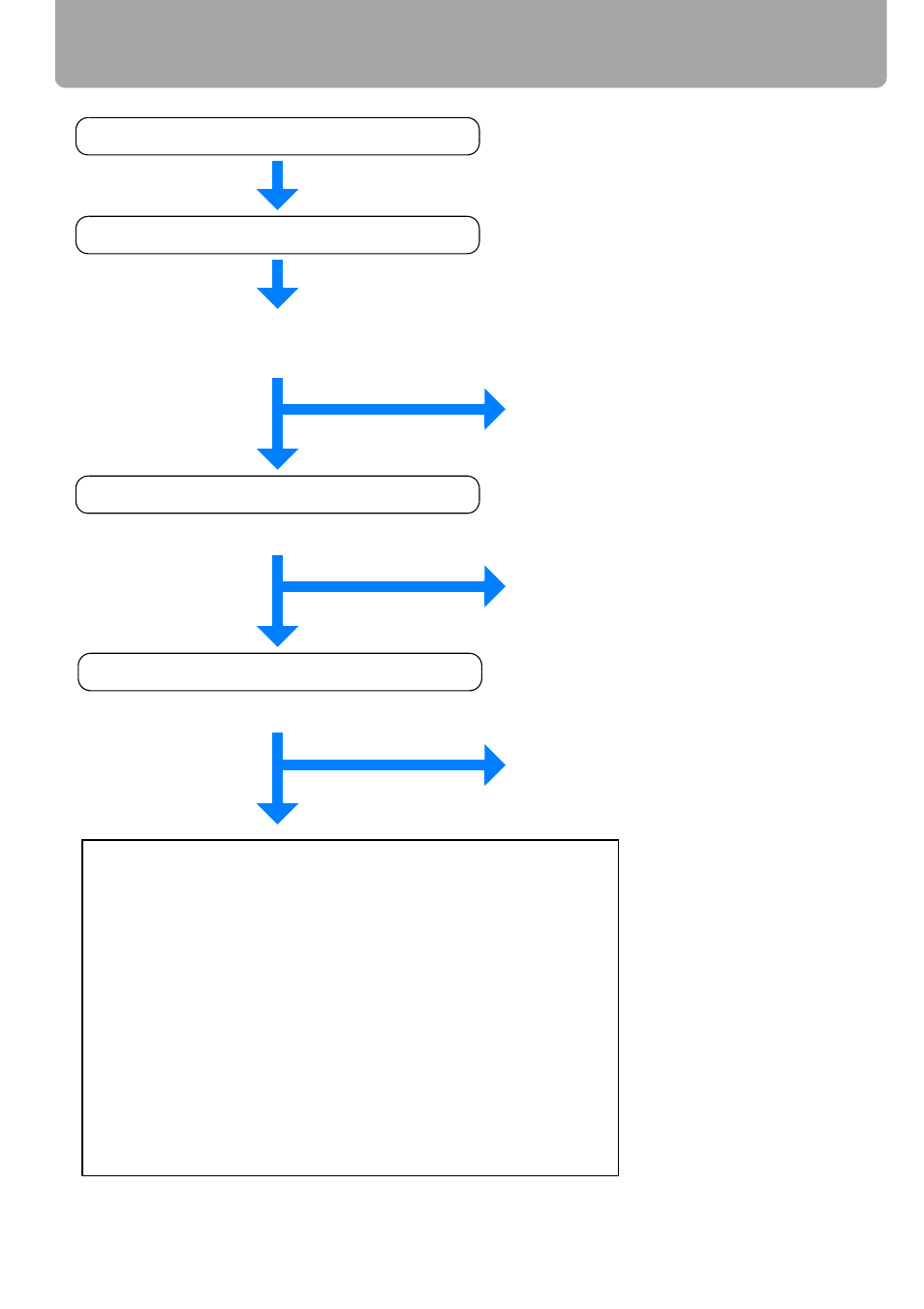
34
Steps for Setting Up the Projector and Projecting an Image
Performing the Auto Setup (
)
Connecting the Projector to Equipment (
Turning on the Power (
Selecting an Input Signal (
Adjusting the Image (
)
Do the following adjustments.
• Setting the Display Resolution of the Computer (
)
• Adjusting misaligned computer images or flickering of
the screen using the Auto PC (
)
• Adjusting the Image Size (
• Adjusting the Focus (
)
• Adjusting keystone Distortion (
)
Making Fine Adjustments
• Selecting an Aspect Ratio of Projected Image (Screen
aspect) and a Screen Mode (Aspect) (
• Selecting an Image Mode (
Do you want to project an image
from a notebook computer?
Image projected properly?
Image projected properly?
No
No
For a notebook computer, turn on
the monitor output (
) and then
go to Auto Setup.
Projection is complete.
Yes
No
Yes
Projection is complete.
Yes
In SX800, manually adjust the
focus.
