Canon REALiS SX80 Mark II D User Manual
Page 132
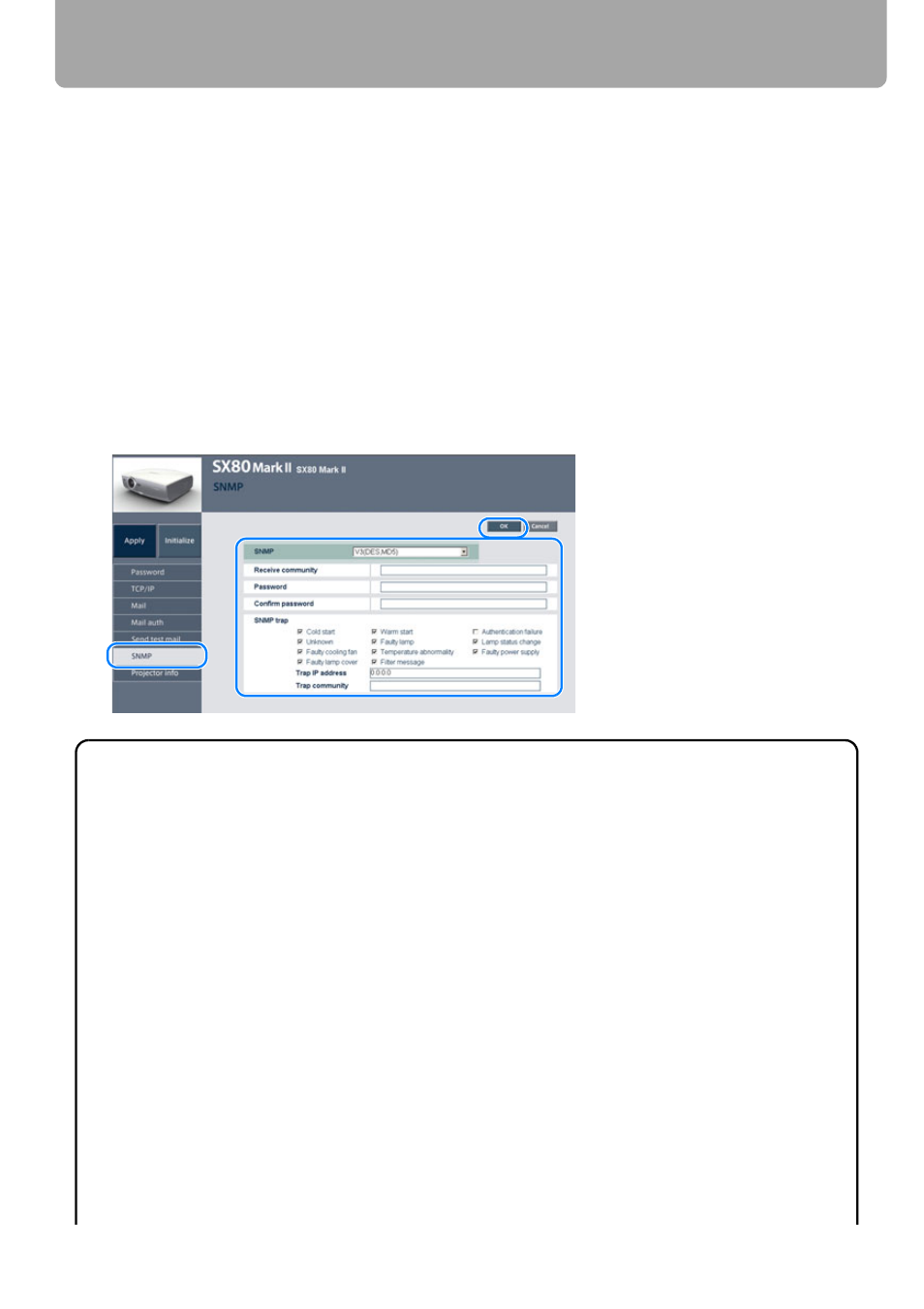
Setting Network (SX80 II)
132
5
If you want to monitor the projector, click [SNMP], enter appropriate values in the fol-
lowing field, and click the [OK] button.
Select one of the following four SNMP version in [SNMP]. Select [OFF] if you don't
want to monitor the projector.
(The factory default: [OFF])
[V1], [V2c], [V3 (MD5)], [V3 (DES, MD5)]
Setting items:
[Receive community]:
The name of the community (user)
[Password]:
The password for the community setting
[Confirm password]:
The password for confirmation
[SNMP trap]:
Conditions for sending the SNMP trap
[Trap IP address]:
The IP address to which the SNMP trap is sent
[Trap community]:
The name of the community (user) to which the SNMP
trap is sent
What is the SNMP Agent Function?
This projector supports the SNMP (Simple Network Management Protocol) agent
function that monitors the status of the projector. SNMP consists of the manager (a
monitoring tool, your PC) and agent (a monitored target, the projector).
The information exchange group via SNMP is called "a community." The message
which tells the status of the agent is called "a SNMP trap."
This projector has the following SNMP traps:
• Cold start:
it tells the SNMP agent is under initialization.
• Warm start:
it tells the SNMP agent is under reset (at the SNMP ver-
sion upgrade).
• Authentication failure:
it tells that it failed the SNMP authentication.
• Faulty lamp:
it tells that a lamp-related error was occurred.
• Faulty power supply:
it tells that a power supply-related error was occurred.
• Temperature abnormality: it tells that a temperature-related error was occurred.
• Lamp status change:
it tells that the status of the lamp used time was
changed.
• Faulty cooling fan:
it tells that a cooling fan-related error was occurred.
• Faulty lamp cover:
it tells that a lamp cover-related error was occurred.
