Relationship between aspect and screen aspect, When projecting an image from a computer – Canon REALiS SX80 Mark II D User Manual
Page 147
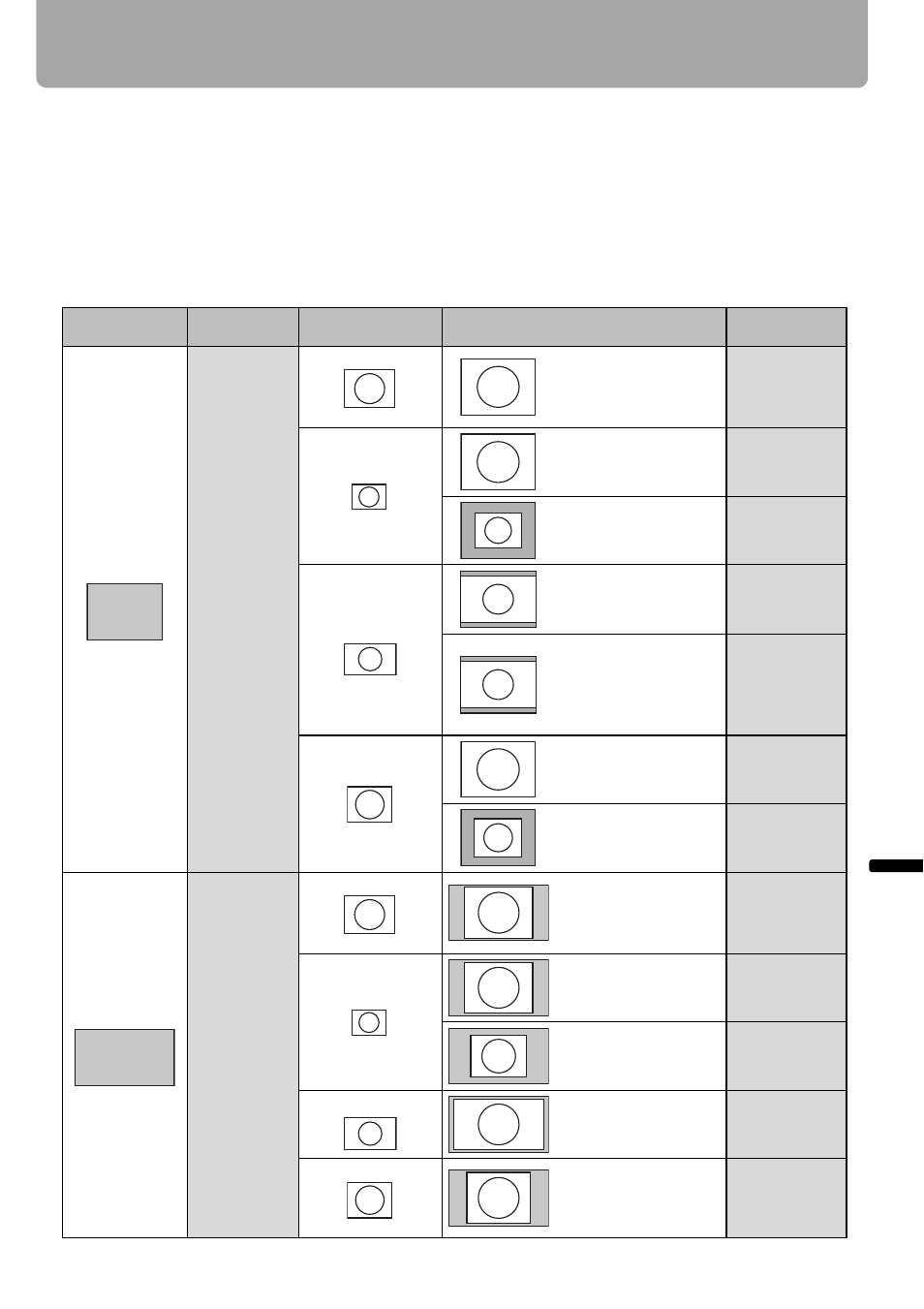
147
App
endix
Relationship between Aspect and Screen Aspect
This section describes the relationship between screen aspect (
).
To project an image on the whole screen, select the most appropriate screen aspect ratio
and aspect according to the aspect ratio of the screen and input signal type.
When Projecting an Image from a Computer
When the input signal is [ANALOG PC-1], [ANALOG PC-2], or [DIGITAL PC (SX80 II)], select
screen aspect and aspect as follows according to the resolution of the image on the computer.
Screen
Screen Aspect
Ratio Setting
Resolution of Com-
puter Screen
Object of Projection
Aspect Setting
[4:3]
Project an image in a
largest possible size on
the screen.
[Auto]
(or [4:3])
Project an image in a
largest possible size on
the screen.
[4:3]
Project the computer
screen in the original
resolution.
[True size]
Project an image in a
largest possible size on
the screen.
[Auto]
Project the computer
screen in the original
resolution.
(WUXGA not select-
able)
[True size]
Project an image in a
largest possible size on
the screen.
[Auto]
Project the computer
screen in the original
resolution.
[True size]
[16:9]
Project an image in a
largest possible size on
the screen.
[Auto]
Project an image in a
largest possible size on
the screen.
[Auto]
Project the computer
screen in the original
resolution.
[True size]
Project an image in a
largest possible size on
the screen.
[Auto]
Project an image in a
largest possible size on
the screen.
[Auto]
4:3
SXGA+
4:3
VGA, SVGA, XGA
4:3
WXGA
SXGA
5:4
16:9
SXGA+
4:3
VGA, SVGA, XGA
4:3
WXGA
SXGA
5:4
