Canon REALiS SX80 Mark II D User Manual
Page 27
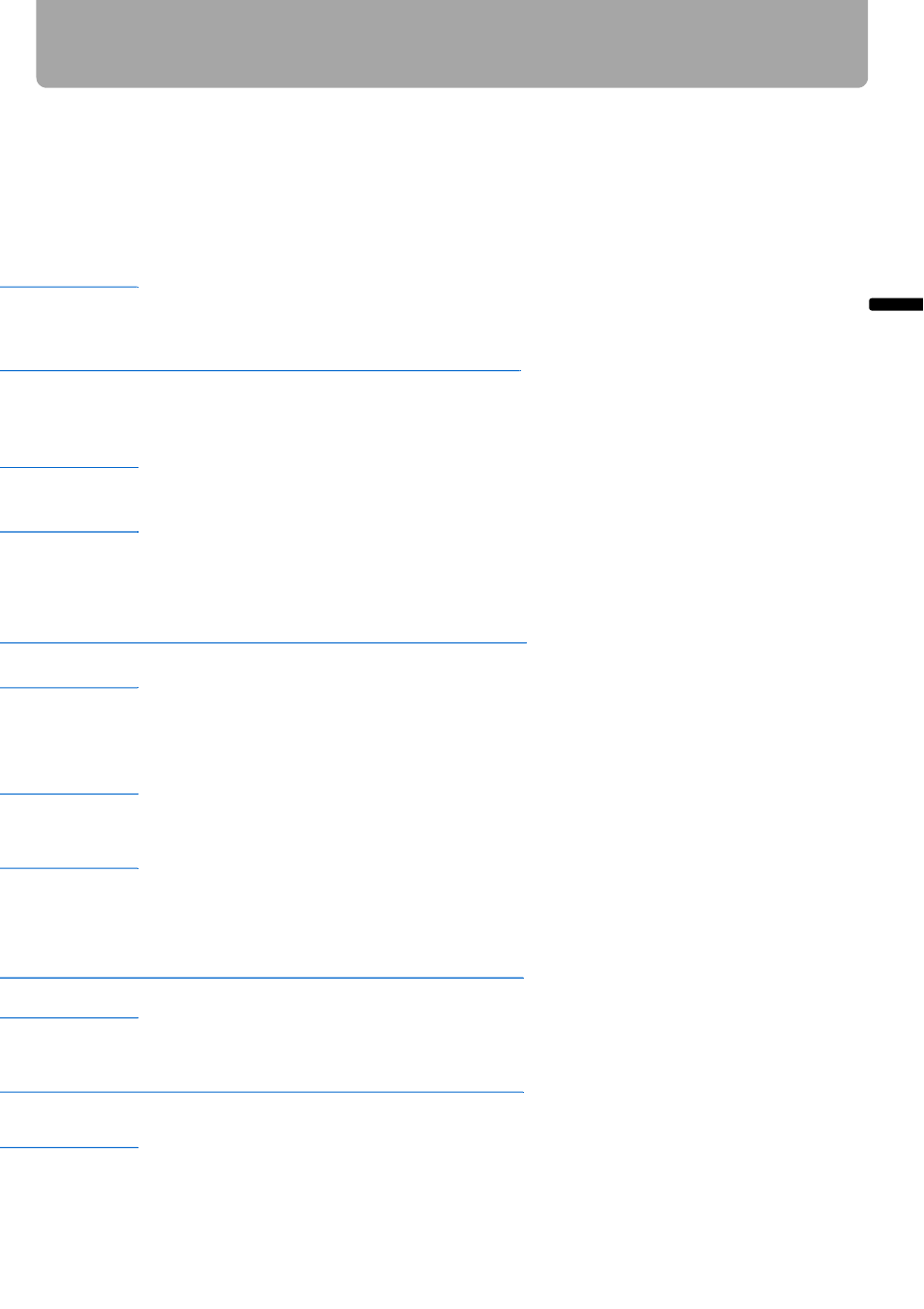
27
Part Names
Be
fo
re
Us
e
AUTO SET button (
Performs input signal setting, keystone distortion adjustment, focusing
(SX80 II), and screen color correction (SX80 II) automatically.
INPUT button (
Switches among input signals.
ZOOM button (
Adjusts the image size.
[ ] [ ]: For rough adjustment.
[<] [>]: For fine adjustment.
<
<
Pointer buttons (
)
Selects the upper, lower, left or right
item in the menu.
MENU button (
Displays a menu on the screen.
VOL button (
Adjusts the sound volume.
[+]: Increases the volume.
[ ]: Decreases the volume.
–
BLANK button (
)
Toggles between display/non-dis-
play of image.
P-TIMER button (
)
Displays the time elapsed since this
button was pressed.
AUTO PC button (
Adjusts tracking and so on auto-
matically in accordance with signal
from a computer when ANALOG
PC-1 or ANALOG PC-2 is selected.
OK button (
)
Determines the item selected from
the menu.
MUTE button (
Mutes the sound.
LAMP button (
Switches the lamp mode between
Standard and Silent.
