P.85), Linked software, Time settings – Canon EOS Rebel T5i 18-55mm IS STM Lens Kit User Manual
Page 86: Cop y
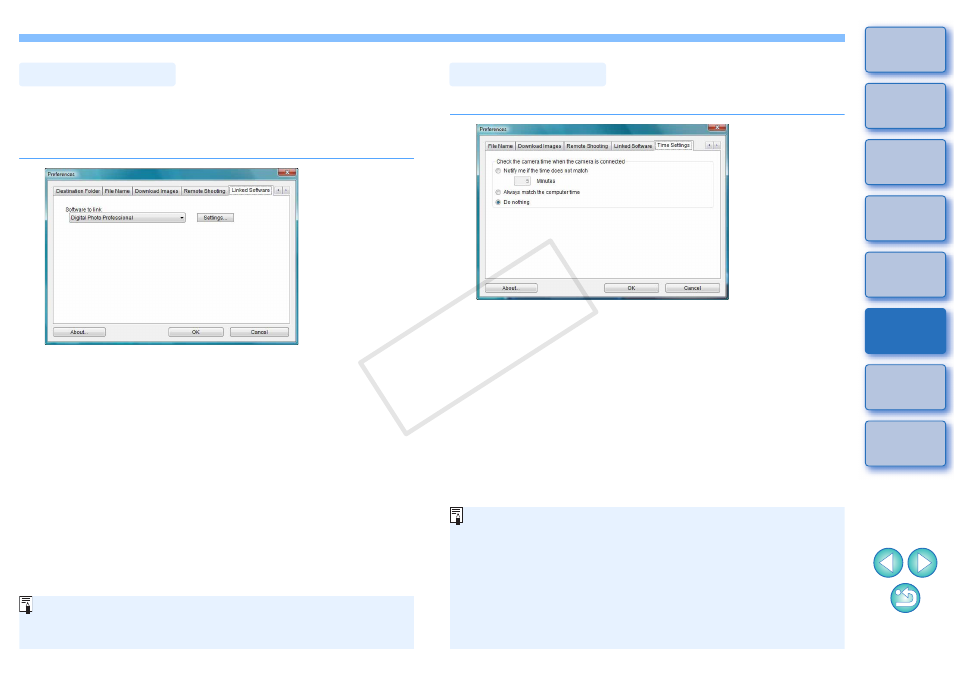
85
From the list box, you can select the linked software that starts up when
images are downloaded from the camera or when images are shot
remotely. Also, you can register third-party software as linked software
by clicking the [Settings] button.
Linked Software
In the window displayed when you click the [Settings] button, you
can specify the type of images to be posted when linked third-party
software is started up.
You can specify settings for clock time when connected to a camera.
Time Settings
When you select [Notify me if the time does not match], you can
set the number of minutes, from 1 to 60 minutes, for which the
camera clock and computer clock are out of sync before you are
notified.
When you start up EU, the camera clock and computer clock are
compared. If the time difference exceeds the set number of
minutes, a notification dialog box is displayed.
When you select [Always match the computer time], the camera
is set to the computer’s time when you start up EU.
COP
Y
