Cop y – Canon EOS Rebel T5i 18-55mm IS STM Lens Kit User Manual
Page 66
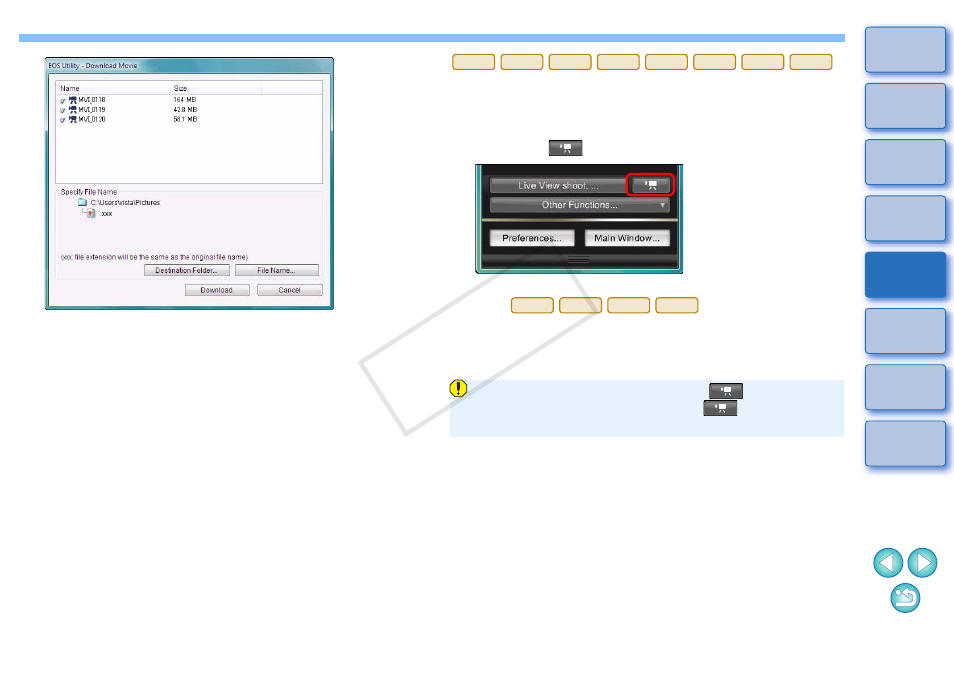
65
After specifying [Destination Folder] and [File Name], click the
[Download] button in the window, and image data will be
downloaded from the camera’s memory card to your computer.
Image data having a check mark removed from its file name are
not downloaded. Afterward, when downloading image data to
your computer from the camera’s memory card, use the method
described on
of this Instruction Manual to download.
1
Prepare for Live View shooting.
Follow the procedure of step 1 and step 2 for “Remote Live View
Shooting”
.
2
Click the [
] button.
The [Remote Live View window] appears.
On
, specify audio recording
settings as needed.
For specifying audio recording settings, see “Audio Recording
Setting”
.
REBELT5i
700D
REBELT4i
650D
REBELT3i
600D
REBELT2i
550D
REBELT5i
700D
REBELT4i
650D
You cannot operate the camera when the [
] button is
clicked. To operate the camera, click the [
] button again or
close the [Remote Live View window].
COP
Y
