P.52, Overlaid display function, Cop y – Canon EOS Rebel T5i 18-55mm IS STM Lens Kit User Manual
Page 53
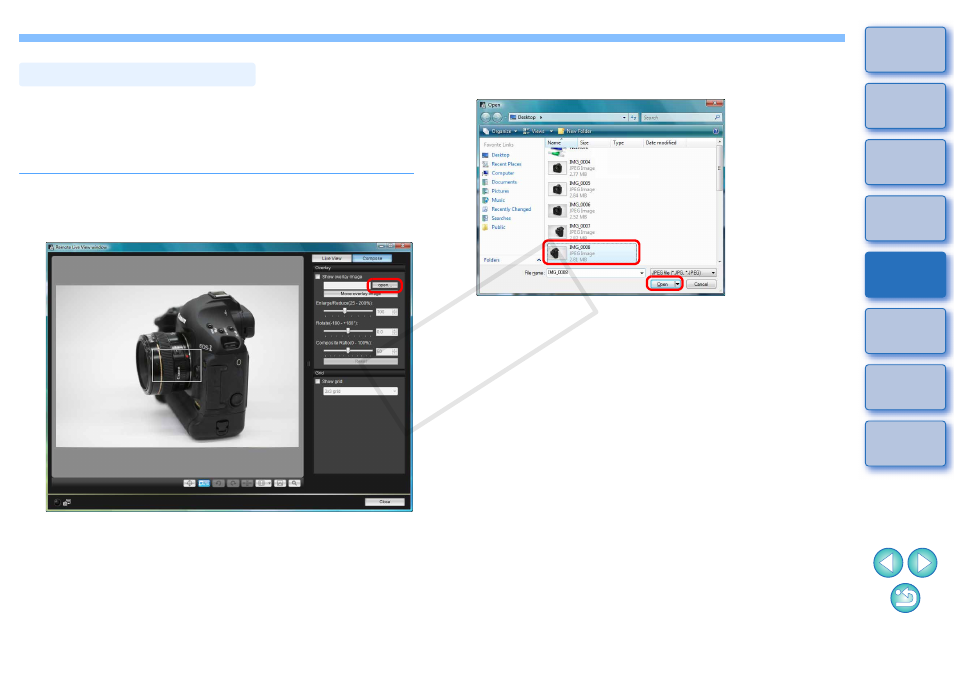
52
An image saved in your computer can be overlaid on top of the image
displayed in the [Remote Live View window]. As this function allows you
to accurately align angles, it is useful when shooting several images at
the same angle, such as when shooting product photos. Images loaded
from your computer are only displayed, and are not included in the shot.
1
Select the [Compose] tab sheet in the [Remote Live
View window] and click the [Open] button in
[Overlay].
The [Open] dialog box appears.
Overlaid Display Function
2
Select the image you want to display as an overlay
and click the [Open] button.
The [Open] dialog box appears.
RAW
*
, JPEG, TIFF, BMP (bitmap), and GIF images can be
displayed as an overlay.
*
• Only RAW images with the extension “.CR2” shot with a
Canon camera can be displayed as an overlay.
• Images that have been adjusted with Digital Photo
Professional are also displayed in the condition when they
were shot.
Even with supported image file types, the display of the image as
an overlay may not be possible.
[Show overlay image] is checkmarked, and the selected image is
displayed as an overlay in the [Remote Live View window].
COP
Y
