P.104), P.104, P.104, p.1 – Canon EOS Rebel T5i 18-55mm IS STM Lens Kit User Manual
Page 105: Cop y
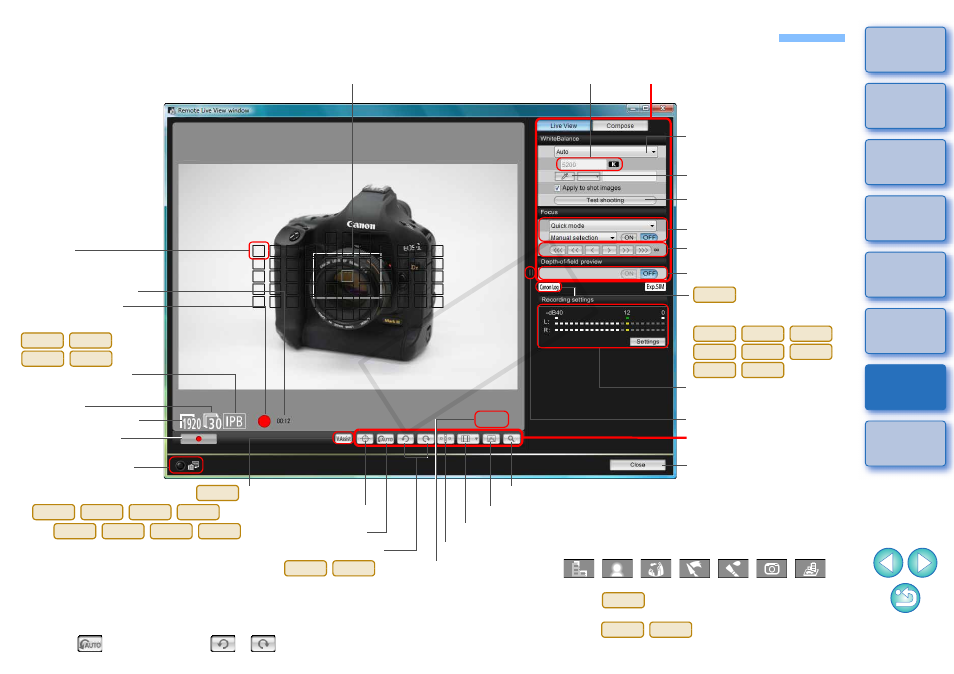
104
List of Remote Live View Window (Live View Tab) Functions
Closes the window
Controllers 2
Selects the white balance
Enlargement display frame
Lens drive
Checks the depth of field
Shows/hides the histogram
Sets the aspect ratio
AF point
Displays the [Zoom View] window
Displays the capture
window
Shows/hides the controllers 1
Controllers 1
Shows/hides the AF points
Sets the color temperature
AF mode
Starts/stops movie
recording
Movie recording time
Movie recording in
progress icon
Movie recording size
Displays the [Test
Shooting] window
Frame rate
Click white balance
Show/hide electronic level
1D X
1D C
5D Mk III
6D
*
1
When automatic rotation is set, the [Remote Live View window] display
also rotates automatically to match the camera’s rotation when it is
detected that the camera is held vertically.
*
2
When [
] is set to ON, the [
] [
] buttons cannot be used
to rotate images.
*
3
Displayed only when the
is connected and Canon Log
gamma is set on the camera.
*
4
Displayed only when the
is connected and Creative
filter is set on the camera.
1D C
REBELT5i
700D
Recording level settings
1D X
1D C
5D Mk III
6D
REBELT5i
700D
REBELT4i
650D
Movie compression
format
1D X
1D C
5D Mk III
6D
Rotates the image
*
2
Auto rotation button
*
1
1D X
1D C
5D Mk III
6D
Displays Canon
Log gamma setting
*
3
1D C
View Assist button
*
3
1D C
Displays Creative filter settings
*
4
REBELT5i
700D
COP
Y
