Making advanced adjustment (dynamic gamma), Making advanced adjustment (auto fleshtone), Making advanced adjustment (auto flesh- tone) – Canon REALIS WUX10 MARK II D User Manual
Page 91
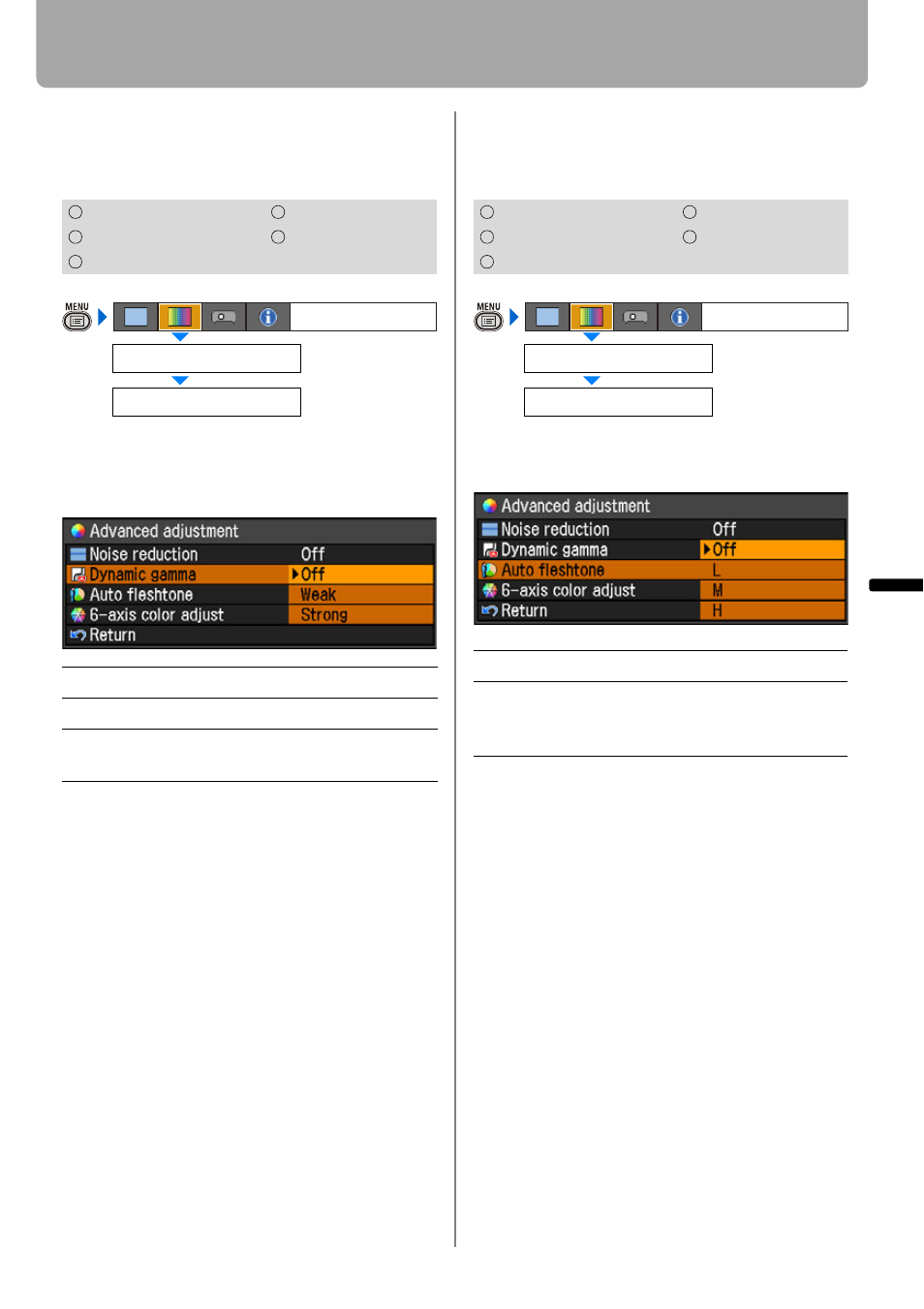
91
Setting the Image Quality
Setting Up Functions fr
om
Menu
s
Making Advanced Adjustment (Dynamic
gamma)
[Advanced adjustment] - [Dynamic gamma]
You can adjust the gradation representa-
tion of light and dark portions of an image
automatically.
Press the OK button to accept your setting
and then press the MENU button.
• The adjustment you have made is
stored as an adjusted value of input sig-
nals being projected in an image mode.
Making Advanced Adjustment (Auto flesh-
tone)
[Advanced adjustment] - [Auto fleshtone]
You can represent the skin color impres-
sively.
Press the OK button to accept your setting
and then press the MENU button.
• The adjustment you have made is
stored as an adjusted value of input sig-
nals being projected in an image mode.
HDMI
COMPONENT
DIGITAL PC
VIDEO
ANALOG PC
Off
Dynamic gamma is disabled.
Weak Dynamic gamma is used a little.
Strong Dynamic gamma is used to a large
extent.
Advanced adjustment
Image adjustment
Dynamic gamma
HDMI
COMPONENT
DIGITAL PC
VIDEO
ANALOG PC
Off
Disables the [Auto fleshtone] function.
L
M
H
Specifies the intensity of the [Auto flesh-
tone] in three steps.
Advanced adjustment
Image adjustment
Auto fleshtone
