The image adjustment menu – Canon REALIS WUX10 MARK II D User Manual
Page 144
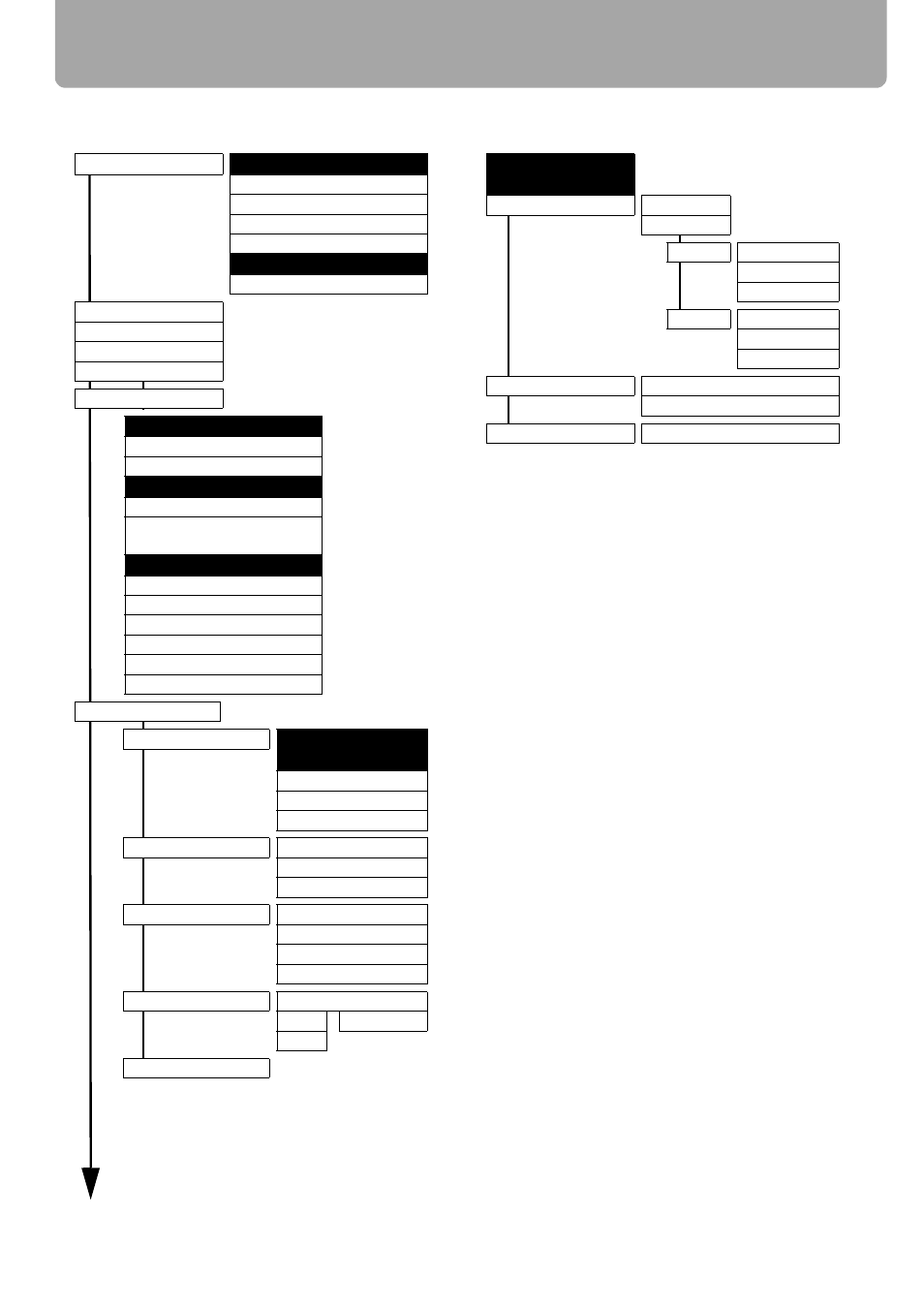
Menu Configuration
144
The Image adjustment menu
Image mode
COMMON
Standard *
Presentation
Movie
sRGB
DIGITAL PC/ANALOG PC
Photo
Brightness
Contrast
Sharpness
Gamma
Color adjustment
DIGITAL PC/ANALOG PC
Color level **
Color temperature **
VIDEO/COMPONENT
Color level
Color balance
(only for COMPONENT)
COMMON
R Gain
R Offset
G Gain
G Offset
B Gain
B Offset
Advanced adjustment
Noise reduction
VIDEO/
COMPONENT/HDMI
Off
Weak
Strong
Dynamic gamma
Off
Weak
Strong
Auto fleshtone
Off
L
M
H
6-axis color adjust
Off *
Adjust
Hue/Saturation
Reset
Return
DIGITAL PC/
ANALOG PC
Ambient light **
Off
Adjust
Type
Tungsten
Fluorescent
Fluorescent H
Level
L
M
H
Lamp mode
Normal *
Quiet
Reset
OK/Cancel
** You can set this if you have selected [Photo]
for [Image mode].
This manual is related to the following products:
