Canon REALIS WUX10 MARK II D User Manual
Page 140
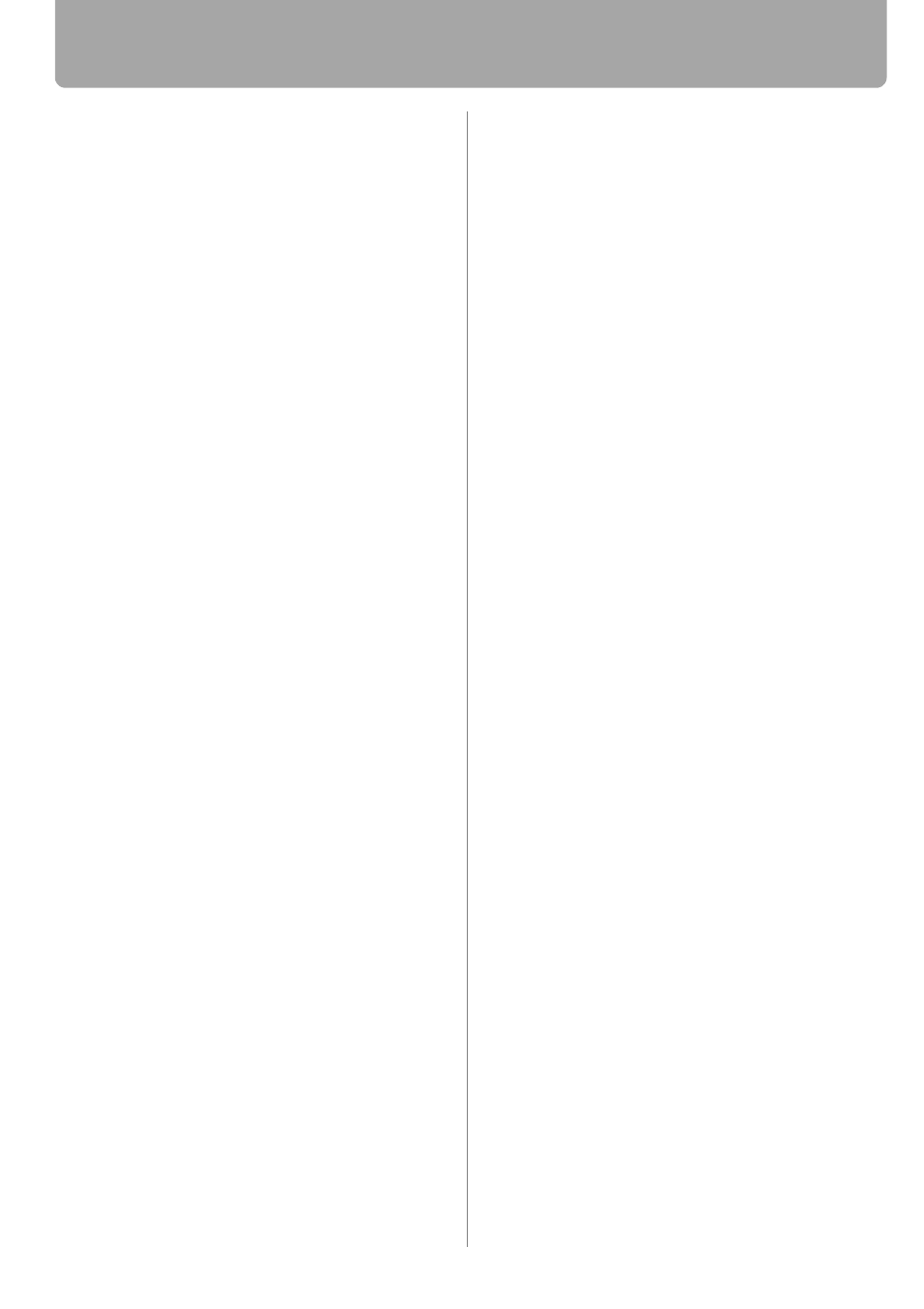
Index
140
Image mode
.......................................... 86
Image mode (Image quality)
Information
.....................................72
INPUT
.................................................... 50
Input signal select
............................76
Input terminal
........................................ 29
Connecting the projector to the
computer
........................................... 37
Connecting to AV equipment
Installation
............................................. 18
IP address
........................................... 106
K
Key lock
................................................ 97
Keystone
............................................... 55
L
LAMP
..................................................... 93
Lamp counter
...................................... 101
Lamp mode
........................................... 93
Lamp replacement
LAN port
.........................................29
Language
.............................................. 98
LED illumination
.................................... 99
Lens cap
............................................... 22
M
MENU
.................................................... 72
Menu display time
................................. 99
Menu position
........................................ 82
MUTE
.................................................... 67
N
Network settings
Noise reduction
..................................... 90
O
Offset
..............................................89
OK
......................................................... 27
P
Password settings
............................... 100
POWER
...................................... 44
Power management
.............................. 45
Power management mode (settings)
Power saving (power management)
Progressive
....................................81
Projecting distance
Projector on
........................................... 85
P-TIMER
................................................ 69
R
Rear projection
.................................34
Register password
.............................. 100
Remote control
........................... 26
Reset
..............................................94
Resolution
............................................ 133
Reverse projection
(ceiling-mounted/rear projection)
S
Screen aspect
Screen color
.......................................... 82
Screen size
.......................................... 131
Screen when blank
................................ 84
Selecting a language
Selecting an input signal
Setting Display Status
........................... 75
Setting the Image Quality
Setting up the projector
Setting Various Function
Sharpness
............................................. 88
Signal type
.......................................... 130
SNMP Agent Function
sRGB
........................................ 63
System settings menu
........................... 72
T
Top control
............................................. 28
Total dots
............................................... 77
Tracking
..........................................78
True size (Aspect)
................................. 61
Turning on external monitor output
(preparing the notebook computer)
