Cop y – Canon DP-V3010 User Manual
Page 51
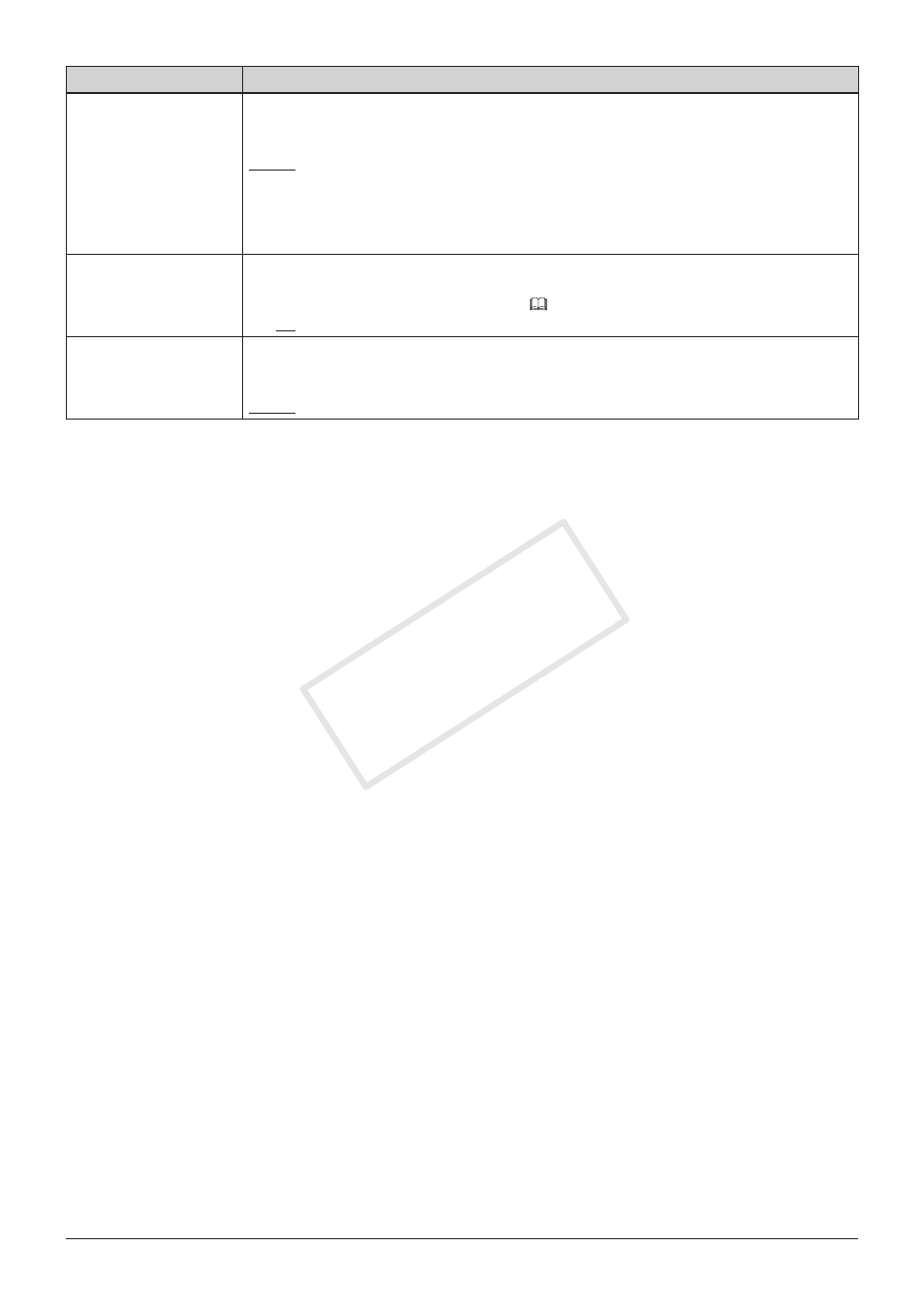
51
OSD Menu
Item
Setting Options (underline indicates factory default)
Protect Settings
Locks the settings so they cannot be changed. When you press the MENU button, "Signal/System
Information" appears, but other operations are grayed out because they are locked.
OK: Performs protect settings.
Cancel: Returns to the previous screen without protect settings.
• Unlocking Protect Settings
Move the selection frame to "Protect Settings" and press the SET button for approximately 3
seconds.
Knob Lock
Locks the SHARPNESS, CHROMA, BRIGHTNESS, and CONTRAST knobs and RESET buttons on
the display controller when the OSD menu is closed (also applied when CDL is selected). Also set
using the F10 button on the display controller (
On, Off
Reset All Settings
Returns all settings to factory default. When selected, the message "Reset all settings to factory
defaults?" appears.
OK: Performs reset.
Cancel: Returns to the previous screen without resetting.
COP
Y
