Video output using acesproxy10 (for on-set, Color grading) 146, 146)/assignable – Canon EOS C500 PL User Manual
Page 146: Cop y
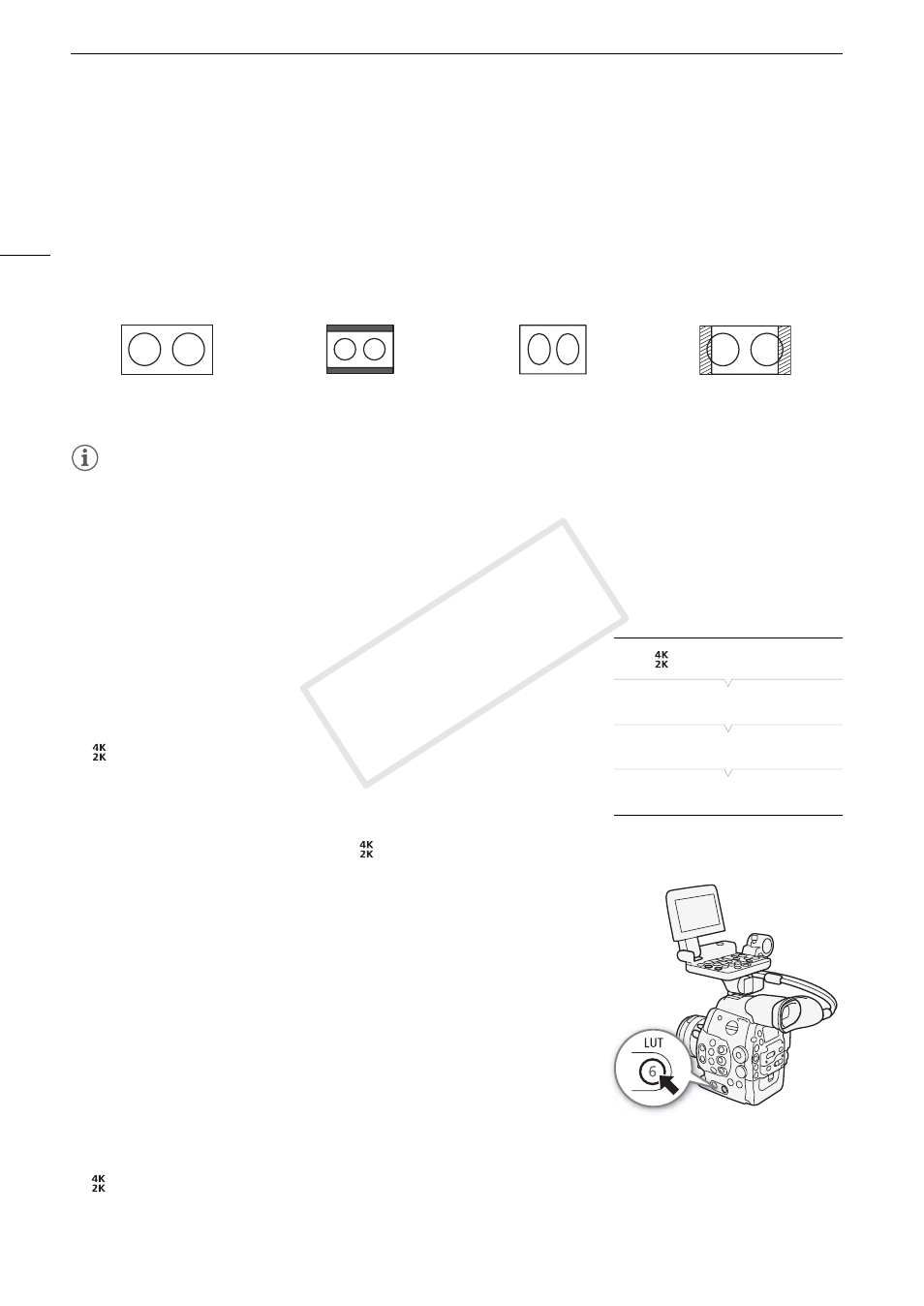
Connecting to an External Monitor
146
Options
NOTES
• For [Letterbox], because the camera uses a simple conversion process vertically, diagonal lines may appear
jagged.
• For MON. terminal output during 4K mode, because the camera uses a simple conversion process, color
shifting may be visible.
• If you set an assignable button to [Resize MON. Output] (A 111), you can press the button to switch the
resizing method.
Applying a LUT to Canon Log Gamma
When checking video recorded with Canon Log gamma on an external
monitor connected to a MON. terminal or the HD/SD-SDI terminal, you
can apply a LUT.
1 Open the [Select] submenu (under [LUT]).
[
4K/2K/MXF Setup] > [MON. 1 & 2] or [HD/SD SDI] > [Select]
2 Select the desired option and then press SET.
3 Press LUT.
• The selected LUT will be applied.
• You can also apply the LUT with the [
4K/2K/MXF] > [MON. 1 & 2] or [HD/SD SDI] > [LUT]
Options
Video Output Using ACESproxy10 (for On-set Color Grading)
You can have the camera convert the video from the MON. 2 terminal to
ACESproxy10-compliant video and output it. By checking the results with a
compatible display device, you can see post-production video while on set.
1 Open the [ACESPX10] submenu.
[
4K/2K/MXF] > [MON. 1 & 2] > [ACESPX10]
2 Select [MON. 2] and then press SET.
• The video output from the MON. 2 terminal will be ACESproxy10-compliant.
[Letterbox]:
The picture is reduced in size while maintaining the aspect ratio and black letterbox bars are added to
the top and bottom of the image so that the picture has a 16:9 aspect ratio.
[Squeeze]:
The image is squeezed from the left and right so that the entire image fits within the screen. The image
will appear normal if the external monitor also has a 1.896:1 aspect ratio.
[Side Crop]:
The left and right sides of the image are cropped so that the central part of the image fits within the
screen.
Original 4K or 2K image
(1.896:1)
[Letterbox] setting
[Squeeze] setting
[Side Crop] setting
[BT. 709]:
Converts to a gamma curve based on the ITU-R BT.709
standard.
[Wide DR]:
Converts to a gamma curve with a wide dynamic range.
[DCI]:
Converts to a gamma curve suitable for display on a monitor
with a gamma of 2.6. Available from the MON. terminals only.
[
4K/2K/MXF Setup]
[
MON. 1 & 2]
[Select]
[Rec. 709]
COP
Y
