Canon PIXMA MG3550 User Manual
Page 24
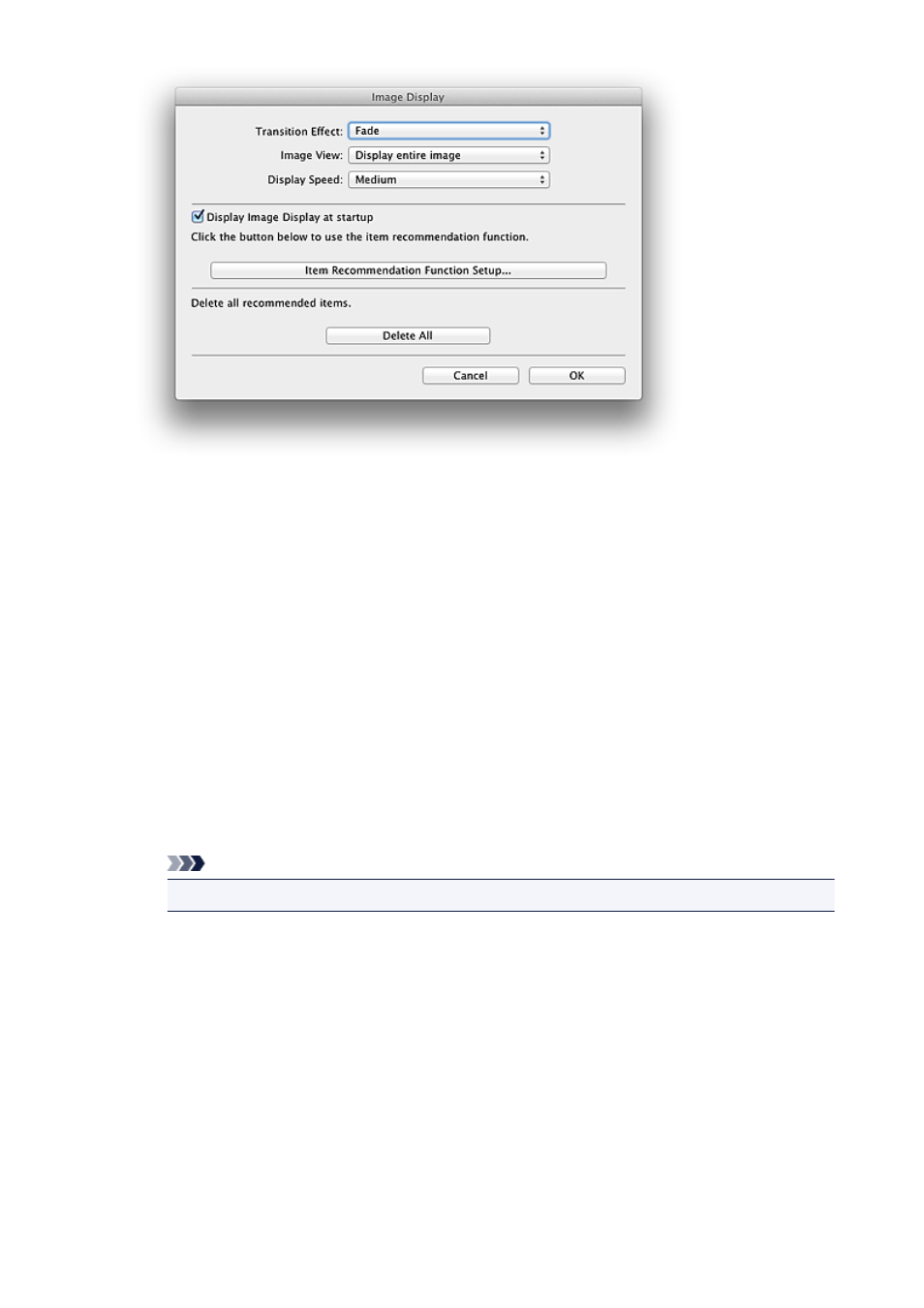
Transition Effect
Set the transition effect to apply when switching from one item or image to another in slide
shows.
Fade
Items and images gradually appear.
Slide in
Items and images slide in from one side.
Zoom
Items and images are zoomed in as they are displayed.
Move
Items and images move randomly as they are displayed.
Image View
Set the item/image view in slide shows.
You can select Display entire image or Display based on short side of image.
Note
• This setting is not available when Zoom or Move is selected.
Display Speed
Set the speed (duration) of switching from one item or image to another in slide shows.
You can select Fast, Medium, or Slow.
Display Image Display at startup
Select this checkbox to display Image Display when Quick Menu starts.
Item Recommendation Function Setup...
Displays the following dialog.
24
- PIXMA MX725 PIXMA MX535 PIXMA MG7150 CanoScan LiDE 110 PIXMA MG2550 PIXMA iX6850 PIXMA PRO-100 CanoScan LiDE 210 PIXMA PRO-1 CanoScan 9000F Mk II PIXMA MG6450 PIXMA MG4250 PIXMA iX6550 PIXMA iP7250 PIXMA MX925 PIXMA MX455 PIXMA iP2850 PIXMA MX395 PIXMA MX525 PIXMA iP8750 PIXMA PRO-10 PIXMA MG5550 PIXMA MG2450 PIXMA iX6520 CanoScan Lide210 CanoScan LiDE110
