3) model name area, 4) button area – Canon PIXMA MG3550 User Manual
Page 22
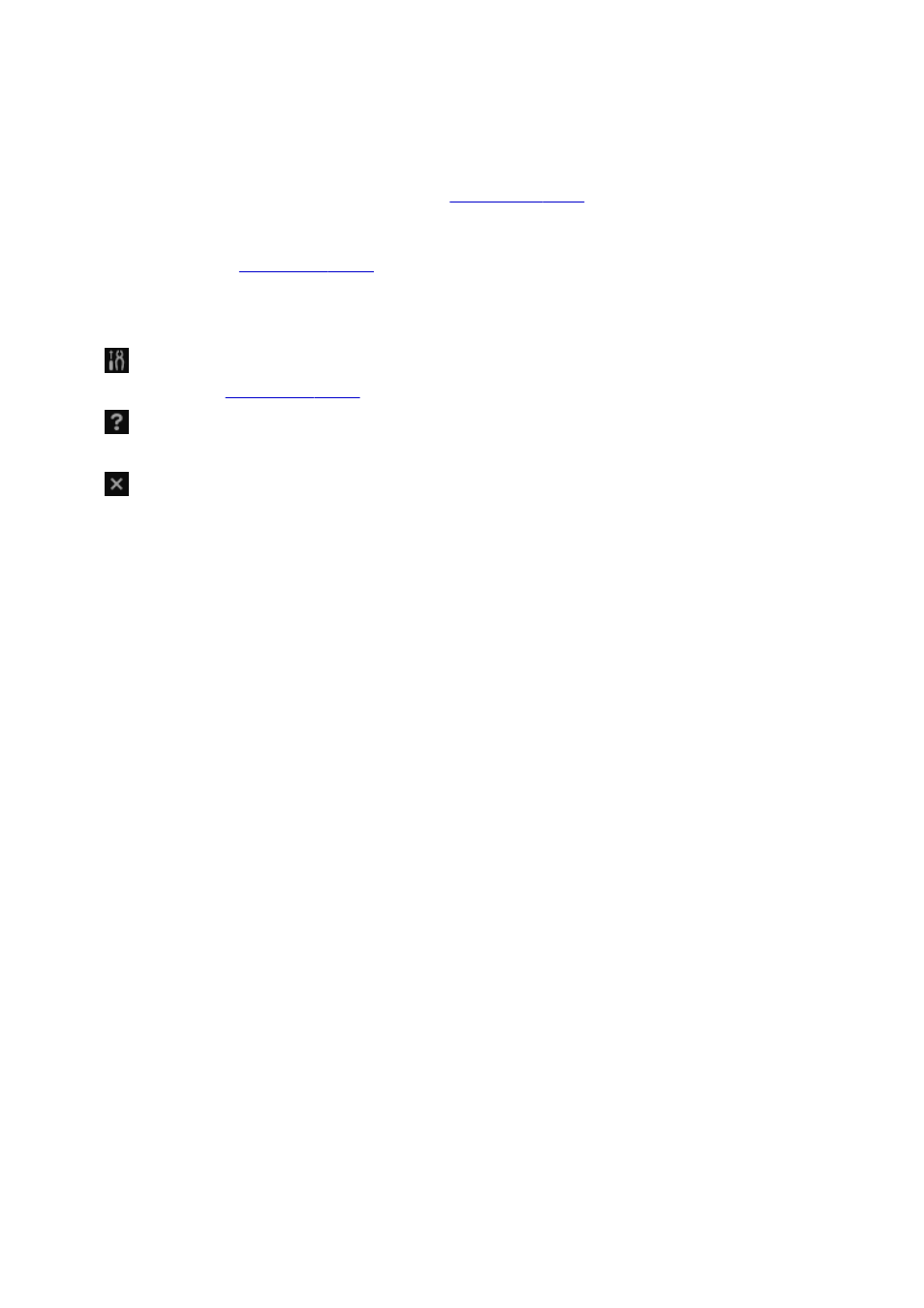
Add to Shortcut Menu
Adds the selected function to the Shortcut Menu.
(3) Model Name Area
The printer/scanner model name registered in the
is displayed.
The model name display format varies depending on the registered printer/scanner.
Click to display the
(4) Button Area
(Preferences Dialog)
Displays the
(Help)
Opens this guide.
(Close)
Closes the Main Menu.
22
This manual is related to the following products:
- PIXMA MX725 PIXMA MX535 PIXMA MG7150 CanoScan LiDE 110 PIXMA MG2550 PIXMA iX6850 PIXMA PRO-100 CanoScan LiDE 210 PIXMA PRO-1 CanoScan 9000F Mk II PIXMA MG6450 PIXMA MG4250 PIXMA iX6550 PIXMA iP7250 PIXMA MX925 PIXMA MX455 PIXMA iP2850 PIXMA MX395 PIXMA MX525 PIXMA iP8750 PIXMA PRO-10 PIXMA MG5550 PIXMA MG2450 PIXMA iX6520 CanoScan Lide210 CanoScan LiDE110
