Canon PIXMA MG3550 User Manual
Page 16
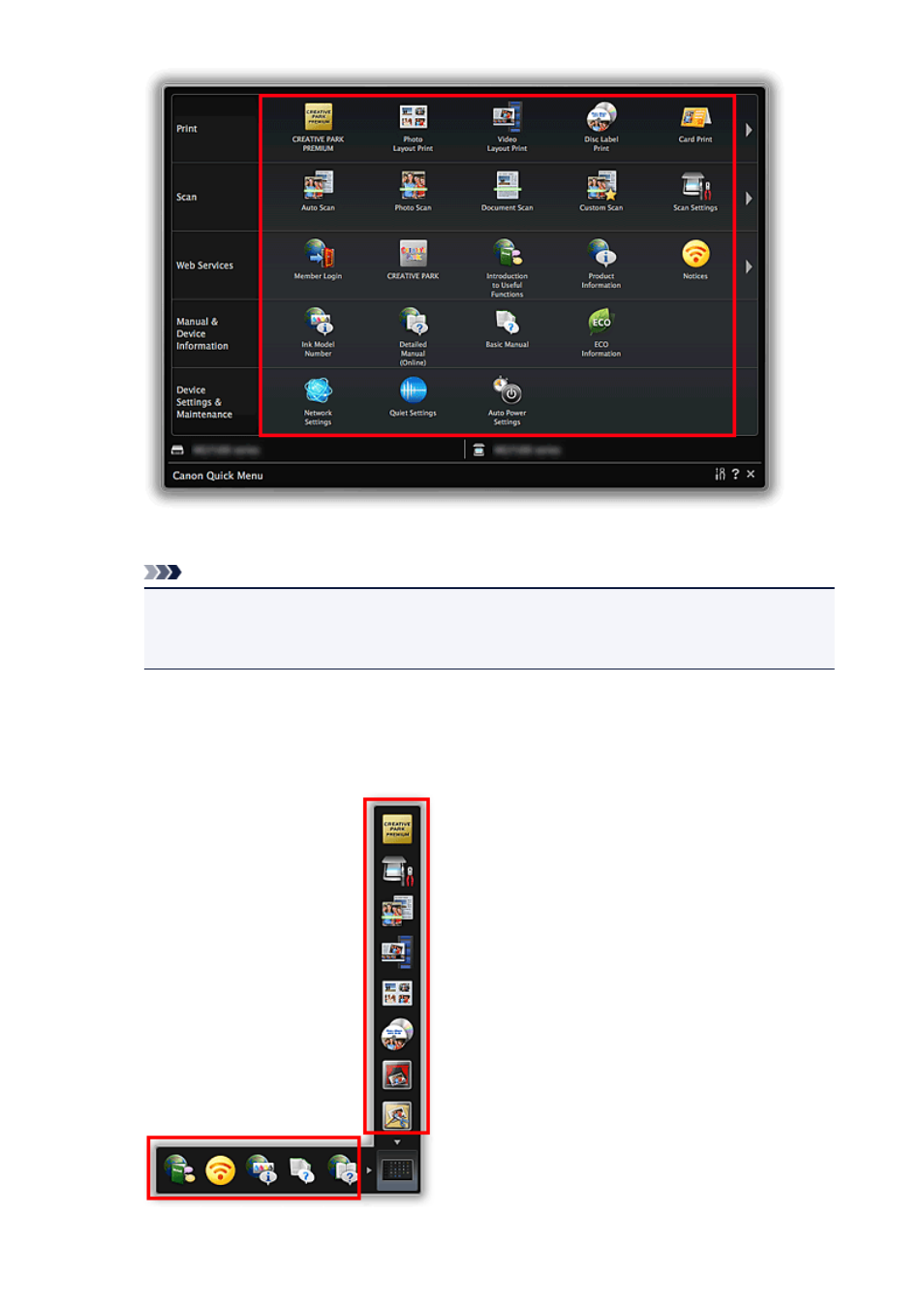
The function icon is added to the Shortcut Menu.
Note
• You can save up to eight function icons to each side of the Shortcut Menu.
• Alternatively, in the Main Menu, control-click the function icon you want to add, then select Add
to Shortcut Menu from the displayed menu to add it.
Deleting Function Icons from Shortcut Menu
1. Drag the function icon you want to delete and drop it outside the Shortcut Menu area.
16
This manual is related to the following products:
- PIXMA MX725 PIXMA MX535 PIXMA MG7150 CanoScan LiDE 110 PIXMA MG2550 PIXMA iX6850 PIXMA PRO-100 CanoScan LiDE 210 PIXMA PRO-1 CanoScan 9000F Mk II PIXMA MG6450 PIXMA MG4250 PIXMA iX6550 PIXMA iP7250 PIXMA MX925 PIXMA MX455 PIXMA iP2850 PIXMA MX395 PIXMA MX525 PIXMA iP8750 PIXMA PRO-10 PIXMA MG5550 PIXMA MG2450 PIXMA iX6520 CanoScan Lide210 CanoScan LiDE110
