Telephone (voice) operations, How to dial, Making a telephone call – Brother MFC-640CW User Manual
Page 85: Telephone (voice) operations -7, How to dial -7 making a telephone call -7
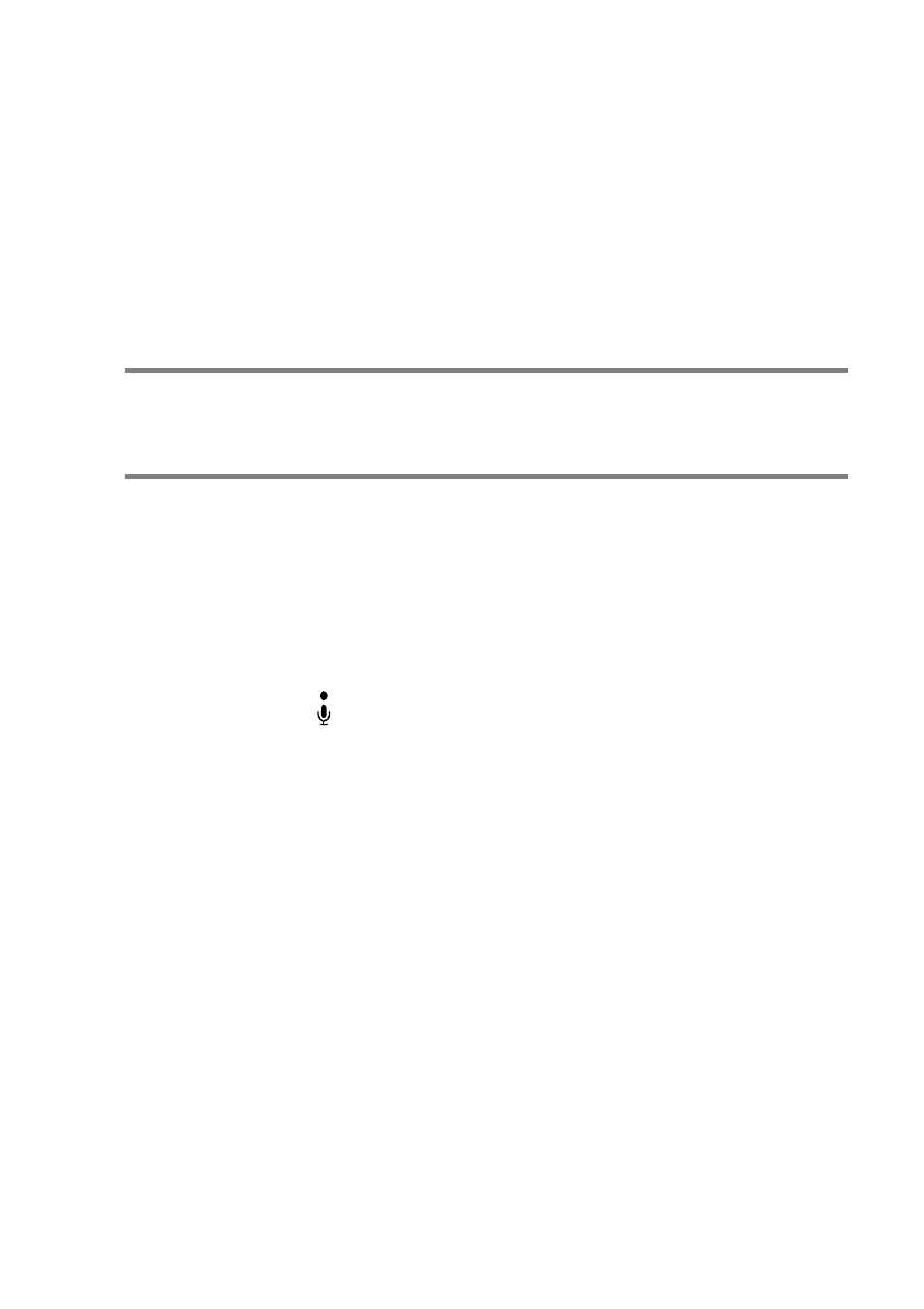
QUICK-DIAL NUMBERS AND DIALING OPTIONS 5 - 7
Telephone (voice) operations
You can use the machine to make voice telephone calls by dialing
manually or by using Search or Speed-Dial memory. You can use the
handset or
Speaker Phone
to make and receive calls.
When you dial a Quick-Dial number, the LCD shows the name you’ve
stored, or if you haven’t stored a name, the fax number you’ve
stored.
How to dial
Making a telephone call
1
Pick up the handset.
—OR—
Press
Speaker Phone
.
2
When you hear a dial tone, dial the number using the dial pad,
Speed-Dial and Search.
3
If you pressed
Speaker Phone
, speak clearly toward the
microphone .
4
To hang up, replace the handset.
—OR—
Press
Speaker Phone
.
See also other documents in the category Brother Multifunction Devices:
- MFC 8480DN (228 pages)
- MFC 8480DN (249 pages)
- MFC 8480DN (229 pages)
- IntelliFax-2820 (159 pages)
- MFC-7340 (199 pages)
- IntelliFAX 4100e (1 page)
- IntelliFAX 4100e (156 pages)
- MFC 7840W (67 pages)
- MFC-7340 (32 pages)
- MFC-7340 (192 pages)
- MFC 8480DN (34 pages)
- IntelliFAX 4100e (25 pages)
- MFC 8890DW (46 pages)
- MFC 7840W (151 pages)
- MFC 7840W (52 pages)
- MFC 8480DN (10 pages)
- IntelliFAX 4100e (2 pages)
- IntelliFax-2820 (12 pages)
- IntelliFax-2820 (38 pages)
- MFC-7365DN (162 pages)
- MFC 7360N (6 pages)
- MFC-7365DN (218 pages)
- MFC-7365DN (82 pages)
- MFC-7365DN (21 pages)
- MFC 7360N (162 pages)
- MFC 7860DW (42 pages)
- MFC-7365DN (76 pages)
- DCP-8085DN (158 pages)
- DCP 8080DN (156 pages)
- DCP 8080DN (29 pages)
- DCP-8085DN (7 pages)
- DCP-8085DN (143 pages)
- MFC-J615W (14 pages)
- MFC-J270W (59 pages)
- MFC-J270W (15 pages)
- MFC-J270W (34 pages)
- MFC-J270W (205 pages)
- MFC-J270W (122 pages)
- MFC-J270W (122 pages)
- MFC-7225N (40 pages)
- MFC-7225N (16 pages)
- MFC-7225N (115 pages)
- MFC-7220 (2 pages)
- MFC-7225N (40 pages)
- MFC-7225N (56 pages)
