Lcd screen, Basic operations, Lcd screen basic operations – Brother DCP-J152W User Manual
Page 20
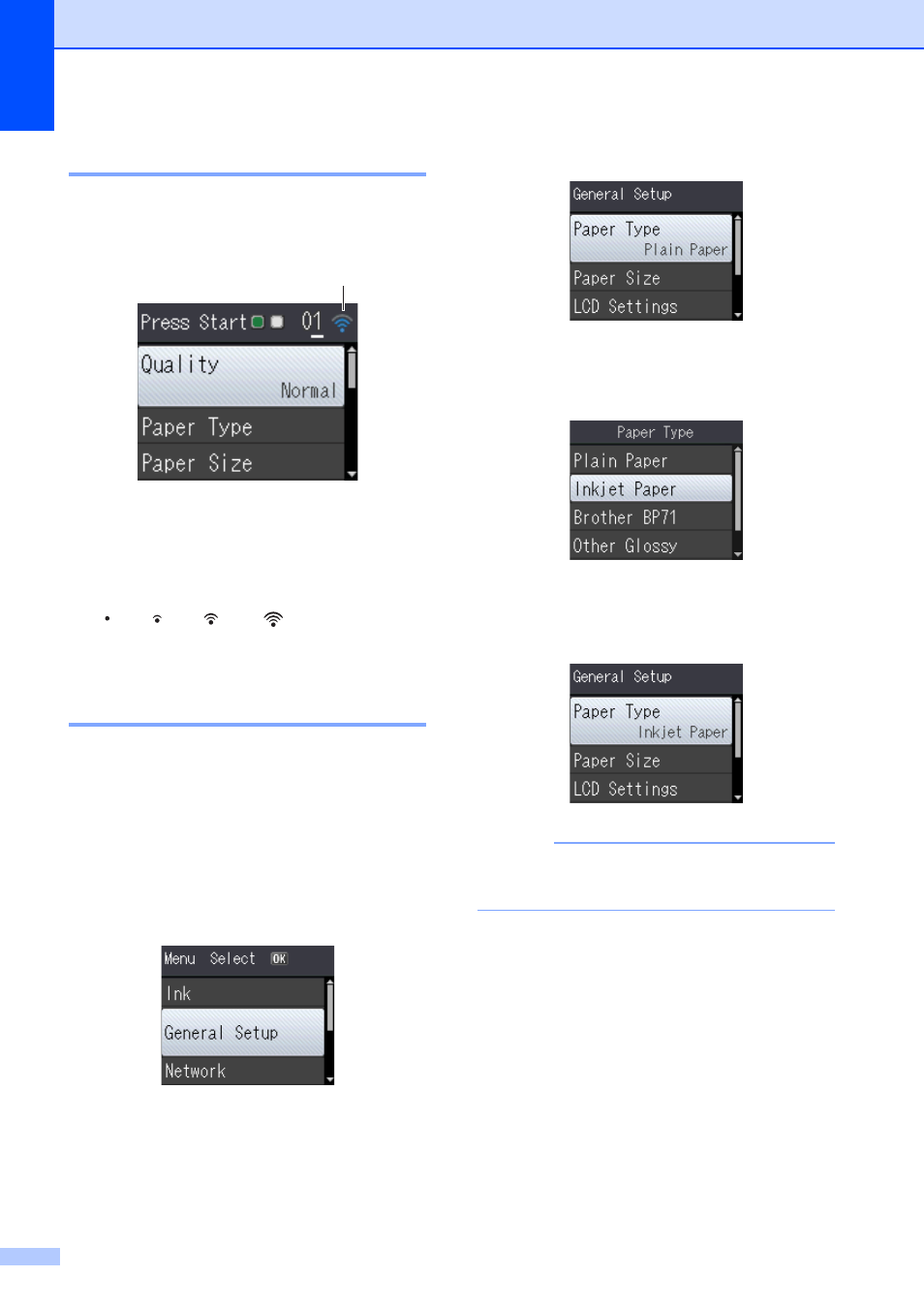
Chapter 1
8
LCD screen
1
The LCD displays the machine’s status when
the machine is idle.
1 Wireless Status
A four-level indicator displays the current
wireless signal strength if you are using a
wireless connection.
Basic Operations
1
The following steps show how to change a
setting in the machine. In this example, the
Paper Type setting is changed from
Plain Paper to Inkjet Paper.
a
Press Menu.
b
Press a or b to choose
General Setup.
Press OK.
c
Press a or b to choose Paper Type.
Press OK.
d
Press a or b to choose Inkjet Paper.
Press OK.
You can see the current setting on the
LCD:
NOTE
Press Clear if you want to go back to the
previous level.
e
Press Stop/Exit.
0
Max
1
See also other documents in the category Brother Multifunction Devices:
- MFC 8480DN (228 pages)
- MFC 8480DN (249 pages)
- MFC 8480DN (229 pages)
- IntelliFax-2820 (159 pages)
- MFC-7340 (199 pages)
- IntelliFAX 4100e (1 page)
- IntelliFAX 4100e (156 pages)
- MFC-7340 (32 pages)
- MFC-7340 (192 pages)
- MFC 7840W (67 pages)
- MFC 8480DN (34 pages)
- IntelliFAX 4100e (25 pages)
- MFC 8890DW (46 pages)
- MFC 7840W (151 pages)
- MFC 7840W (52 pages)
- MFC 8480DN (10 pages)
- IntelliFAX 4100e (2 pages)
- IntelliFax-2820 (38 pages)
- IntelliFax-2820 (12 pages)
- MFC-7365DN (21 pages)
- MFC 7360N (162 pages)
- MFC 7860DW (42 pages)
- MFC-7365DN (76 pages)
- MFC-7365DN (162 pages)
- MFC 7360N (6 pages)
- MFC-7365DN (218 pages)
- MFC-7365DN (82 pages)
- DCP 8080DN (29 pages)
- DCP-8085DN (7 pages)
- DCP-8085DN (143 pages)
- DCP-8085DN (158 pages)
- DCP 8080DN (156 pages)
- MFC-J270W (205 pages)
- MFC-J270W (122 pages)
- MFC-J270W (122 pages)
- MFC-J615W (14 pages)
- MFC-J270W (59 pages)
- MFC-J270W (15 pages)
- MFC-J270W (34 pages)
- MFC-7220 (2 pages)
- MFC-7225N (40 pages)
- MFC-7225N (16 pages)
- MFC-7225N (115 pages)
- MFC-7225N (40 pages)
- MFC-7225N (56 pages)
