Brother DCP-J152W User Manual
Page 10
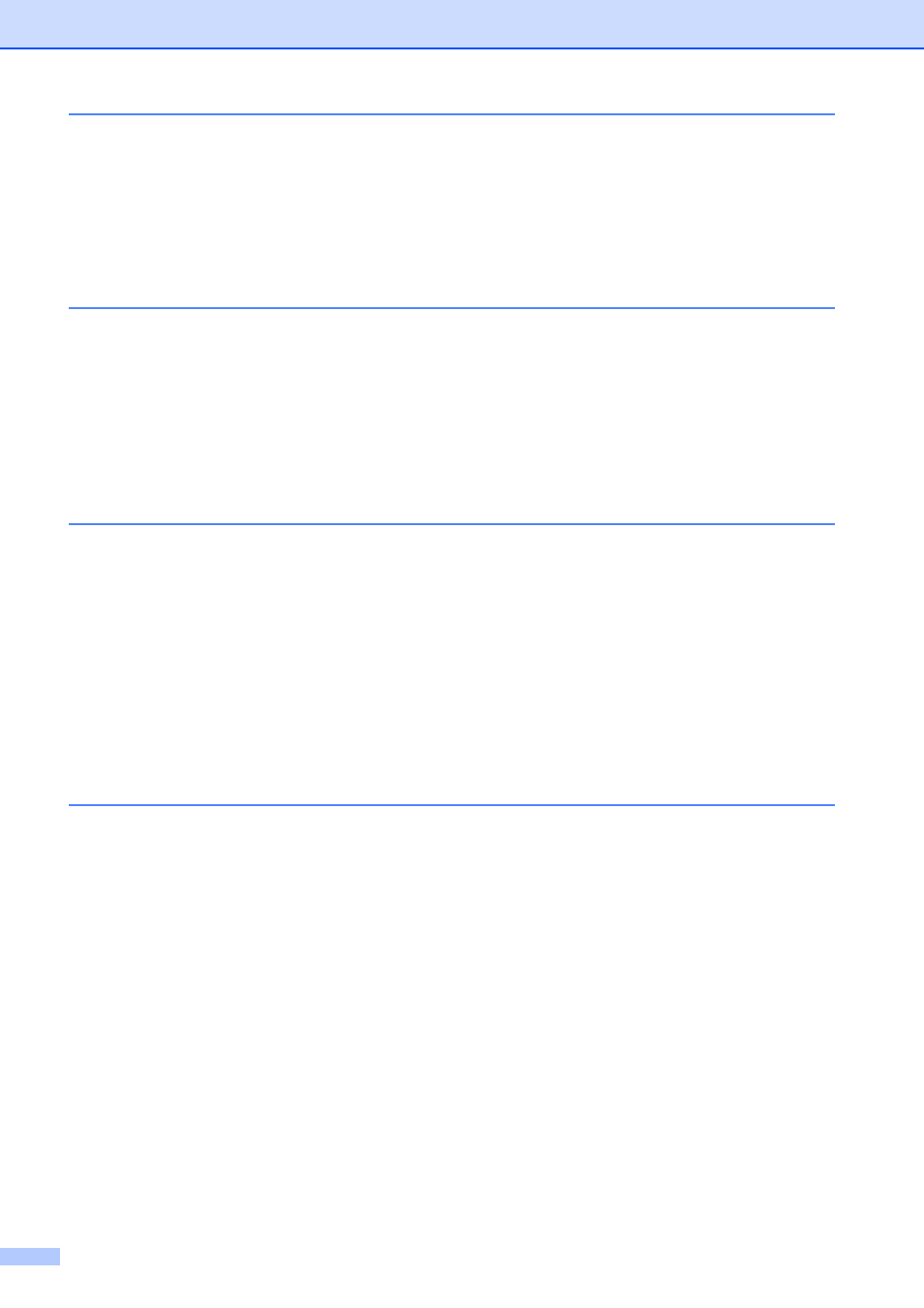
viii
Before scanning...................................................................................................25
Scanning a document as a PDF file using ControlCenter4 (Windows
How to change the machine’s SCAN mode settings for PDF scanning using
) .............................................................................29
How to scan a document as a PDF file using the control panel
and Macintosh) ..............................................................................31
Replacing the ink cartridges ................................................................................32
Cleaning and checking the machine....................................................................35
Cleaning the scanner.....................................................................................35
Cleaning the print head .................................................................................35
Checking the print quality ..............................................................................36
Checking the print alignment .........................................................................37
Identifying your problem ......................................................................................39
Error and maintenance messages.......................................................................40
If you are having difficulty with your machine ......................................................53
Machine Information ............................................................................................59
Using the Settings tables .....................................................................................60
Memory Storage ..................................................................................................60
Menu table ...........................................................................................................61
Entering Text .......................................................................................................72
