Ch. 4 advanced functions, Ad va n ce d fu nc tion s – Brother PT-9600 User Manual
Page 70
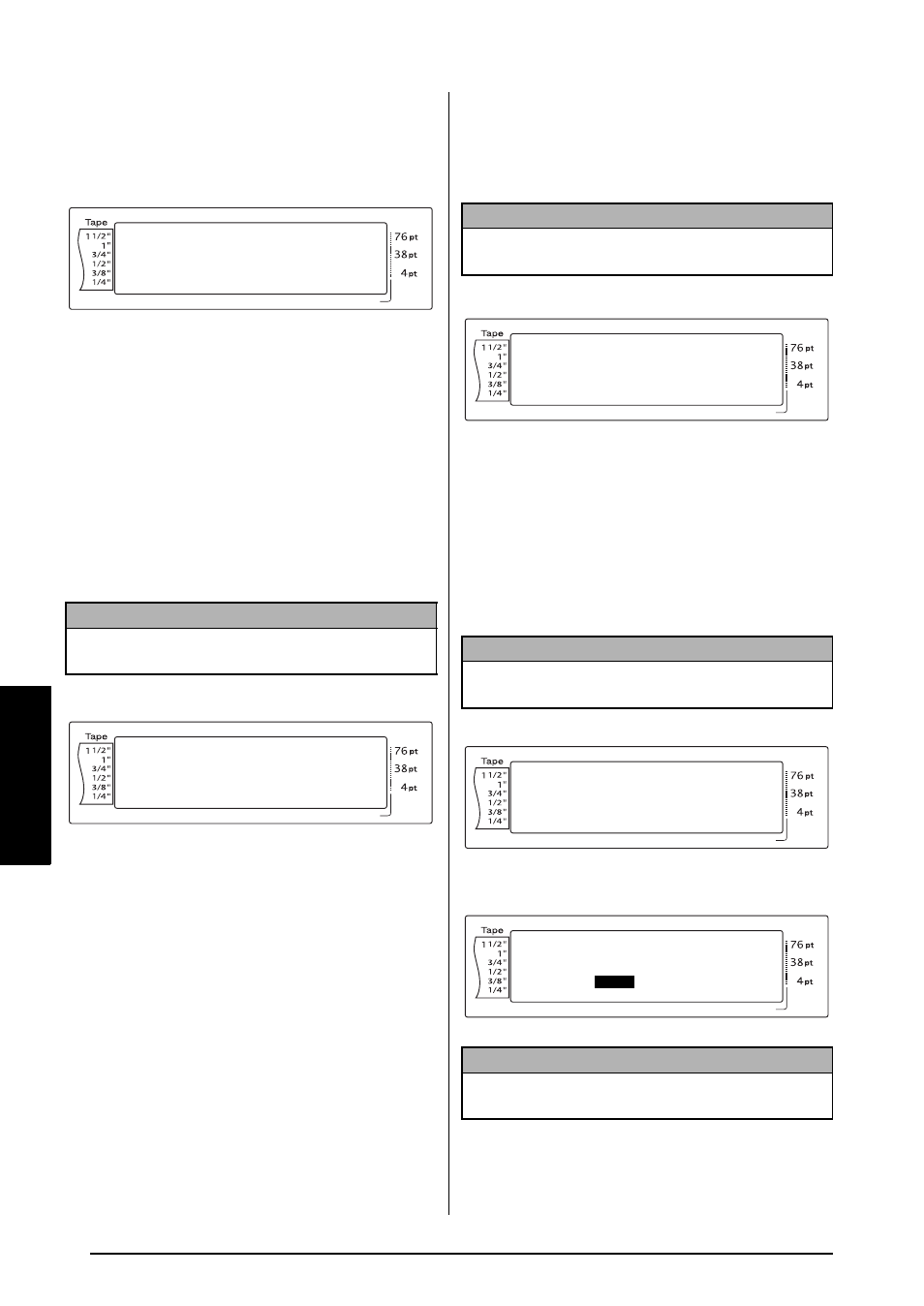
56
Ch. 4 Advanced Functions
Ad
va
n
ce
d
Fu
nc
tion
s
To print multiple labels using the selected
template:
7 Press
m or g until 9 moves beside
REPEAT.
8 Press
m or g until the desired setting is
displayed, or use the number keys to type in
the desired number of copies.
9 Press
n to begin printing the set number
of copies. The number of each copy is dis-
played while it is being printed. The MENU
screen appears in the display again.
To change the text entered in the template:
0 Press
m or g until 9 moves beside EDIT.
A Press
n. The first field for the transferred
template appears in the display.
B Repeat step 4 until the text is edited as you
wish. The MENU screen appears again
when
n is pressed after editing the last
field in the template.
To print the record after the one that has
just been printed:
C Press
m or g until 9 moves beside NEXT
RECORD.
D Press
n to print the next record. After the
label is printed, the MENU screen appears
in the display again.
To print a range of records:
E Press
m or g until 9 moves beside
CONT. PRINT.
F Press
n.
NOTE
With templates that do not contain any text, only
PRINT and FINISH appear in the MENU screen.
Length
Margin
Font
Width
Size
1
2
3
4
5
6
7
8
9
A
B
C
D
E
F
K
Q
Q
Q
Q
Q
Q
Q
Q
Q
Q
Q
Q
Q
Q
Q
Q
Q
Q
Q
Q
Q
Q
Q
Q
R
R
R
R
R
R
G
H
I
J
AUTO
0.4
HELSINKI
A
AUTO
L
M
NO
03/06
FINISH
MENU
REPEAT
EDIT
9
9
Length
Margin
Font
Width
Size
1
2
3
4
5
6
7
8
9
A
B
C
D
E
F
K
Q
Q
Q
Q
Q
Q
Q
Q
Q
Q
Q
Q
Q
Q
Q
Q
Q
Q
Q
Q
Q
Q
Q
Q
R
R
R
R
R
R
G
H
I
J
AUTO
0.4
HELSINKI
A
AUTO
L
M
NO
04/06
REPEAT
MENU
EDIT
NEXT RECORD
9
9
NOTE
NEXT RECORD does not appear if a database is not
linked to the template.
NOTE
CONT. PRINT does not appear if a database is not
linked to the template.
NOTE
As a default, the numbers of the first and last
records in the database appear.
Length
Margin
Font
Width
Size
1
2
3
4
5
6
7
8
9
A
B
C
D
E
F
K
Q
Q
Q
Q
Q
Q
Q
Q
Q
Q
Q
Q
Q
Q
Q
Q
Q
Q
Q
Q
Q
Q
Q
Q
R
R
R
R
R
R
G
H
I
J
AUTO
0.4
HELSINKI
A
AUTO
L
NO
05/06
EDIT
MENU
NEXT RECORD
CONT. PRINT
9
9
Length
Margin
Font
Width
Size
1
2
3
4
5
6
7
8
9
A
B
C
D
E
F
K
Q
Q
Q
Q
Q
Q
Q
Q
Q
Q
Q
Q
Q
Q
Q
Q
Q
Q
Q
Q
Q
Q
Q
Q
R
R
R
R
R
R
G
H
I
J
AUTO
0.4
HELSINKI
A
AUTO
L
M
NO
06/06
NEXT RECORD
MENU
CONT. PRINT
9
9
Length
Margin
Font
Width
Size
1
2
3
4
5
6
7
8
9
A
B
C
D
E
F
K
Q
Q
Q
Q
Q
Q
Q
Q
Q
Q
Q
Q
Q
Q
Q
Q
Q
Q
Q
Q
Q
Q
Q
Q
R
R
R
R
R
R
G
H
I
J
AUTO
0.4
HELSINKI
A
AUTO
L
M
NO
CONTINUOUS PRINT
START
END
1
100
