Brother PT-9600 User Manual
Page 66
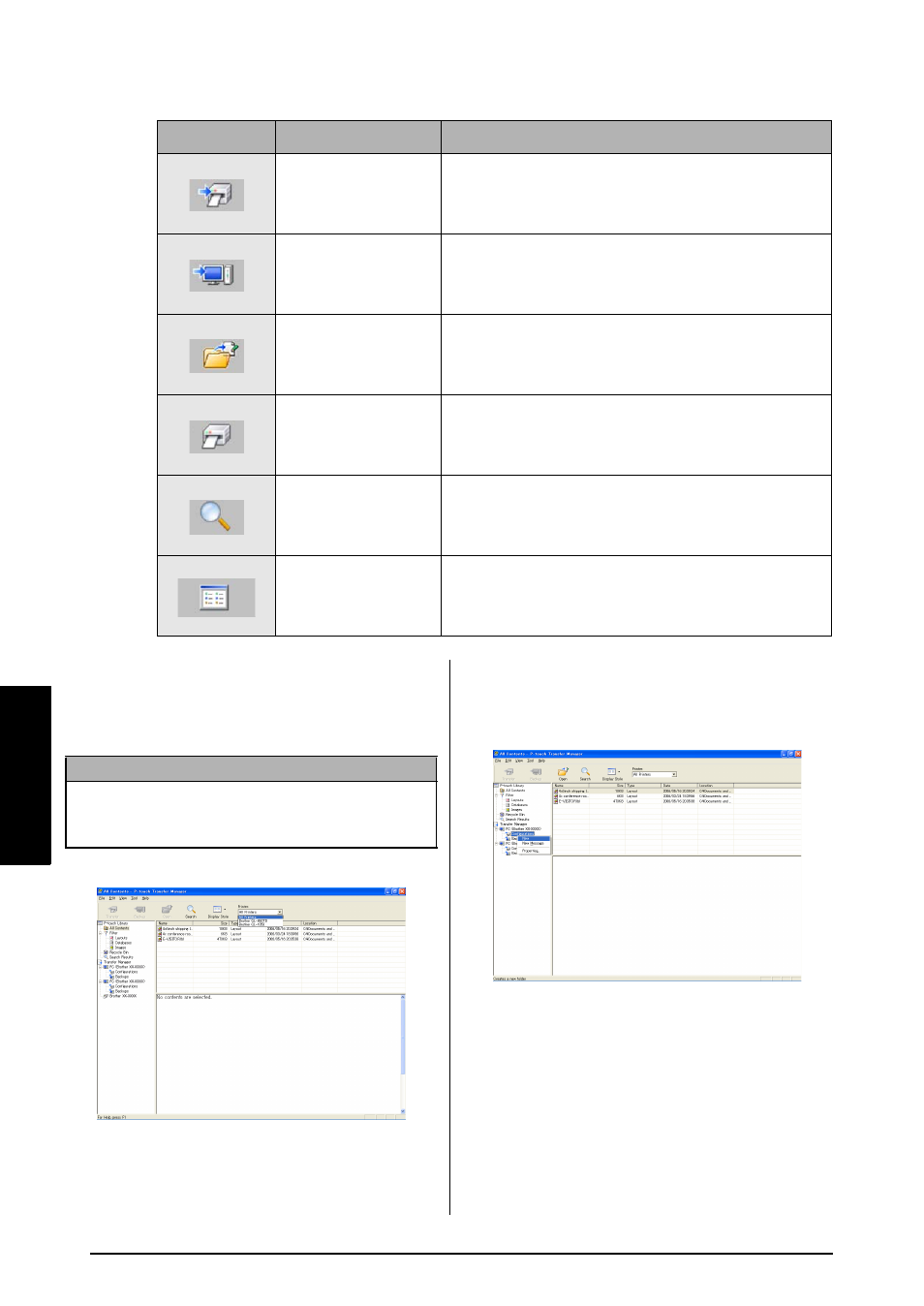
52
Ch. 4 Advanced Functions
Ad
va
n
ce
d
Fu
nc
tion
s
Explanations of the Icons
To transfer label templates from
the PC
1 Select the printer to transfer data to.
2 Right click the “Configurations folder”, then
select “New” and create a new folder.
Here, as an example, we create the folder
“Transfer”.
Icon
Button name
Function
Transfer
(Only for P-touch
Transfer Manager)
Transfers the label templates and other data on
your PC to the printer (when connecting USB
interface cable).
Backup
(Only for P-touch
Transfer Manager)
Backs up the data you have transferred to the
Brother printer using the P-touch Transfer Man-
ager.
Open
Edits the selected data.
Print
(Only for P-touch
Library)
Prints the selected label template with the
printer.
Search
Searches the data managed with the P-touch
Library.
Display Style
Changes the file display format.
NOTE
Before transferring data, make sure that the P-touch
is in Transfer Mode. Refer to Transfer mode on
page 50.
- HL-2240 (522 pages)
- HL-2240 (21 pages)
- HL-2240 (150 pages)
- HL-2240 (2 pages)
- HL 5370DW (172 pages)
- HL-2170W (138 pages)
- HL 5370DW (203 pages)
- HL 2270DW (35 pages)
- HL 2270DW (47 pages)
- HL 5370DW (55 pages)
- HL-2170W (52 pages)
- HL-2170W (137 pages)
- PT-1290 (1 page)
- MFC 6890CDW (256 pages)
- DCP-585CW (132 pages)
- DCP-385C (2 pages)
- DCP-383C (7 pages)
- DCP-385C (122 pages)
- Pocket Jet6 PJ-622 (11 pages)
- Pocket Jet6 PJ-622 (48 pages)
- Pocket Jet6 PJ-622 (32 pages)
- Pocket Jet6Plus PJ-623 (76 pages)
- PT-2700 (62 pages)
- PT-2700 (90 pages)
- PT-2700 (180 pages)
- PT-2100 (58 pages)
- PT-2700 (34 pages)
- HL 5450DN (2 pages)
- DCP-8110DN (22 pages)
- HL 5450DN (168 pages)
- HL 5450DN (2 pages)
- HL 5450DN (120 pages)
- DCP-8110DN (13 pages)
- HL 5470DW (34 pages)
- HL-S7000DN (9 pages)
- HL 5470DW (30 pages)
- MFC-J835DW (13 pages)
- DCP-8110DN (36 pages)
- HL 5470DW (177 pages)
- HL-7050N (17 pages)
- HL-6050DN (138 pages)
- HL-6050D (179 pages)
- HL-6050D (37 pages)
- PT-1280 (1 page)
- PT-9800PCN (104 pages)
