Ch. 3 functions, Fu nc ti on s, If multiple files are to be deleted, follow steps – Brother PT-9600 User Manual
Page 57: If only one file is to be deleted, steps, Can be skipped
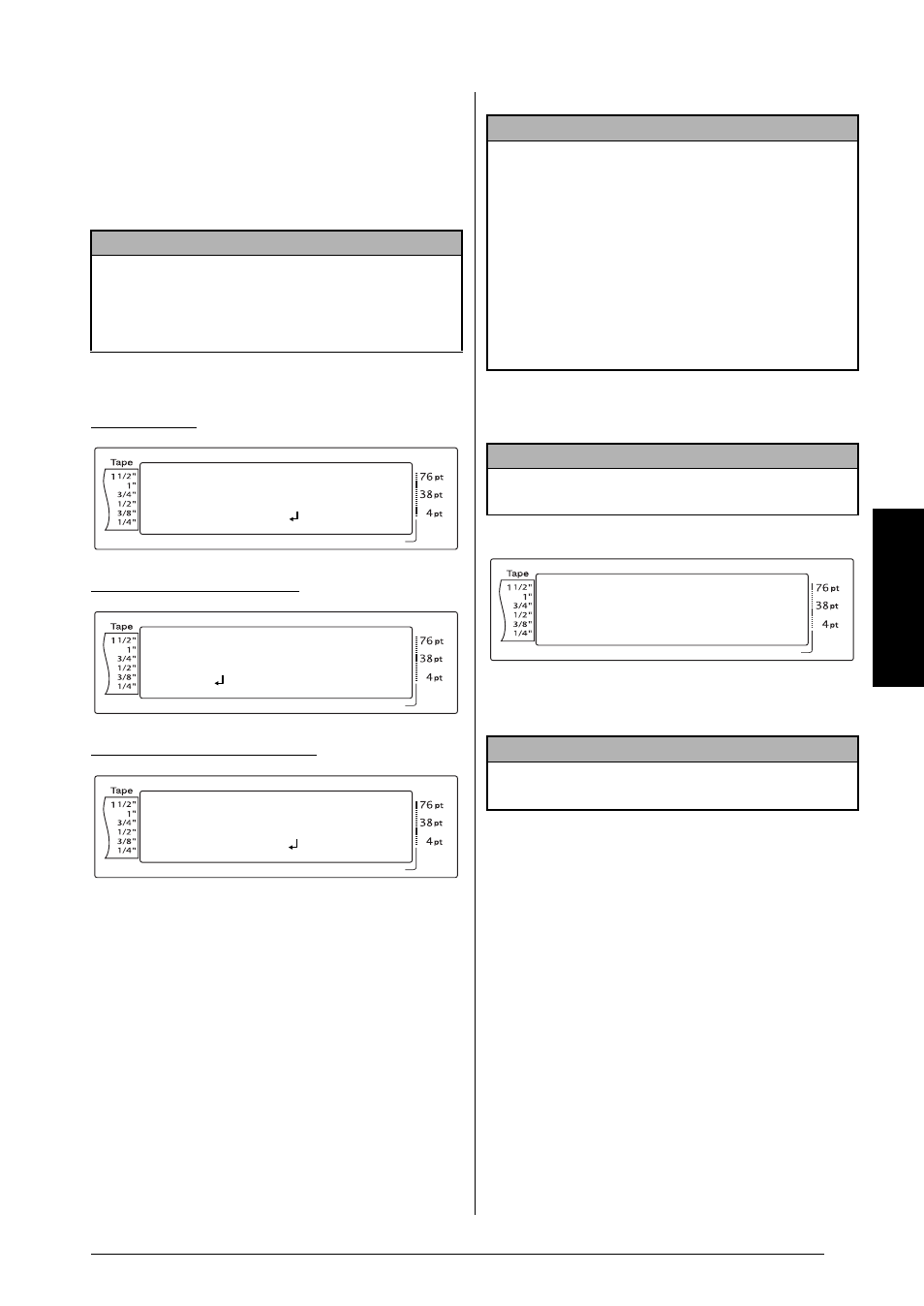
43
Ch. 3 Functions
Fu
nc
ti
on
s
4 Press
m or g until the file number con-
taining the text that you wish to delete is
displayed. The file name is shown beside
the file number and the text stored under
the selected file number is shown in the
bottom line.
5 Press the space bar so that 9 appears to the
right of the file name.
For a text file:
For a TZ tape template file:
For an AV label template file:
6 Repeat steps 4 and 5 until 9 appears to
the right of all files to be deleted. Files
marked with 9 will be deleted.
7 Press
n. The message “OK TO CLEAR?”
appears.
8 Press
n. The text stored in the selected file
numbers is deleted.
NOTE
☞
To see other parts of the selected text file, press
j or k.
☞
Auto Format template files of the same tape
width are displayed grouped together.
Length
Margin
Font
Width
Size
1
2
3
4
5
6
7
8
9
A
B
C
D
E
F
K
Q
Q
Q
Q
Q
Q
Q
Q
Q
Q
Q
Q
Q
Q
Q
Q
Q
Q
Q
Q
Q
Q
Q
Q
R
R
R
R
R
R
G
H
I
J
AUTO
1.10
HELSINKI
A
AUTO
CLEAR
FILE[00:NAMETAG ]
R. Becker ABC Tran
P
L
M
Length
Margin
Font
Width
Size
1
2
3
4
5
6
7
8
9
A
B
C
D
E
F
K
Q
Q
Q
Q
Q
Q
Q
Q
Q
Q
Q
Q
Q
Q
Q
Q
Q
Q
Q
Q
Q
Q
Q
Q
R
R
R
R
R
R
G
H
I
J
AUTO
1.10
HELSINKI
A
AUTO
CLEAR
3/4"
00
TZ[00:VIDEO
]
S FAVORITE SONGS
P
L
M
Length
Margin
Font
Width
Size
1
2
3
4
5
6
7
8
9
A
B
C
D
E
F
K
Q
Q
Q
Q
Q
Q
Q
Q
Q
Q
Q
Q
Q
Q
Q
Q
Q
Q
Q
Q
Q
Q
Q
Q
R
R
R
R
R
R
G
H
I
J
AUTO
1.10
HELSINKI
A
AUTO
CLEAR
AV2067
00
AV[00:ADDRESS1]
R. Becker ABC Impo
P
L
M
NOTE
☞
If multiple files are to be deleted, follow steps
5
and
6
to mark them with
9
. If only one file
is to be deleted, steps
5
and
6
can be
skipped.
☞
To select all files in the memory, hold down
d and press the space bar.
☞
To remove a file from those that are to be
deleted, select the file, and then press the space
bar to remove the
9
from the right side of the
file name.
NOTE
If all of the stored files were selected, the message
“CLEAR ALL?” appears.
NOTE
To go back and select different files to be deleted,
press
e
.
Length
Margin
Font
Width
Size
1
2
3
4
5
6
7
8
9
A
B
C
D
E
F
K
Q
Q
Q
Q
Q
Q
Q
Q
Q
Q
Q
Q
Q
Q
Q
Q
Q
Q
Q
Q
Q
Q
Q
Q
R
R
R
R
R
R
G
H
I
J
AUTO
1.10
HELSINKI
A
AUTO
OK TO CLEAR?
