Troubleshooting and routine maintenance 13 - 3 – Brother MFC-3420C User Manual
Page 150
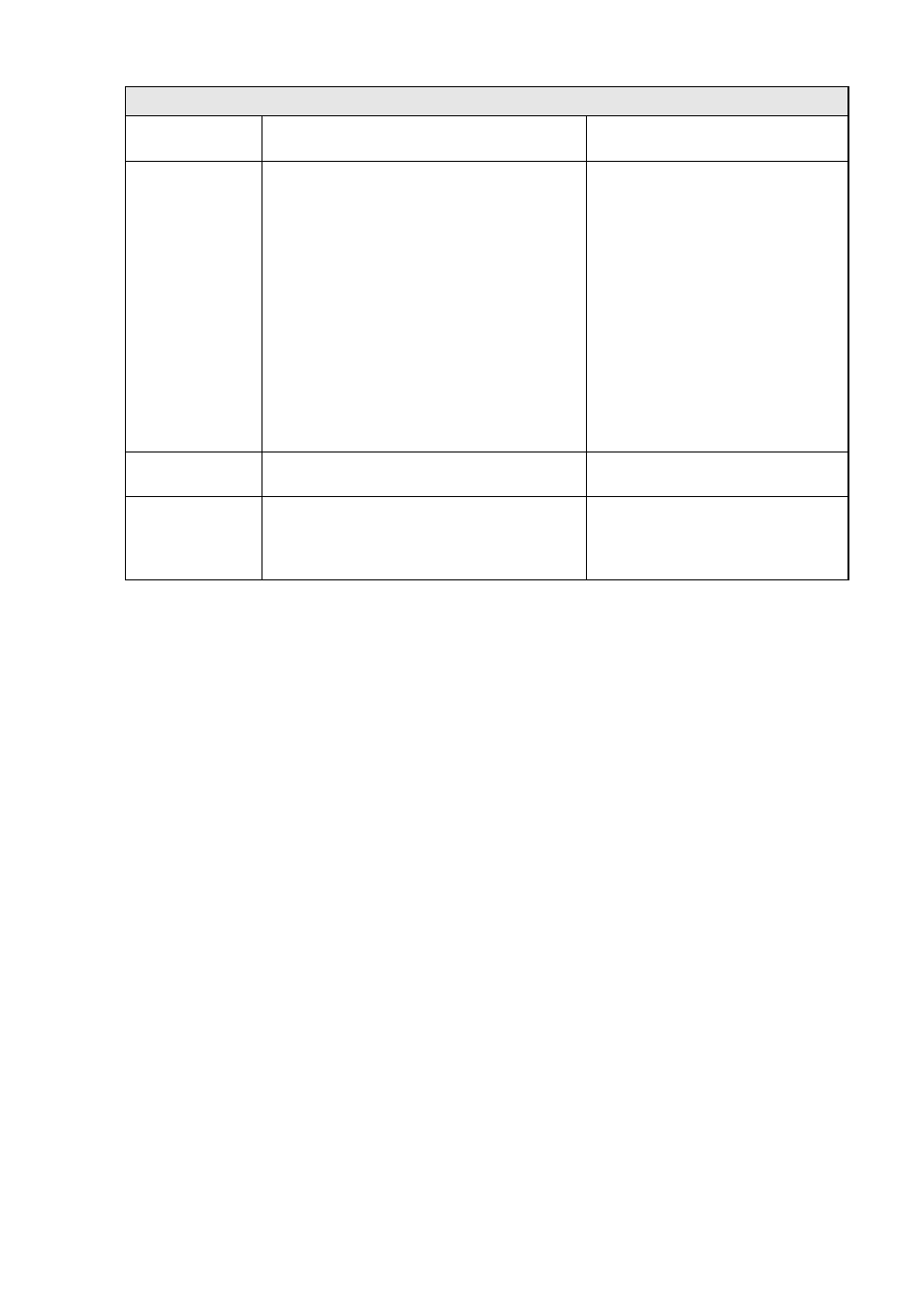
TROUBLESHOOTING AND ROUTINE MAINTENANCE 13 - 3
Out of Memory
(May occur when
the MFC’s used
as a printer)
You can’t store data in the memory.
(Fax sending or copy operation in
process)
Press Stop/Exit and wait until the
other operations in progress finish
and then try again.
—OR—
Clear the data in the memory. (See
Out of Memory message on page
10-2.)
(Printing operation in process)
Reduce print resolution.
—OR—
Clear the data in the memory. (See
Out of Memory message on page
10-2.)
Paper Jam
The paper is jammed in the machine.
(See Printer jam or paper jam on
page 13-5.)
Unsupported
Card
(MFC-3820CN
only)
You inserted a media card that can not be
used.
Reinsert the correct media card.
ERROR MESSAGES
ERROR
MESSAGE
CAUSE
ACTION
See also other documents in the category Brother Multifunction Devices:
- MFC 8480DN (229 pages)
- MFC 8480DN (228 pages)
- MFC 8480DN (249 pages)
- IntelliFax-2820 (159 pages)
- MFC-7340 (199 pages)
- IntelliFAX 4100e (1 page)
- IntelliFAX 4100e (156 pages)
- MFC-7340 (192 pages)
- MFC 7840W (67 pages)
- MFC-7340 (32 pages)
- MFC 8480DN (34 pages)
- IntelliFAX 4100e (25 pages)
- MFC 8890DW (46 pages)
- MFC 7840W (151 pages)
- MFC 7840W (52 pages)
- MFC 8480DN (10 pages)
- IntelliFAX 4100e (2 pages)
- IntelliFax-2820 (12 pages)
- IntelliFax-2820 (38 pages)
- MFC-7365DN (21 pages)
- MFC 7360N (162 pages)
- MFC 7860DW (42 pages)
- MFC-7365DN (76 pages)
- MFC-7365DN (162 pages)
- MFC 7360N (6 pages)
- MFC-7365DN (218 pages)
- MFC-7365DN (82 pages)
- DCP 8080DN (29 pages)
- DCP-8085DN (7 pages)
- DCP-8085DN (143 pages)
- DCP-8085DN (158 pages)
- DCP 8080DN (156 pages)
- MFC-J270W (34 pages)
- MFC-J270W (205 pages)
- MFC-J270W (122 pages)
- MFC-J270W (122 pages)
- MFC-J615W (14 pages)
- MFC-J270W (59 pages)
- MFC-J270W (15 pages)
- MFC-7220 (2 pages)
- MFC-7225N (40 pages)
- MFC-7225N (16 pages)
- MFC-7225N (115 pages)
- MFC-7225N (40 pages)
- MFC-7225N (56 pages)
