Getting started, Getting started -3, Photocapture – Brother MFC-3420C User Manual
Page 130
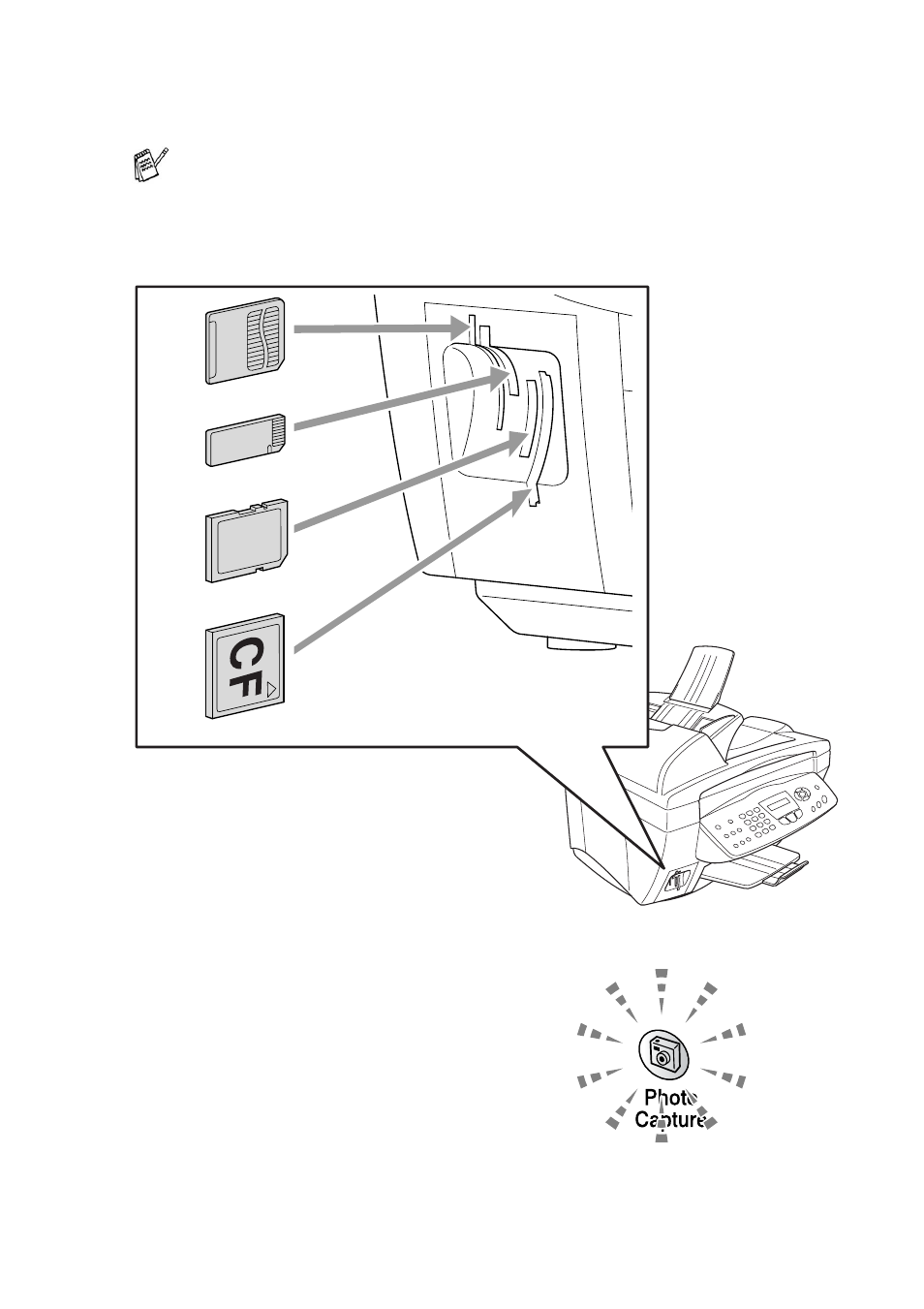
WALK-UP PHOTOCAPTURE CENTER
™
(MFC-3820CN ONLY) 11 - 3
Getting started
Firmly insert the card into the appropriate slot.
PhotoCapture
key Lights:
■
PhotoCapture
light is ON,
the media card is inserted
properly.
■
PhotoCapture
light is
OFF, the media card is not
properly inserted.
■
PhotoCapture
light is
BLINKING, the media card
is being read or written to.
There are separate slots on your MFC, for a CompactFlash
®
card, a SmartMedia
®
card, Memory Stick
®
and SD Card.
Use only Smart media cards with a 3.3v voltage rating.
SmartMedia
®
MemoryStick
®
SD Card
CompactFlash
®
See also other documents in the category Brother Multifunction Devices:
- MFC 8480DN (228 pages)
- MFC 8480DN (249 pages)
- MFC 8480DN (229 pages)
- IntelliFax-2820 (159 pages)
- MFC-7340 (199 pages)
- IntelliFAX 4100e (1 page)
- IntelliFAX 4100e (156 pages)
- MFC-7340 (192 pages)
- MFC 7840W (67 pages)
- MFC-7340 (32 pages)
- MFC 8480DN (34 pages)
- IntelliFAX 4100e (25 pages)
- MFC 8890DW (46 pages)
- MFC 7840W (151 pages)
- MFC 7840W (52 pages)
- MFC 8480DN (10 pages)
- IntelliFAX 4100e (2 pages)
- IntelliFax-2820 (38 pages)
- IntelliFax-2820 (12 pages)
- MFC-7365DN (162 pages)
- MFC 7360N (6 pages)
- MFC-7365DN (218 pages)
- MFC-7365DN (82 pages)
- MFC-7365DN (21 pages)
- MFC 7360N (162 pages)
- MFC 7860DW (42 pages)
- MFC-7365DN (76 pages)
- DCP-8085DN (158 pages)
- DCP 8080DN (156 pages)
- DCP 8080DN (29 pages)
- DCP-8085DN (7 pages)
- DCP-8085DN (143 pages)
- MFC-J615W (14 pages)
- MFC-J270W (59 pages)
- MFC-J270W (15 pages)
- MFC-J270W (34 pages)
- MFC-J270W (205 pages)
- MFC-J270W (122 pages)
- MFC-J270W (122 pages)
- MFC-7225N (40 pages)
- MFC-7225N (16 pages)
- MFC-7225N (115 pages)
- MFC-7220 (2 pages)
- MFC-7225N (40 pages)
- MFC-7225N (56 pages)
