Brother MFC-J270W User Manual
Page 120
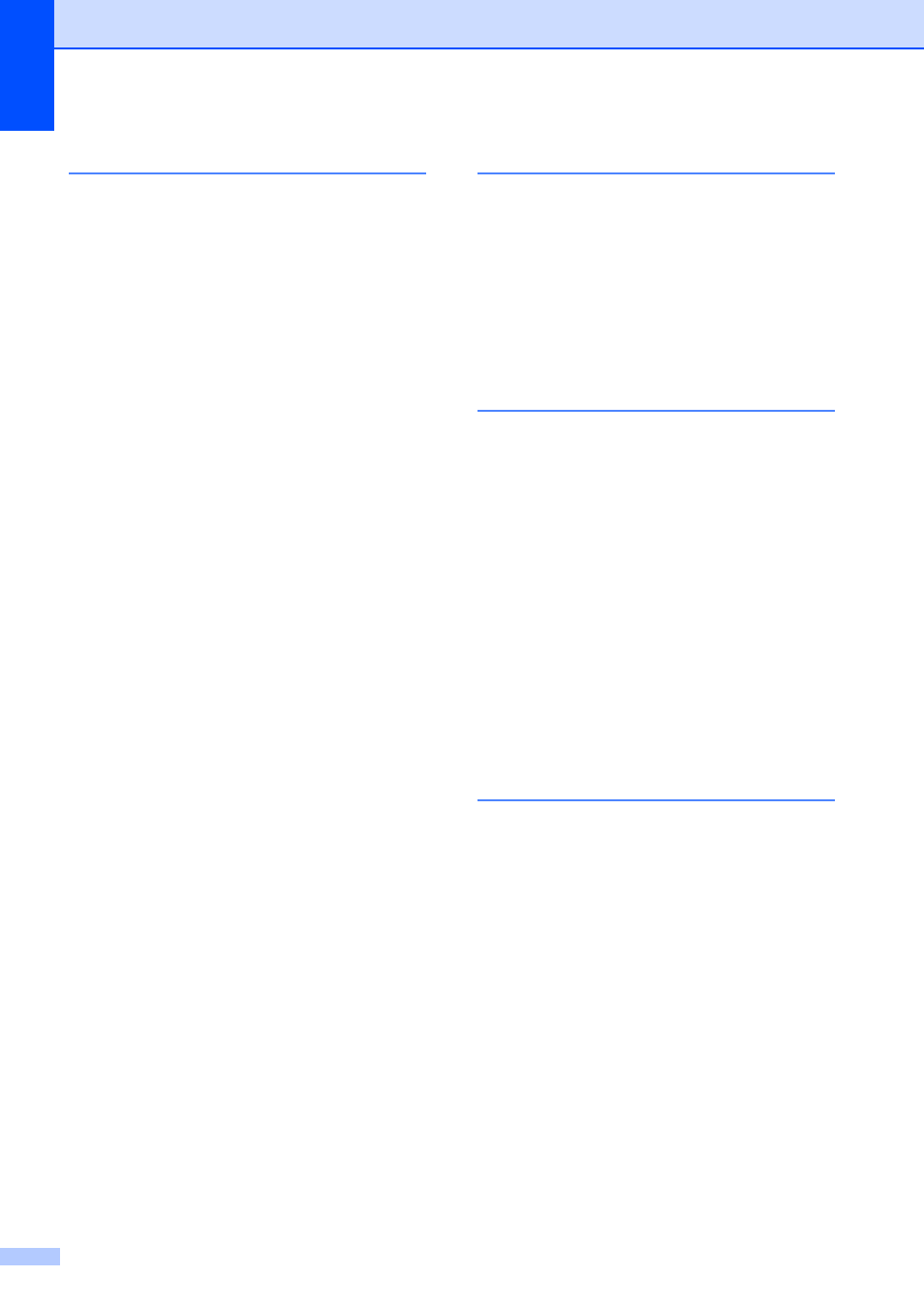
106
P
Paper
................................................ 16
,
capacity
.................................................19
loading
............................................. 9
,
loading envelopes and postcards
printable area
........................................14
size
........................................................15
size of document
...................................20
type
................................................ 15
,
PaperPort™11SE with OCR
See Software User's Guide. See also Help
in the PaperPort™11SE application.
Personalized Ring
....................................31
PhotoCapture Center
®
from PC
See Software User's Guide.
Memory Stick PRO™
............................43
Memory Stick™
.....................................43
Preview photos
.....................................46
Print settings
Quality
................................................46
Scan to Media
change file name
................................47
SD
.........................................................43
SDHC
....................................................43
specifications
........................................97
Presto! PageManager
See Software User's Guide. See also Help
in the Presto! PageManager application.
difficulties
....................................... 63
,
printable area
........................................14
resolution
..............................................99
specifications
........................................99
Printing
on small paper
......................................13
See Software User's Guide.
Programming your machine
Q
Quick Dial
Group dial
changing
............................................ 40
Search
.................................................. 38
Speed Dial
changing
............................................ 40
setting up
........................................... 40
using
.................................................. 38
R
Receive Mode
External TAD
........................................ 25
Fax Only
............................................... 25
Fax/Tel
................................................. 25
Manual
.................................................. 25
Redial/Pause
........................................... 39
Remote Setup
See Software User's Guide.
Resolution
copy
...................................................... 96
fax
......................................................... 95
...................................................... 99
scan
...................................................... 98
Ring Delay, setting
.................................. 28
RingMaster
.............................................. 31
S
Scannable area
....................................... 21
Scanning
See Software User's Guide.
Serial Number
how to find ...............See inside front cover
SimpleBiz Fax & Alternative Number
Ringing
.................................................... 30
Smart Ring
.............................................. 31
Speed Dial
changing
............................................... 40
setting up
.............................................. 40
using
