Checking embroidery design information, Arranging embroidery designs – Brother PE-DESIGN Lite User Manual
Page 52
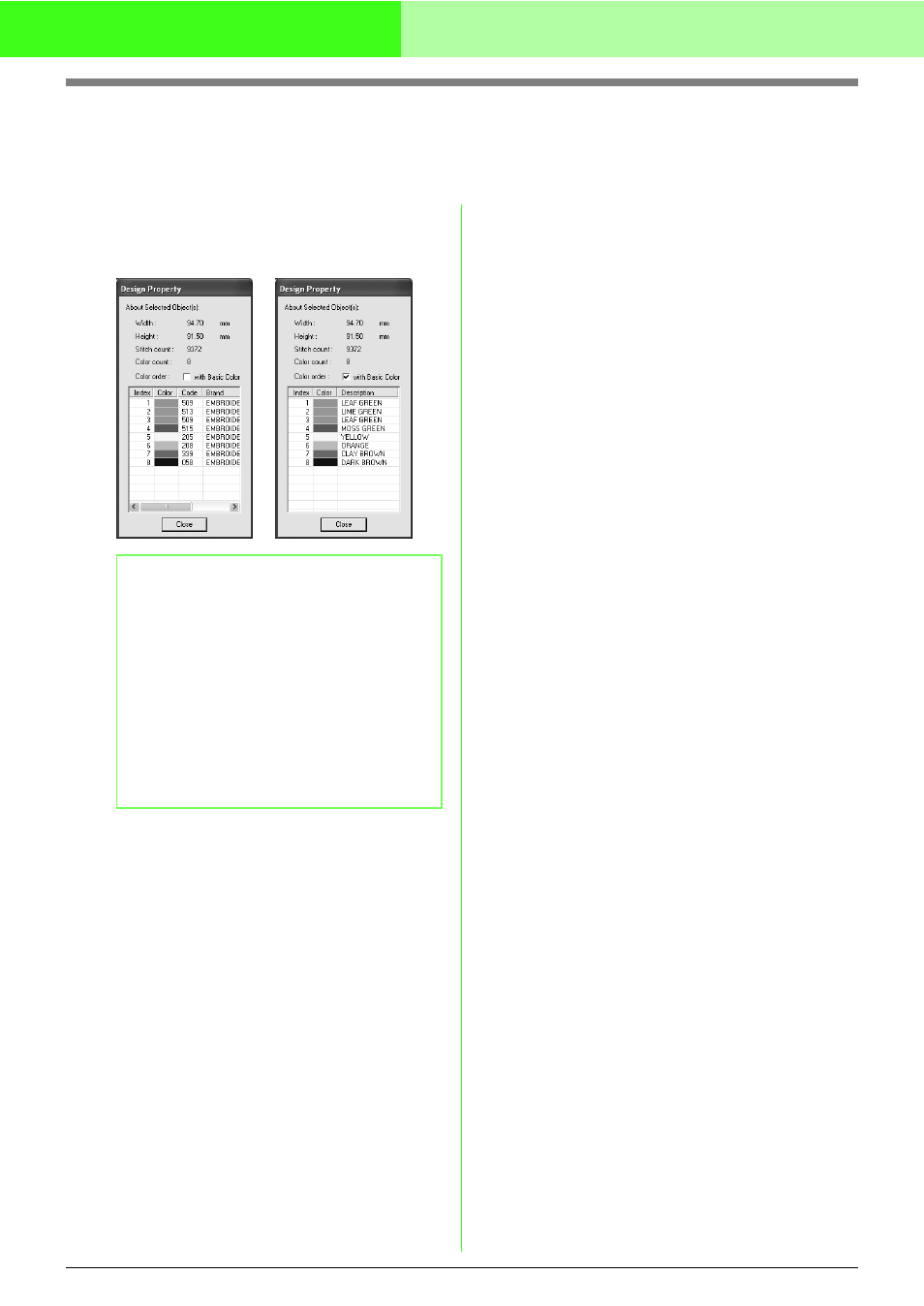
48
Arranging Embroidery Designs
Checking embroidery design information
Sewing information such as dimensions, needle count, color count and color order of patterns can be checked
in the Design Property dialog box.
1.
Click Option, then Design Property.
→ The Design Property dialog box
appears.
b
Memo:
• You can select and check the properties
of individual patterns within a set of
embroidery patterns by selecting the
pattern before opening this dialog box.
• To display the colors as the machine’s
preset color names, select the With
Basic Color check box.
• This dialog box can be resized. The size
of the dialog box is retained until it is
changed again.
• To close the dialog box, click Close.
See also other documents in the category Brother Sewing machines:
- XL 2600i (82 pages)
- PE-770 (88 pages)
- PE-770 (40 pages)
- PE-770 (2 pages)
- SE-400 (16 pages)
- LS-2125i (2 pages)
- LS-2125i (67 pages)
- CS-6000i (68 pages)
- CS-6000i (2 pages)
- CE-5000PRW (68 pages)
- LX-3125 (96 pages)
- SE-400 (24 pages)
- 3034D (2 pages)
- 3034D (76 pages)
- HE 120 (183 pages)
- Innov-IS 500D (12 pages)
- CS-8060 (116 pages)
- CS 80 (115 pages)
- NX-400 (153 pages)
- PC-420 (153 pages)
- PC-210 210PRW (2 pages)
- PC-210 210PRW (111 pages)
- NX-200 (111 pages)
- Innov-IS 4000D (8 pages)
- Boutique 27 37 (111 pages)
- 2340CV (40 pages)
- 2340CV (21 pages)
- DS-120 (100 pages)
- PE-700II 750DUSB (40 pages)
- NX-2000 (88 pages)
- NX-2000 (2 pages)
- Innov-is 2200 (48 pages)
- NX-2000 (40 pages)
- 885-X08 (104 pages)
- PR-600 600C (20 pages)
- INNOVIS 500 (8 pages)
- PS-21 (46 pages)
- PC 6500 (140 pages)
- PE-750D (40 pages)
- XL-6061 (101 pages)
- XL-5051 (45 pages)
- BAS-326F-0 (81 pages)
- CS 100T (67 pages)
- EX 660 (67 pages)
- XL-5010 5020 5030 (82 pages)
