Hardware requirements, Supported operating systems – Brother PT-E550W User Manual
Page 8
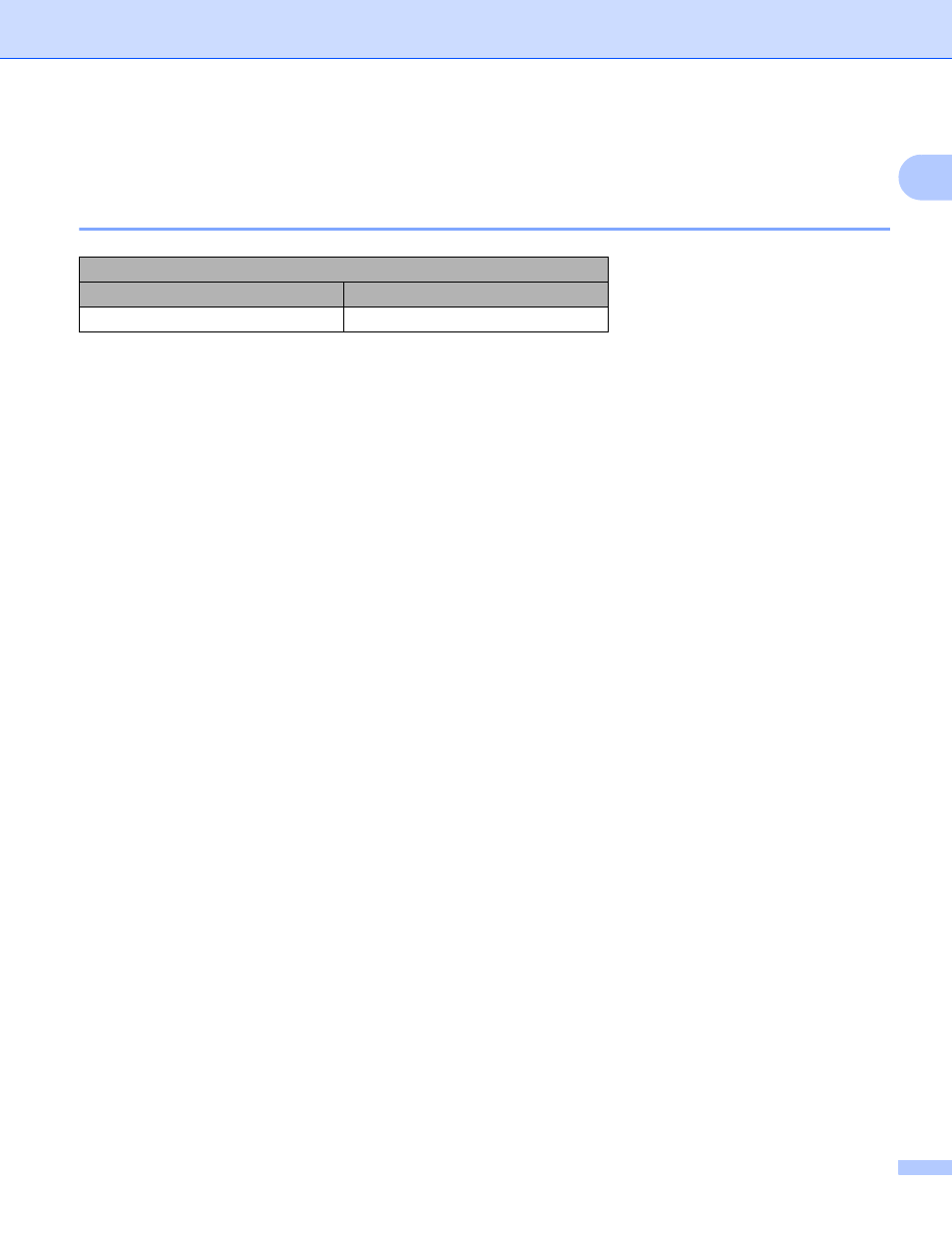
Introduction
3
1
Hardware requirements
1
Supported operating systems
1
Downloading and installing Applications for Use with Mobile
Devices
1
Brother offers various applications for use with your Brother machine, including applications that allow you to
print directly from your Apple iPhone, iPad, and iPod touch or Android™ smartphone, and applications that
allow you to transfer data, such as templates, symbols, and databases that were created using a computer,
to your Brother machine wirelessly.
The following Brother applications can be downloaded free-of-charge from the App Store or Google Play™.
iPrint&Label
Mobile Cable Label Tool
Mobile Transfer Express
Operating systems
Android™
iOS
2.3 or greater
6.0 or greater
See also other documents in the category Brother Computer hardware:
- PT-H100 (1 page)
- PT-E500 (52 pages)
- PT-H500 (41 pages)
- PT-H500 (62 pages)
- GL-H100 (2 pages)
- PT-E500 (63 pages)
- PT-E500 (47 pages)
- PT-2310 (143 pages)
- PT-18RKT (71 pages)
- PT-18RKT (32 pages)
- PT-18RKT (1 page)
- PT-65 (4 pages)
- PT-1650 (152 pages)
- PT-1400 (2 pages)
- PT-1400 (116 pages)
- PT-1900 (114 pages)
- PT-1800 (139 pages)
- P-TOUCH PC (22 pages)
- PT-1960 (104 pages)
- PT-E550W (50 pages)
- PT-E550W (66 pages)
- PT-E550W (2 pages)
- PT-2710 (62 pages)
- PT-2710 (180 pages)
- PT-2110 (58 pages)
- PT-2400 (202 pages)
- PT-1880 (1 page)
- PT-2610 (250 pages)
- PT-2030AD (68 pages)
- PT-P750W (4 pages)
- PT-P750W (59 pages)
- PT-P750W (2 pages)
- PT-1700 (82 pages)
- PT-1650 (2 pages)
- PT-2110 (161 pages)
- GL-100 (1 page)
- GL-100 (2 pages)
- PT-1750 (68 pages)
- PT-1500PC (55 pages)
- PT-70 (1 page)
