Brother PT-E550W User Manual
Page 4
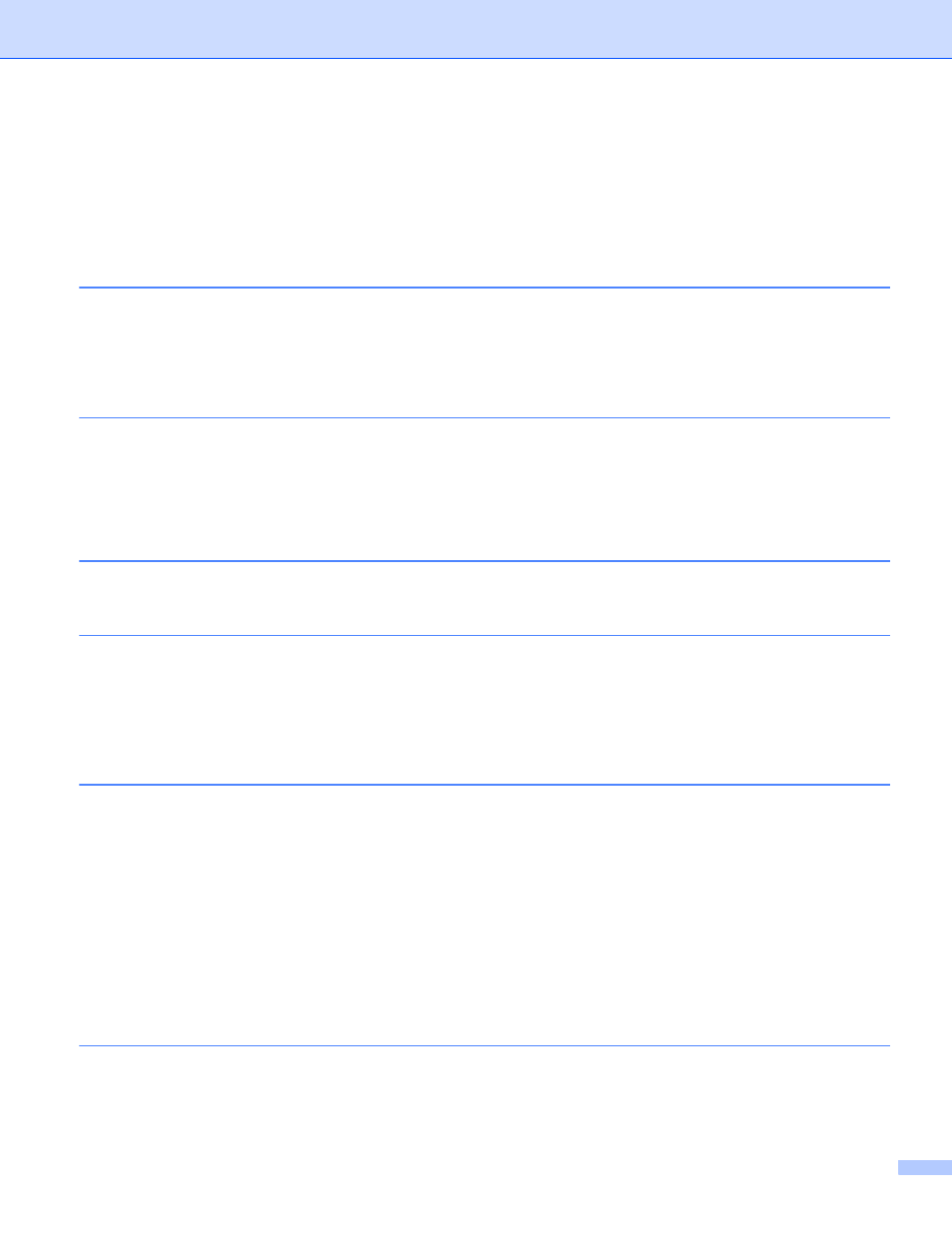
iii
Table of Contents
Overview....................................................................................................................................................2
Hardware requirements .............................................................................................................................3
Wireless Direct network configuration
Changing your machine’s network settings
).........................................................................10
Configuring your machine for a wireless network
Confirm your network environment....................................................................................................12
Wireless configuration temporarily using a USB cable (Recommended for
Selecting the Network Type...............................................................................................................14
Displaying the Network Settings........................................................................................................14
Configuring the Infrastructure Mode Settings ....................................................................................15
Turning the wireless function On or Off .............................................................................................17
