Brother PT-E550W User Manual
Page 5
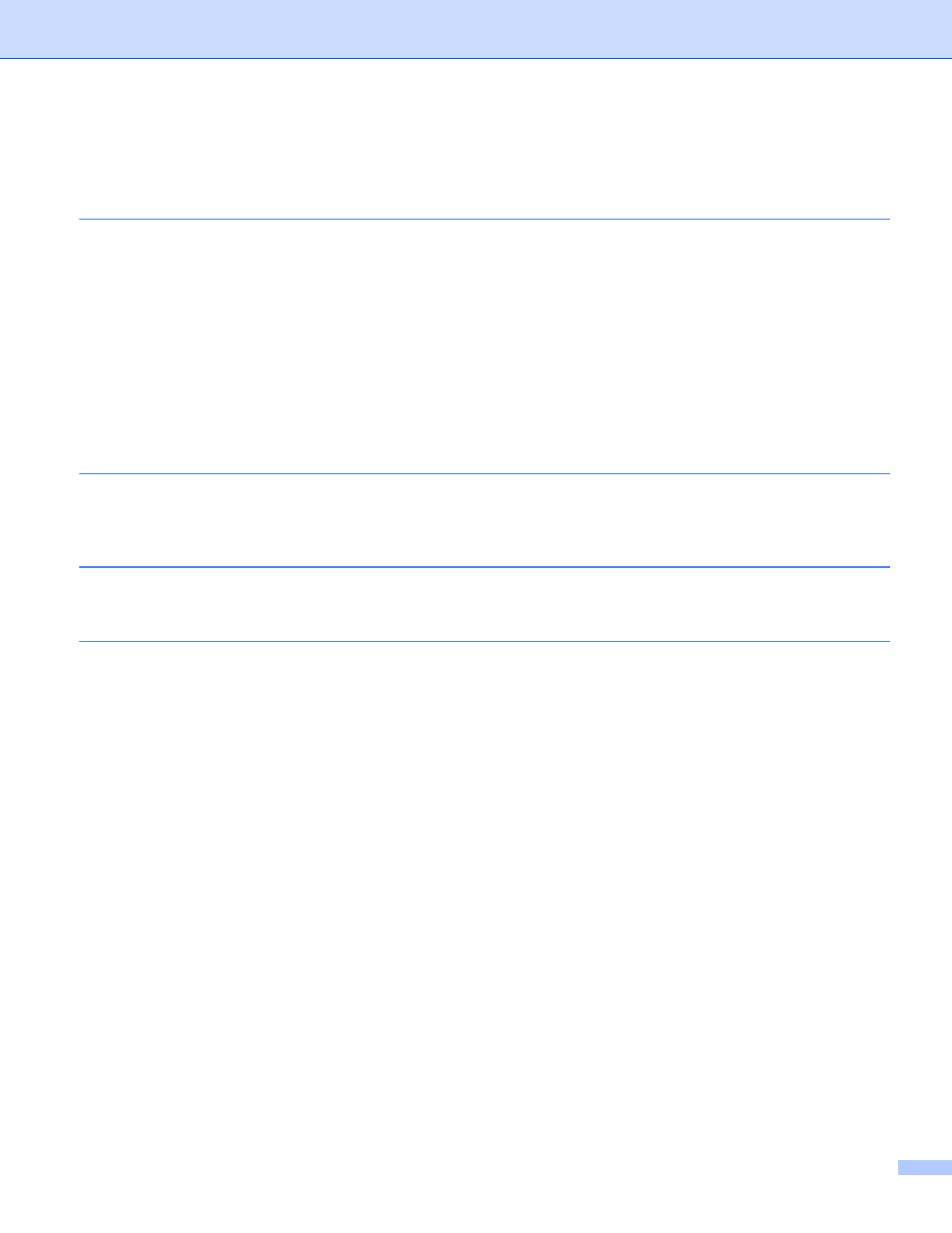
iv
Section III Communication Settings
Communication Settings (Windows
Settings Dialog Box ...........................................................................................................................22
Menu Bar ...........................................................................................................................................23
General Tab.......................................................................................................................................26
Wireless LAN Tab..............................................................................................................................28
Wireless Direct Tab ...........................................................................................................................32
Applying Setting Changes to Multiple Printers ..................................................................................32
Using DHCP to configure the IP address ..........................................................................................50
Using RARP to configure the IP address ..........................................................................................50
Using BOOTP to configure the IP address........................................................................................51
Using APIPA to configure the IP address..........................................................................................51
Using ARP to configure the IP address .............................................................................................52
