Brother MFC-J4410DW User Manual
Page 210
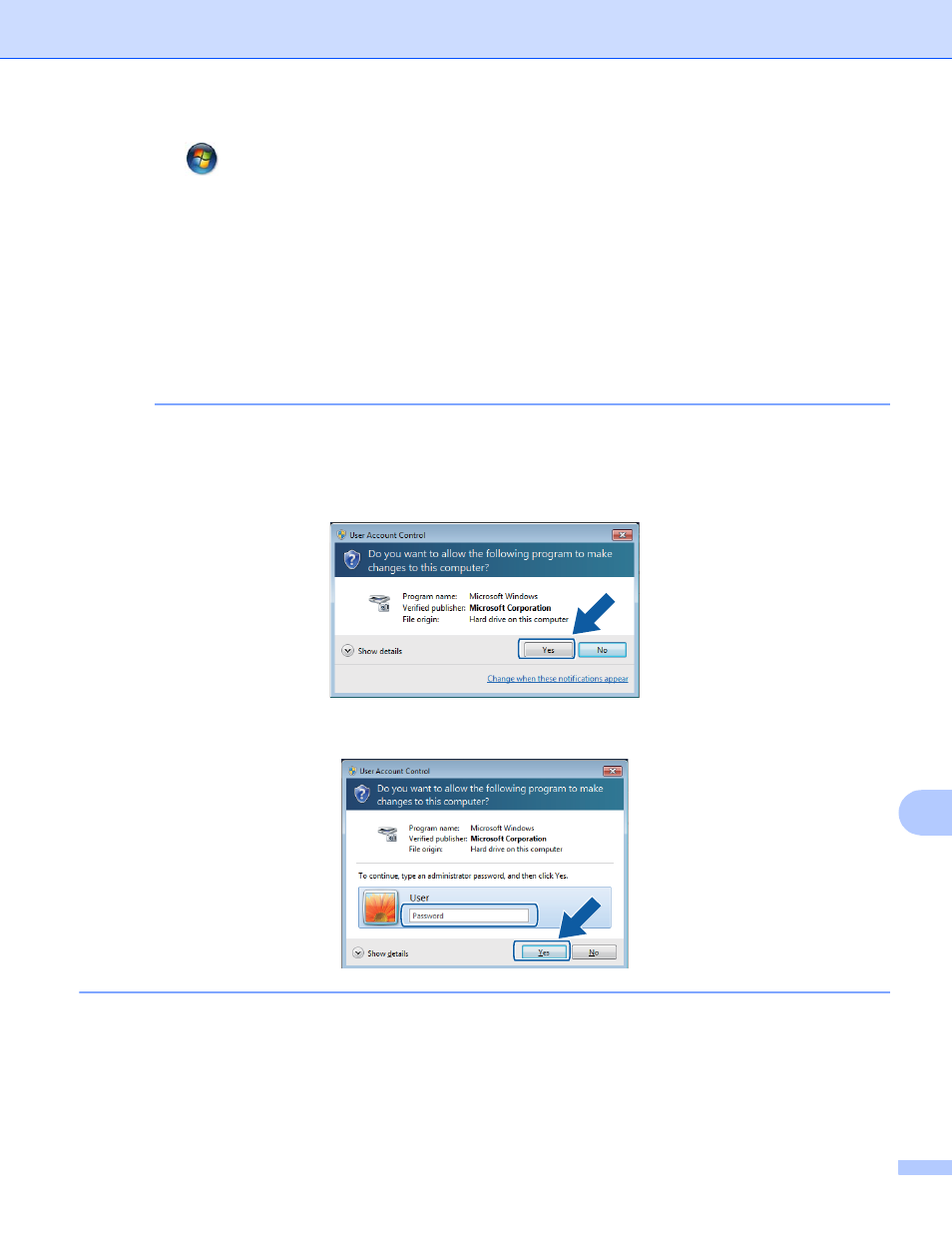
Network Scanning
202
13
Click the
button, All Programs, Brother, MFC-XXXX, Scanner Settings, then
Scanners and Cameras.
b
Do one of the following:
Windows
®
XP
Right-click the Scanner Device icon and choose Properties.
The Network Scanner Properties dialog box appears.
Windows Vista
®
and Windows
®
7
Click the Properties button.
NOTE
(Windows Vista
®
and Windows
®
7)
If the User Account Control screen appears, do the following:
• For users who have administrator rights: Click Continue or Yes.
• For users who do not have administrator rights: Enter the administrator password and click OK or Yes.
This manual is related to the following products:
