File types, Document size, Advanced settings – Brother MFC-J4410DW User Manual
Page 171: File types document size advanced settings, 10 file types
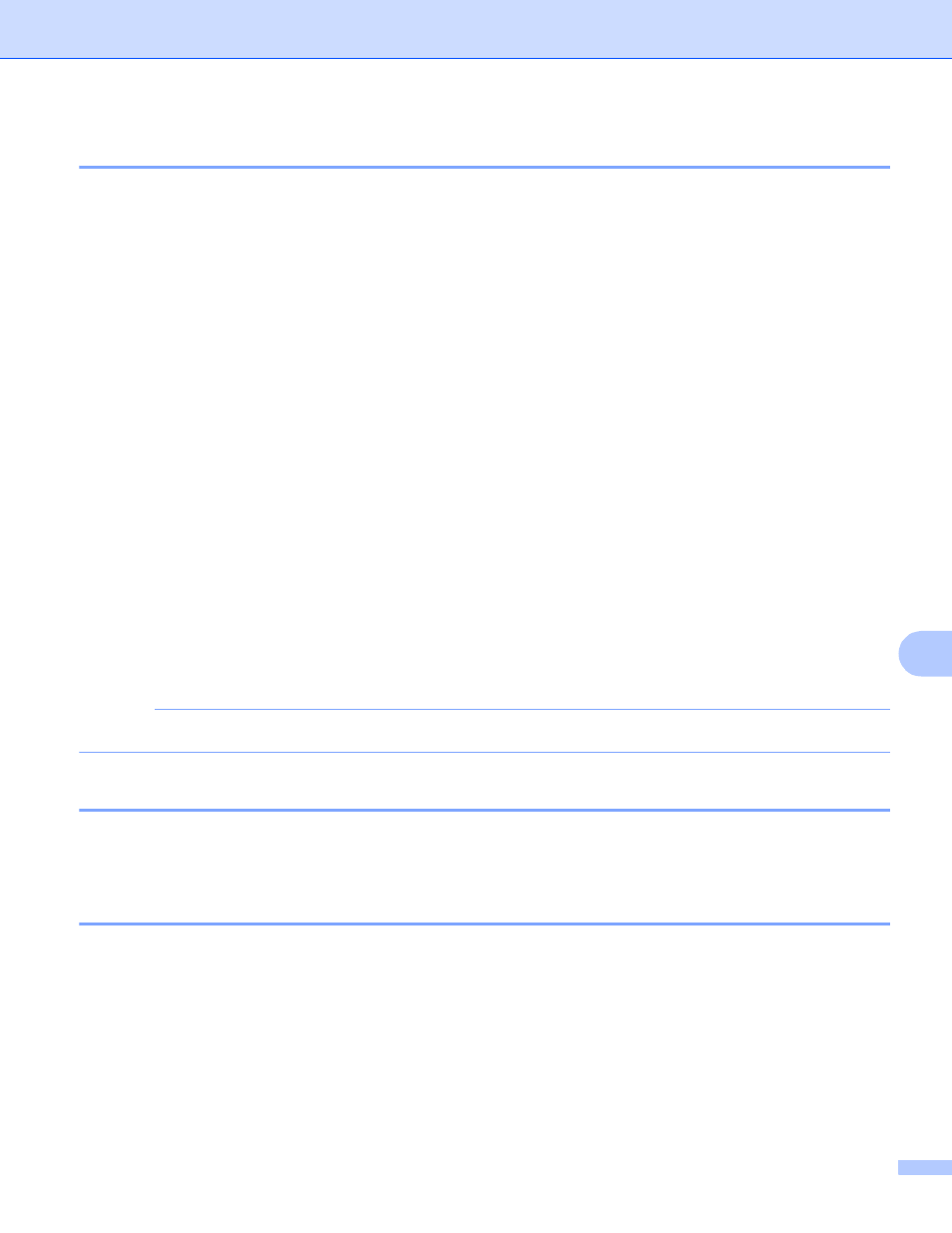
ControlCenter2
163
10
File types
10
Choose the type of file to save the scanned images as from the pop-up menu.
For Image, E-mail and File
10
Windows
®
Bitmap (*.bmp)
JPEG (*.jpg)
TIFF (*.tif)
TIFF Multi-Page (*.tif)
Portable Network Graphics (*.png)
PDF (*.pdf)
High Compression PDF (*.pdf)
Secure PDF (*.pdf)
Searchable PDF (*.pdf)
For OCR
10
Searchable PDF (*.pdf)
Text (*.txt)
Rich Text Format (*.rtf)
HTML (*.htm)
Excel 97 (*.xls)
NOTE
If you set the file type to TIFF or TIFF Multi-Page, you can choose Uncompressed or Compressed.
Document Size
10
You can choose the document size from the pull-down list. If you choose a 1 to 2 document size, such as
1 to 2 (A4), the scanned image will be divided into two A5 size documents.
Advanced Settings
10
You can configure advanced settings. Click the Advanced Settings button in the scan settings dialog box.
