To do borderless printing, Color mode, Orientation – Brother MFC-J4410DW User Manual
Page 18: Color mode orientation, Check the borderless check box
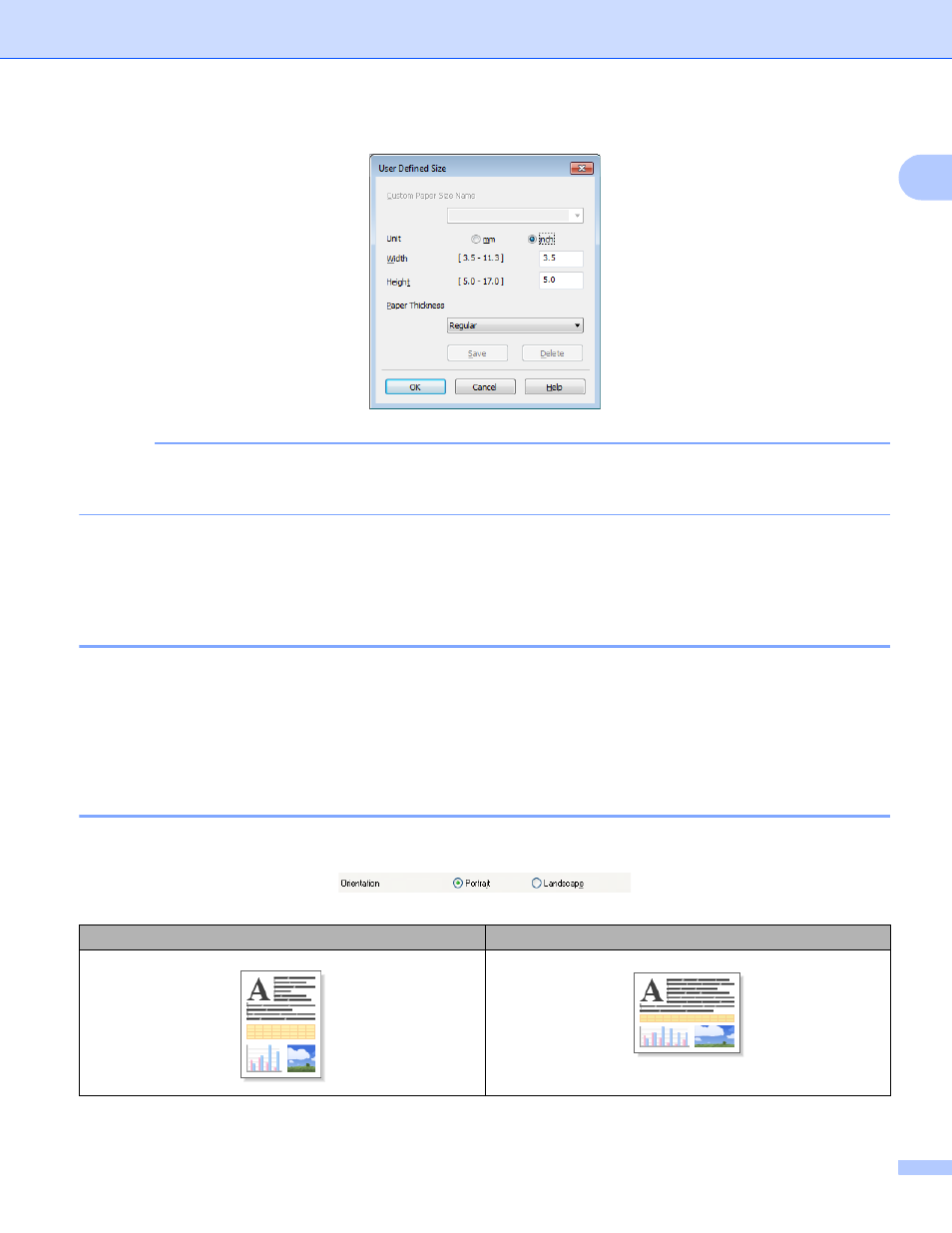
Printing
10
1
NOTE
• Depending on the user defined size, you may only be able to print using the manual feed slot.
• The paper orientation (portrait or landscape) varies depending on the paper size. See Basic User’s Guide.
To do borderless printing
1
Check the Borderless check box.
Color Mode
1
Color is adjusted to get the closest color match with the monitor.
Natural: Use for photographic images. The color is adjusted to print more natural colors.
Vivid: Use for business graphics such as charts, graphics and text. The color is adjusted to print more vivid
colors.
Orientation
1
Orientation chooses the position that your document will be printed (in Portrait or Landscape).
Portrait (Vertical)
Landscape (Horizontal)
This manual is related to the following products:
