Photocapture ( ) – Brother DCP-585CW User Manual
Page 110
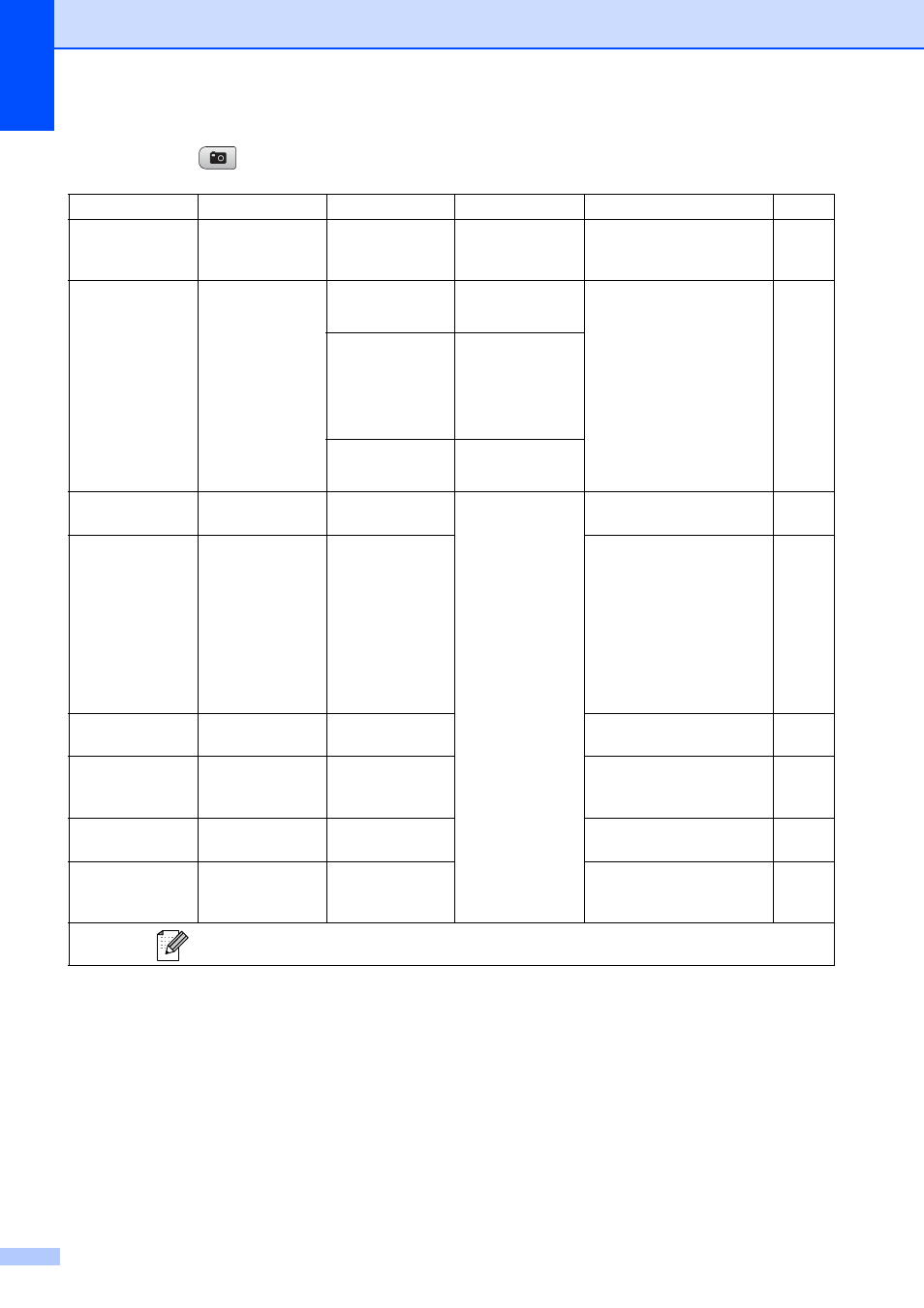
98
PhotoCapture (
)
Level 1
Level 2
Level 3
Options
Descriptions
Page
View Photo(s)
—
—
See the print
settings in the
following table.
You can preview your
photos on the LCD.
Print Index
—
Layout Format
6 Images/Line*
5 Images/Line
You can print a thumbnail
page.
Paper Type
Plain Paper*
Inkjet Paper
Brother BP71
Other Glossy
Paper Size
Letter*
A4
Print Photos
—
—
See the print
settings in the
following table.
You can print an individual
image.
Enhance Photos Auto Correct
Enhance Skin-
Tone
Enhance Scenery
Remove Red-Eye
Monochrome
Sepia
—
You can adjust your photos
with these settings.
Search by Date —
—
You can search your
photos from date.
Print All Photos —
—
You can print all photos in
your media card or USB
Flash memory drive.
Slide Show
—
—
The machine starts a Slide
Show of your photos.
Trimming
—
—
You can trim your photo
and print a part of the
image.
The factory settings are shown in Bold with an asterisk.
