Menu ( ) (continued) copy (default screen) – Brother DCP-585CW User Manual
Page 105
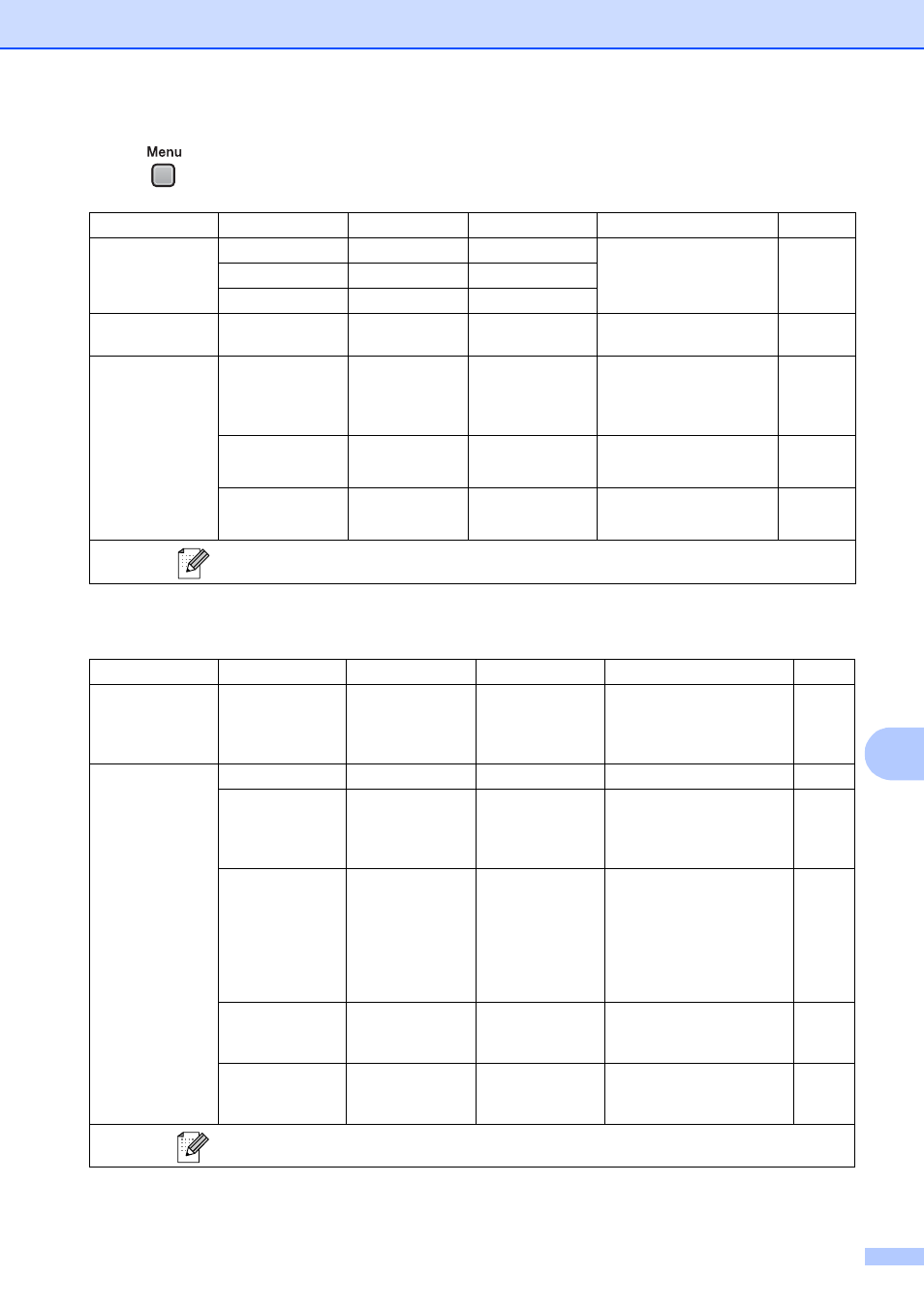
Menu and Features
93
C
Menu (
) (continued)
Copy (Default screen)
Level1
Level2
Level3
Options
Descriptions
Page
Print Reports
Help List
—
—
You can print these lists
and reports.
User Settings
—
—
Network Config —
—
Machine Info.
Serial No.
—
—
Lets you check the serial
number of your machine.
Initial Setup
Date&Time
—
—
Puts the date and time on
the LCD.
See
Quick
Setup
Guide
Local Language
(US only)
—
English*
Spanish
Allows you to change the
LCD language.
Local Language
(Canada only)
—
English*
French
Allows you to change the
LCD language.
The factory settings are shown in Bold with an asterisk.
Level1
Level2
Level3
Options
Descriptions
Page
Quality
—
—
Fast
Normal*
Best
Choose the Copy resolution
for your type of document.
Enlarge/Reduce 100%*
—
—
—
Enlarge
—
104% EXEiLTR
186% 4"x6"iLTR
198% 4"x6"iA4
You can choose the
enlargement or reduction
ratio for your type of
document.
Reduce
—
46% LTRi4"x6"
78%
83%
93% A4iLTR
97% LTRiA4
You can choose the
enlargement or reduction
ratio for your type of
document.
Fit to Page
—
—
Your machine will adjust
the size automatically to the
paper size you set.
Custom(25-400%) —
—
You can enter an
enlargement or reduction
ratio.
The factory settings are shown in Bold with an asterisk.
