4 install the ink cartridges, Install the ink cartridges – Brother MFC-255CW User Manual
Page 5
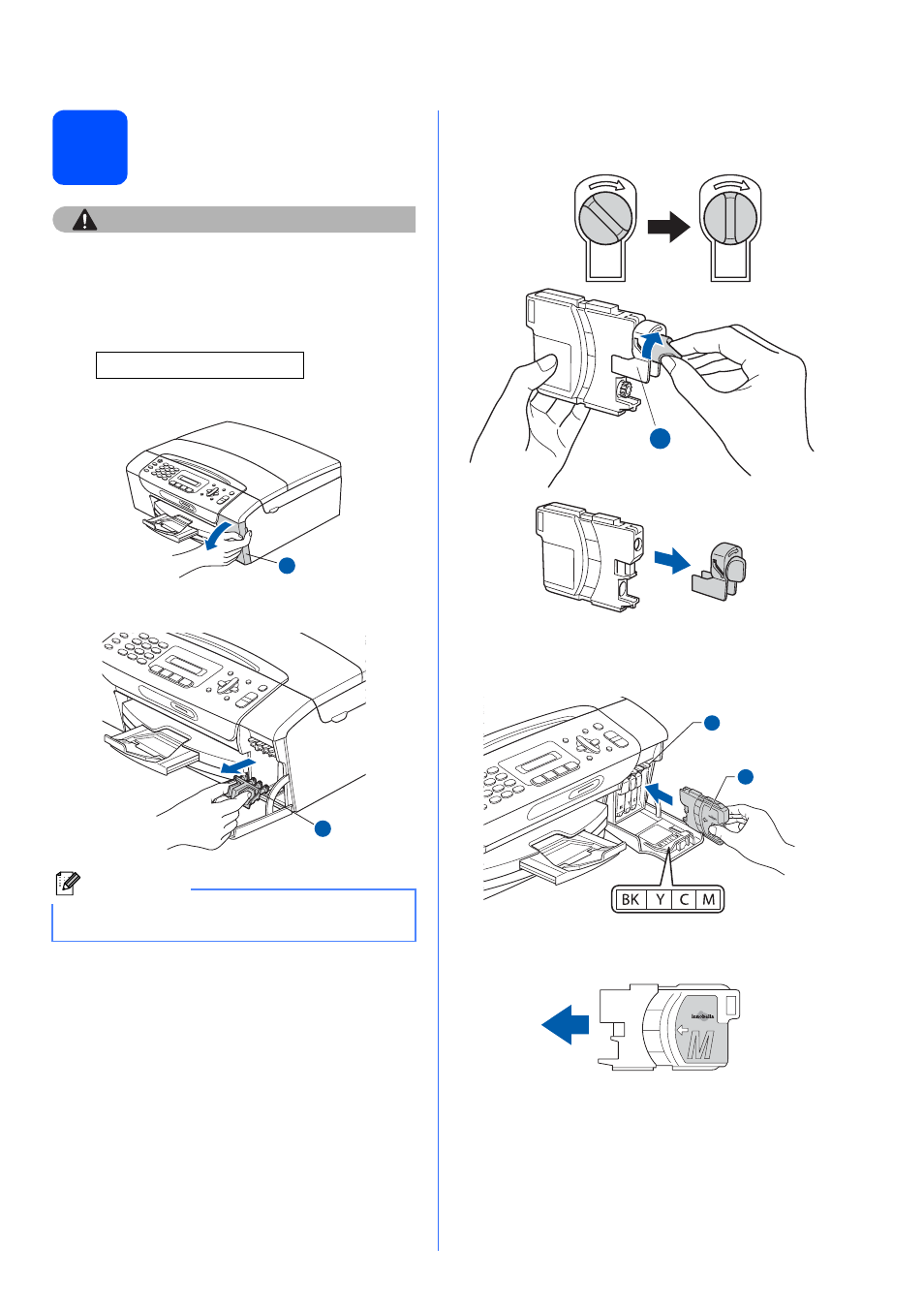
5
4
Install the ink cartridges
CAUTION
If ink gets in your eyes, wash them out with water
at once, and if irritation occurs consult a doctor.
a
Make sure that the power is turned on.
The LCD shows:
No Cartridge
b
Open the ink cartridge cover
a
.
c
Remove the green protective part
a
.
d
Unpack the ink cartridge.
e
Turn the green knob on the protective yellow
cap clockwise until it clicks to release the
vacuum seal, then remove the cap
a
.
f
Take care to match the color of the lever
a
with the cartridge color
b
, as shown in the
diagram below.
g
Install each ink cartridge in the direction of the
arrow on the label.
Note
Do not throw away the green protective part. You
will need it if you transport the machine.
1
1
1
1
2
This manual is related to the following products:
