For network users, Correcting an offline condition, Network connection repair tool (mfc-255cw only) – Brother MFC-255CW User Manual
Page 42: How to remove and reinstall the drivers, Repair network connection problems for windows, Users
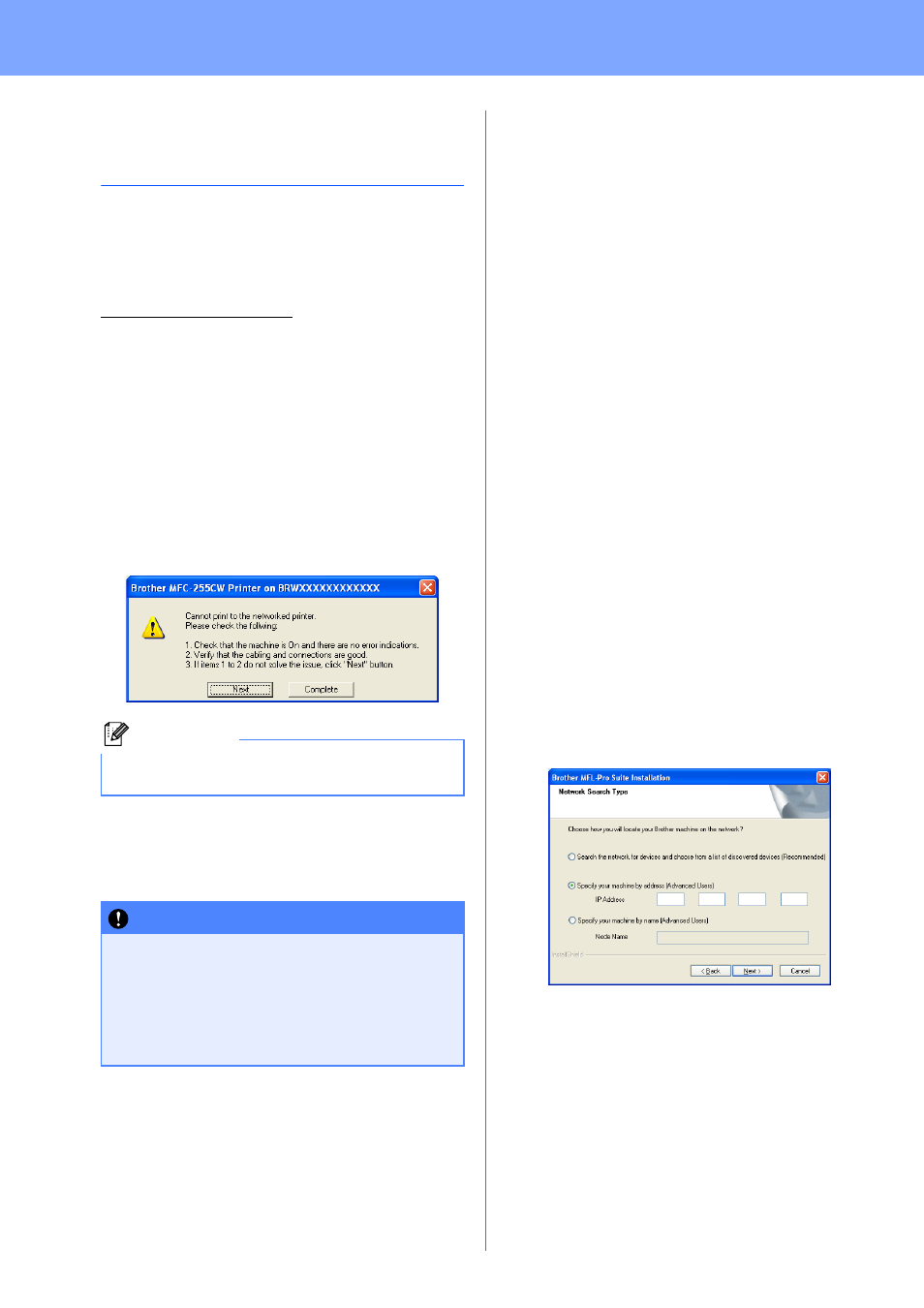
42
For Network Users
Repair network connection
problems for Windows
®
users
Correcting an offline condition
When you try to print over the network, Windows
®
indicates that the printer is offline and your document
does not print. To resolve this issue please visit the
Brother Solutions Center at
.
Go to the FAQ section for your model and search for
FAQ ID: faq002586
Network connection repair tool
(MFC-255CW only)
If you cannot print to your machine over the network,
and this screen appears, do one of the following.
• Check 1 and 2, if the problem is solved, click
Complete.
• If the problem is not solved, click Next, and follow
the on-screen instructions. The Network
connection repair tool will automatically start and
try to correct your network printing problem.
When you have completed the instructions click on
Print Test Page from the tool. The test page will
confirm the network connection to the machine is
working.
How to remove and reinstall the
drivers
Before you uninstall the drivers you must first printout
the Network Configuration Report. You will need the
IP address information on this report when you
reinstall the drivers.
How to print the Network Configuration Report
a
Press Menu, 6, 6 and then press Start.
How to uninstall
a
Choose Start/All Programs/Brother/
MFC-XXX LAN (MFC-XXX is your model
name). Select Uninstall and follow the
on-screen instructions.
How to reinstall
a
Insert the CD-ROM included with your
machine.
b
Choose Install MFL-Pro Suite.
c
When the Connection Type screen appears,
choose Wireless Network Connection and
then click the Custom Install check box. Then
click Next.
d
When the following screen appears, choose
Specify your machine by address and enter
the IP Address that is shown on the Network
Configuration Report that you printed from the
machine. Click Next.
e
Follow the on-screen instructions to complete
the installation.
Note
For Windows Vista
®
, when the User Account
Control screen appears, click Allow.
IMPORTANT
The Network connection repair tool will only repair
the connection for printing. If you are using
Network Scan, PC-Fax or Remote Setup you will
need to reinstall the Brother MFL-Pro Suite
software. Please go to How to remove and
reinstall the drivers.
