Brother MFC-685CW User Manual
Page 6
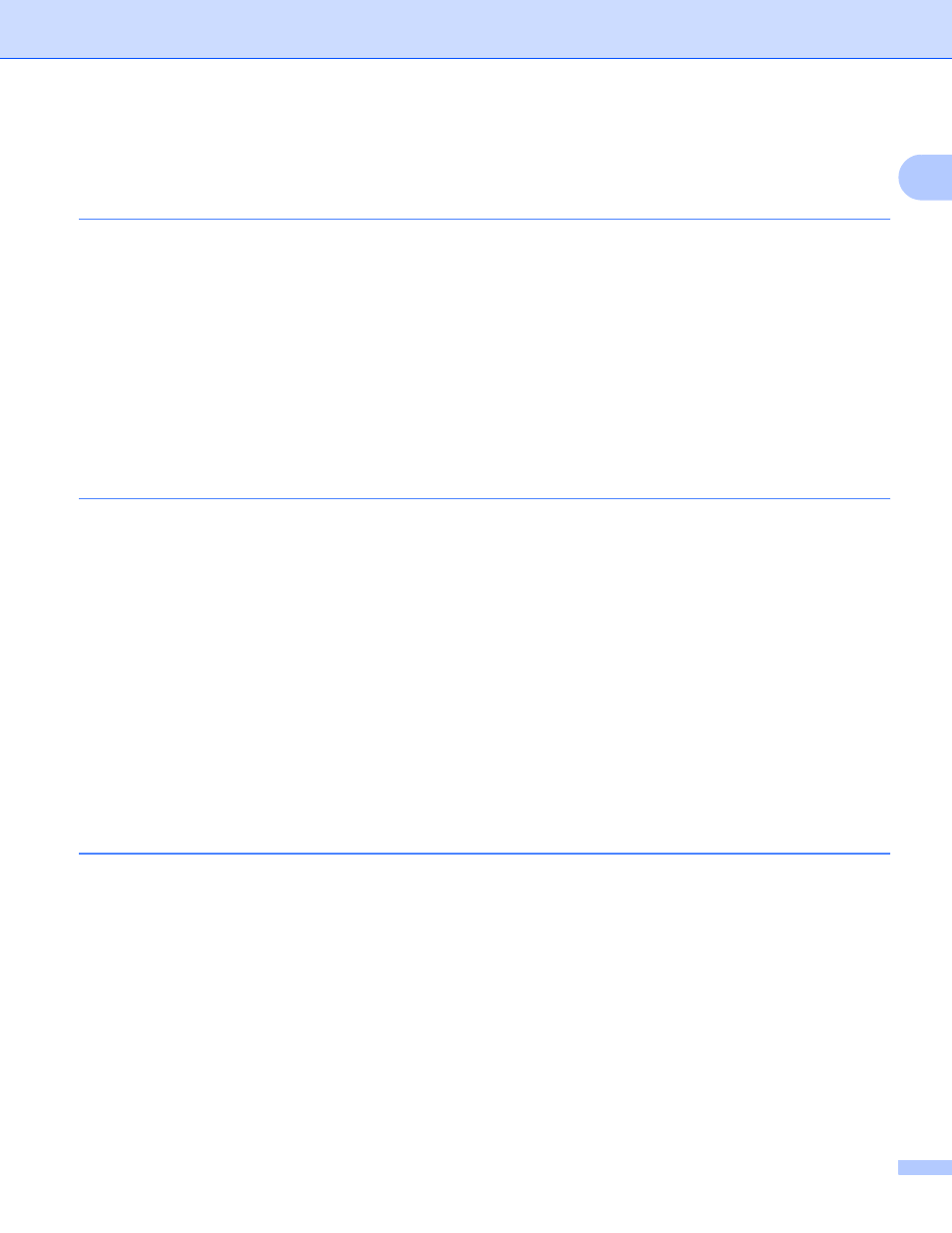
v
Table of Contents
Overview....................................................................................................................................................1
Network features........................................................................................................................................2
Network Connection Example .............................................................................................................4
Wireless network connection example ................................................................................................6
Configuring your machine for a network with an Ethernet cable connection
IP address .........................................................................................................................................10
Subnet mask......................................................................................................................................11
Gateway (and router).........................................................................................................................11
Using the BRAdmin Light utility to configure your machine for the network printer...........................12
Using the control panel to configure your machine for a network......................................................14
Using other methods to configure your machine for a network .........................................................14
Using the Remote Setup to change the print server settings
.............................................................................................................16
®
...........................................................................................................16
Configuring your machine for a wireless network
Wireless network connection example ..............................................................................................17
Confirm your network environment....................................................................................................19
Using the Setup Wizard from the control panel .................................................................................22
Using the SecureEasySetup™ or AOSS™ software to configure your machine
Using the Brother automatic installer application on the CD-ROM to configure your machine
