Brother MFC-685CW User Manual
Network user’s guide
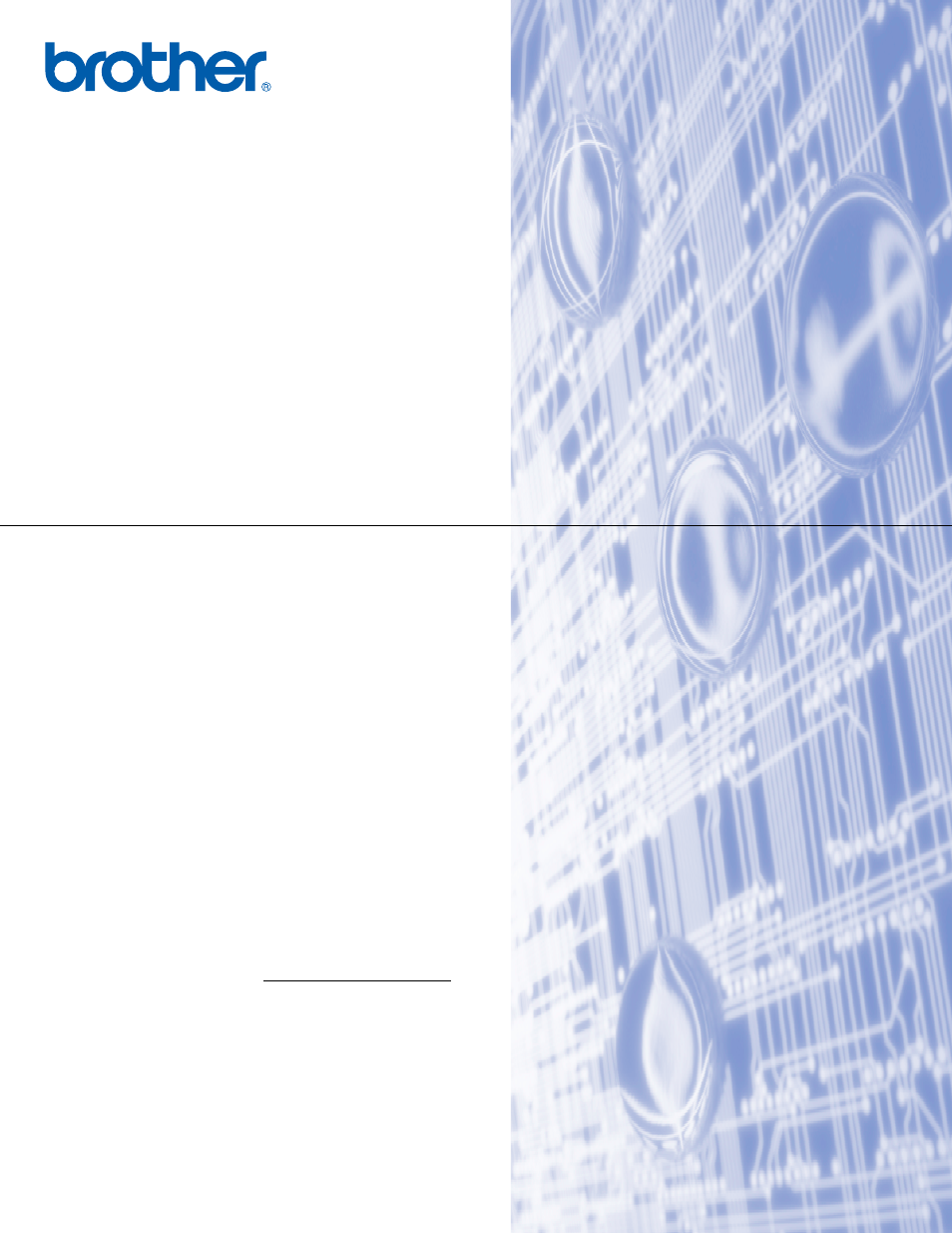
NETWORK
USER’S GUIDE
Multi-Protocol On-board Ethernet Multi-function Print Server and
Wireless (IEEE 802.11b/g) Ethernet Multi-function Print Server
Please read this manual thoroughly before using this machine on
your network. You can print or view this manual from the
CD-ROM at any time, please keep the CD-ROM in a convenient
place for quick and easy reference at all times.
The Brother Solutions Center ) is
your one stop resource for all your printing needs. Download the
latest drivers and utilities for your machine, read FAQs and
troubleshooting tips or learn about special printing solutions.
Version 0
ENG
This manual is related to the following products:
Table of contents
Document Outline
- NETWORK USER'S GUIDE
- Table of Contents
- 1 Introduction
- 2 Configuring your machine for a network with an Ethernet cable connection
- 3 Configuring your machine for a wireless network
- Overview
- Confirm your network environment
- Wireless network terms and concepts
- Configuring your machine for a wireless network
- Changing the print server settings
- Using the BRAdmin Professional utility to change the wireless settings (for Windows®)
- Using the control panel to change the print server settings
- Using other methods to configure your machine for a wireless network
- Using the Remote Setup to change the print server settings (Not available for DCP models)
- 4 Wireless Configuration for Windows®
- 5 Wireless Configuration for Macintosh®
- 6 Control panel setup
- LAN menu
- Printing the Network Configuration List
- Restoring the network settings to factory default
- 7 Driver Deployment Wizard (Windows® only)
- 8 Network printing from Windows® basic TCP/IP Peer-to-Peer printing
- 9 Network printing from a Macintosh®
- 10 Troubleshooting
- Appendix A
- Appendix B
- Index
