Scan to e-mail (e-mail server), Scan to image -7 – Brother MFC 8220 User Manual
Page 187
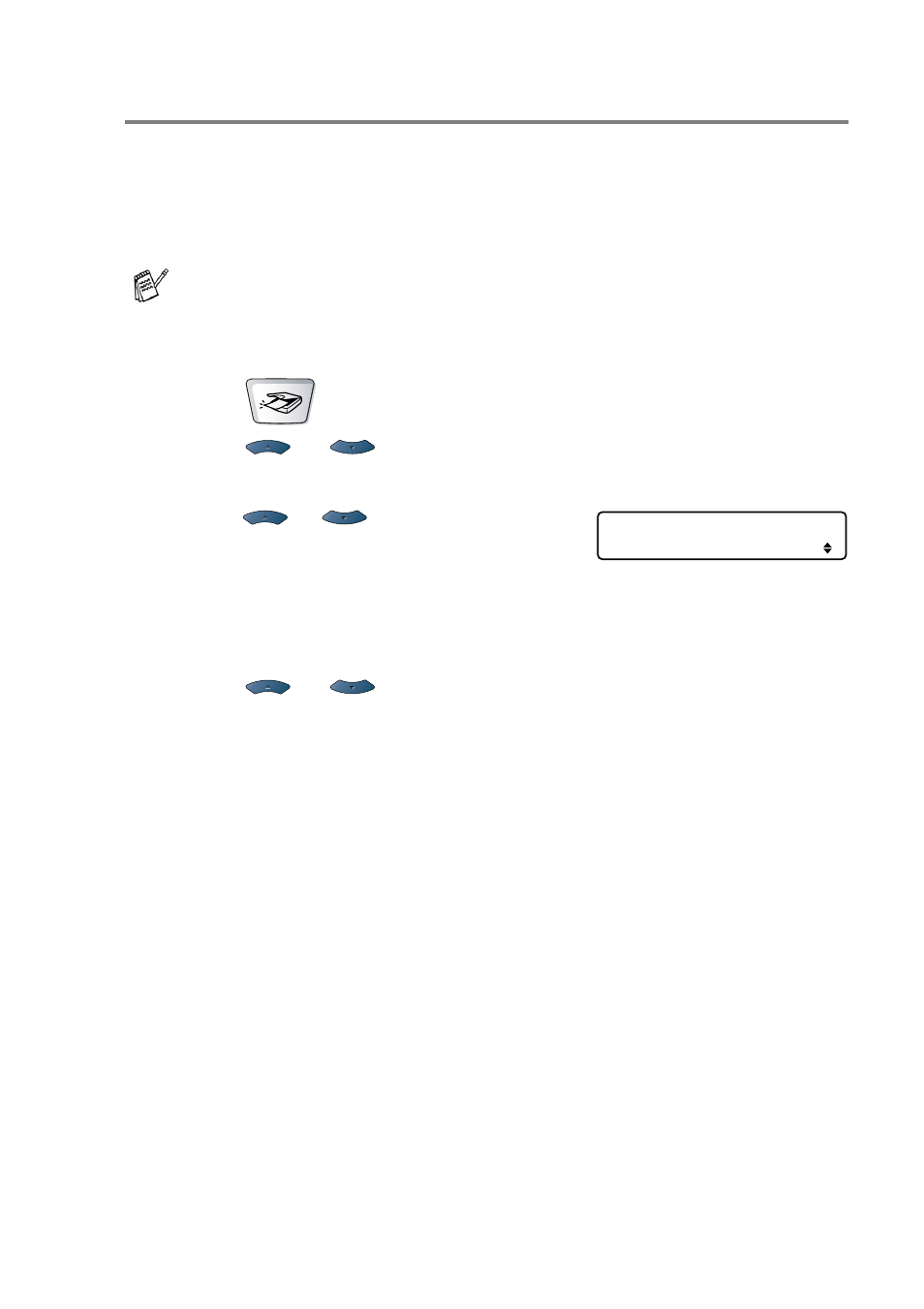
NETWORK SCANNING 9 - 6
Scan to E-mail (E-mail server)
When you select
Scan to E-mail
(
E-mail server
) you can
scan a black and white original document and send it directly to an
E-mail address from the MFC. Your original document is sent as an
E-mail attachment in a TIFF or PDF format.
1
Place the original document face down in the ADF.
2
Press
(
Scan
).
3
Press
or
to select
Scan to E-mail
.
Press
Set
.
4
Press
or
to select
Server
.
Press
Set
.
—OR—
If there is no other selection, go to Step 5.
5
Press
or
to select
PDF 200×200dpi
,
200×100dpi
,
TIFF 200×200dpi
or
TIFF 200×100dpi
and
Set
.
6
The LCD prompts you to enter an address. Enter the destination
E-mail address from the dial pad or use the One-Touch key or
Speed-Dial key.
7
Press
Start
.
The MFC will start the scanning process.
Scan to E-mail (E-mail Server) requires SMTP/POP3 mail
server support. (See NC-9100h User’s Guide on the CD-ROM.)
Scan to E-mail
E-mail Server
- HL-2240 (522 pages)
- HL-2240 (21 pages)
- HL-2240 (150 pages)
- HL-2240 (2 pages)
- HL 5370DW (172 pages)
- HL-2170W (138 pages)
- HL 5370DW (203 pages)
- HL 2270DW (35 pages)
- HL 2270DW (47 pages)
- HL 5370DW (55 pages)
- HL-2170W (137 pages)
- HL-2170W (52 pages)
- PT-1290 (1 page)
- DCP-385C (122 pages)
- MFC 6890CDW (256 pages)
- DCP-585CW (132 pages)
- DCP-385C (2 pages)
- DCP-383C (7 pages)
- Pocket Jet6 PJ-622 (48 pages)
- Pocket Jet6 PJ-622 (32 pages)
- Pocket Jet6 PJ-622 (11 pages)
- Pocket Jet6Plus PJ-623 (76 pages)
- PT-2100 (58 pages)
- PT-2700 (34 pages)
- PT-2700 (62 pages)
- PT-2700 (90 pages)
- PT-2700 (180 pages)
- HL 5450DN (2 pages)
- HL 5450DN (2 pages)
- DCP-8110DN (22 pages)
- HL 5450DN (168 pages)
- DCP-8110DN (36 pages)
- HL 5470DW (177 pages)
- HL 5450DN (120 pages)
- DCP-8110DN (13 pages)
- HL 5470DW (34 pages)
- HL-S7000DN (9 pages)
- HL 5470DW (30 pages)
- MFC-J835DW (13 pages)
- HL-6050D (179 pages)
- HL-6050D (37 pages)
- HL-7050N (17 pages)
- HL-6050DN (138 pages)
- PT-1280 (1 page)
- PT-9800PCN (32 pages)
