Brother MFC 8840D User Manual
Page 152
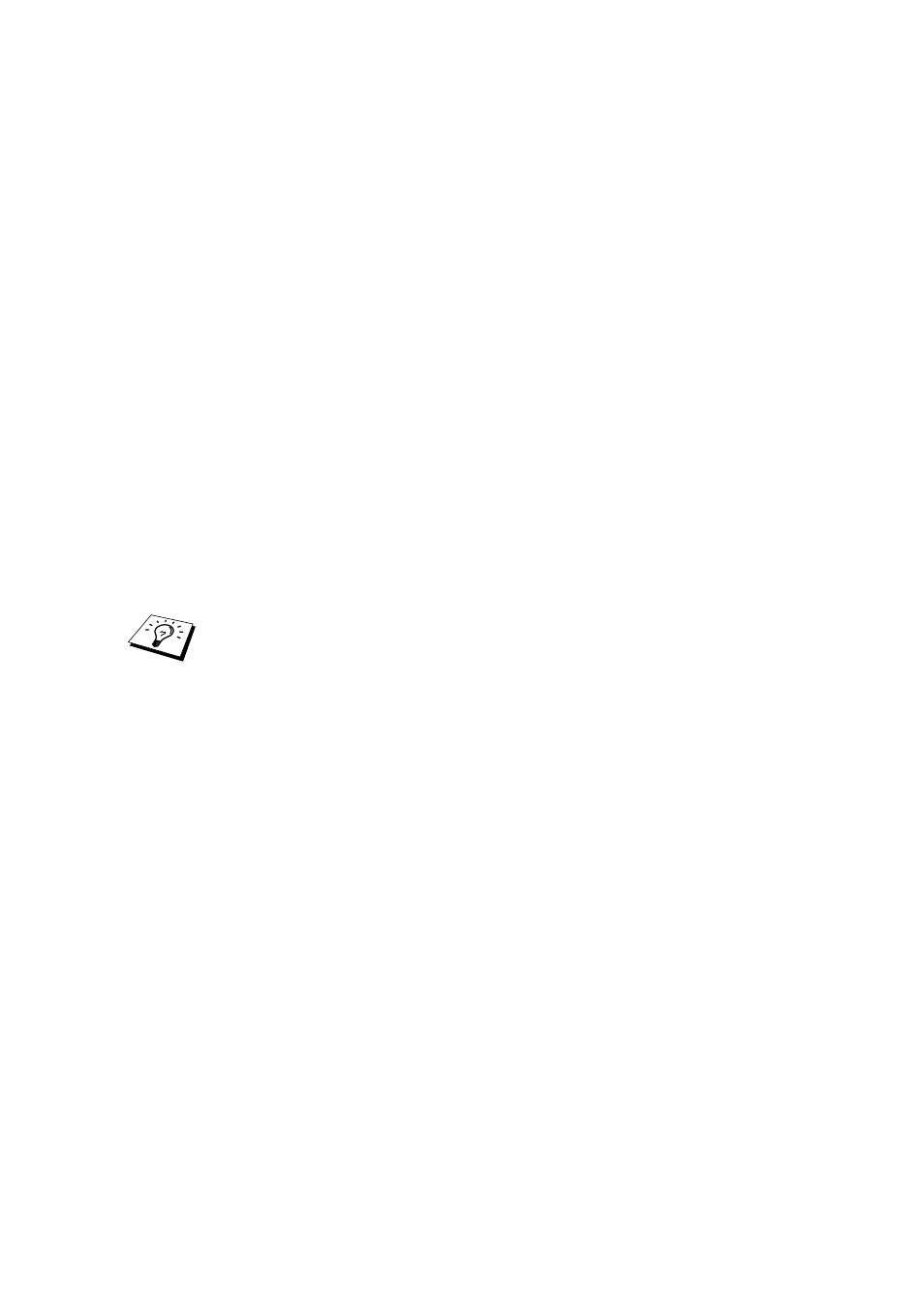
BROTHER INTERNET FAX PRINTING SOFTWARE 14 - 6
If you do not know the password contact you Network
Administrator.
Then browse to Internet Settings and Relay Function.
In order for the machine to receive data from the desktop and then
send this information (network fax) to other fax machines the “Relay
Broadcast Function” must be switched “ON”. Also you must tell the
networked machine which networks can relay faxes through your
machine. This is known as setting the “Trusted Domain”. For
instance, if a network machine has an E-mail address of
[email protected] and users of this machine also have E-mail
addresses with the same domain name then the machine must be
told to allow these users to send network faxes through the machine.
This is known as the “Relay Function” and “Trusted Domains”. So we
set the trusted domain as brother.com
“Trusted Domains” Provide security for your machine. In that only
users from a particular domain can send faxes through your network
connected machine.
“Trusted Domains” Provide security for your machine. In that
only users from a particular domain can send faxes through
your network connected machine.
