User setting list (for mfc only), Setup scan to e-mail (for mfc only), Color file type for scan to e-mail – Brother MFC 8840D User Manual
Page 111: Black and white file type for scan to e-mail
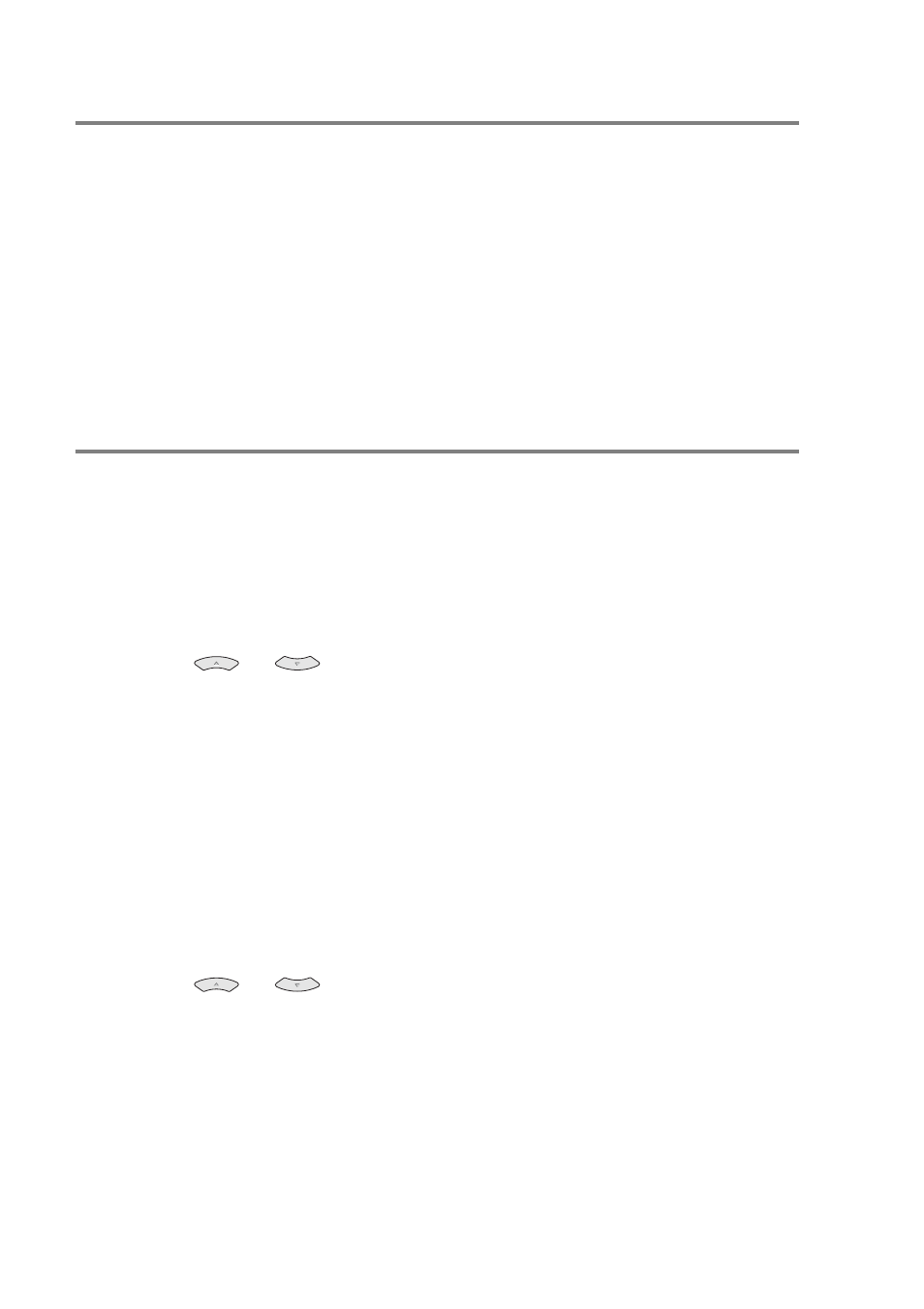
10 - 22 FRONT PANEL SETUP MENU
User Setting List (For MFC only)
This feature prints a report listing all the current user settings. The
NC-9100h Print / Fax Server Settings will be printed on the second
page of the report.
1
Press
Menu
,
5
,
5
.
2
Press
Start
.
3
Press
Stop/Exit
.
Setup Scan to E-mail (For MFC only)
Color File Type for Scan to E-mail
You can select the default Color file type for Scan to E-mail (E-mail
server) function.
1
Press
Menu
,
6
,
7
,
1
.
2
Press
or
to select
or
JPEG
.
3
Press
Set
.
4
Press
Stop/Exit
.
Black and White File Type for Scan to E-mail
You can select the default Black and White file type for Scan to
E-mail (E-mail server) function.
1
Press
Menu
,
6
,
7
,
2
.
2
Press
or
to select
or
TIFF
.
3
Press
Set
.
4
Press
Stop/Exit
.
This manual is related to the following products:
