Brother MFC-9440CN User Manual
Page 245
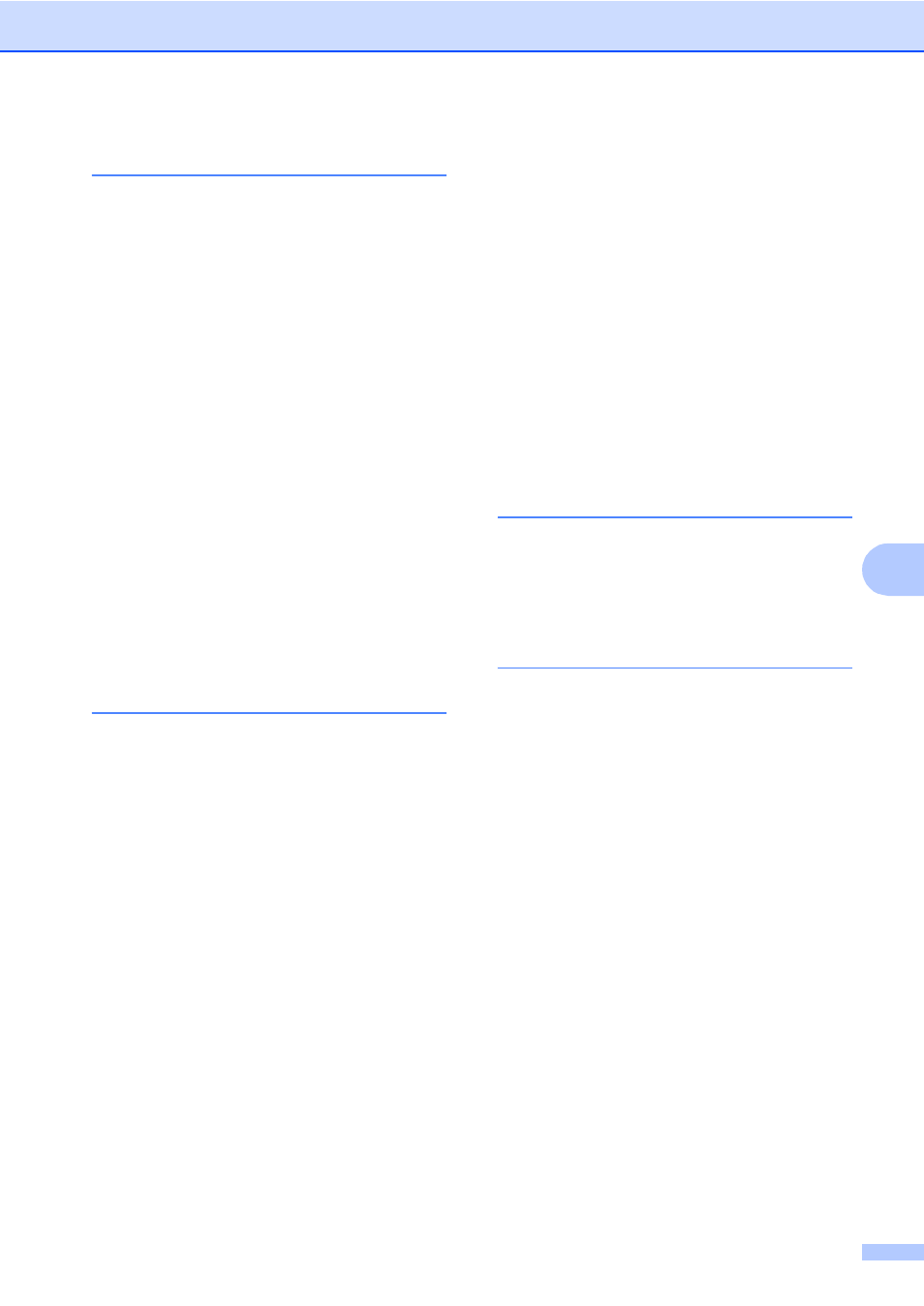
229
G
S
Safety instructions
....................................98
Scanner glass, using
................................19
Scanning
See Software User’s Guide on the
CD-ROM.
Search/Speed Dial key
Security
Secure key
..............................................7
Setting lock
...........................................26
Serial number
how to find............... See inside front cover
Service centers
.......................................... ii
Shipping the machine
............................183
SimpleBiz Fax & Alternate Number
Ringing
.....................................................45
Sleep time
................................................24
Smart Ring
...............................................45
Sort
................................................... 70
Speed-dial
changing
...............................................55
setting up
..............................................55
using
.....................................................52
T
TAD (telephone answering device),
external
............................................. 39
connecting
..................................... 47
recording OGM
.....................................48
with two-line jack
...................................49
Teen Ring
................................................45
Telephone line
connections
...........................................48
difficulties
............................................107
interference
.........................................124
multi-line (PBX)
.....................................50
roll over lines
.........................................48
two-line telephone system
Temporary copy settings
Text, entering
.........................................208
Toner cartridge, replacing
Toner save
...............................................24
Tray selection
...........................................76
Tray use, setting
copy
......................................................21
fax
.........................................................22
.......................................................22
Troubleshooting
..................................... 106
document jam
..................................... 131
error messages on LCD
if you are having difficulty
copy quality
..................................... 108
incoming calls
.................................. 107
network
............................................ 110
paper handling
................................ 110
print quality
.............................. 110
printing
.................................... 106
scanning
.......................................... 109
software
........................................... 109
telephone line
.................................. 124
paper jam
........................................... 132
Two-line telephone system
V
Volume, setting
beeper
.................................................. 23
ring
....................................................... 23
speaker
................................................ 23
W
Warranties
.................................................iv
Canada
.................................................. vii
Notice-Disclaimer
................................... iv
USA
.........................................................v
Waste toner box
.................................... 178
World Wide Web
