Brother MFC-9440CN User Manual
Page 15
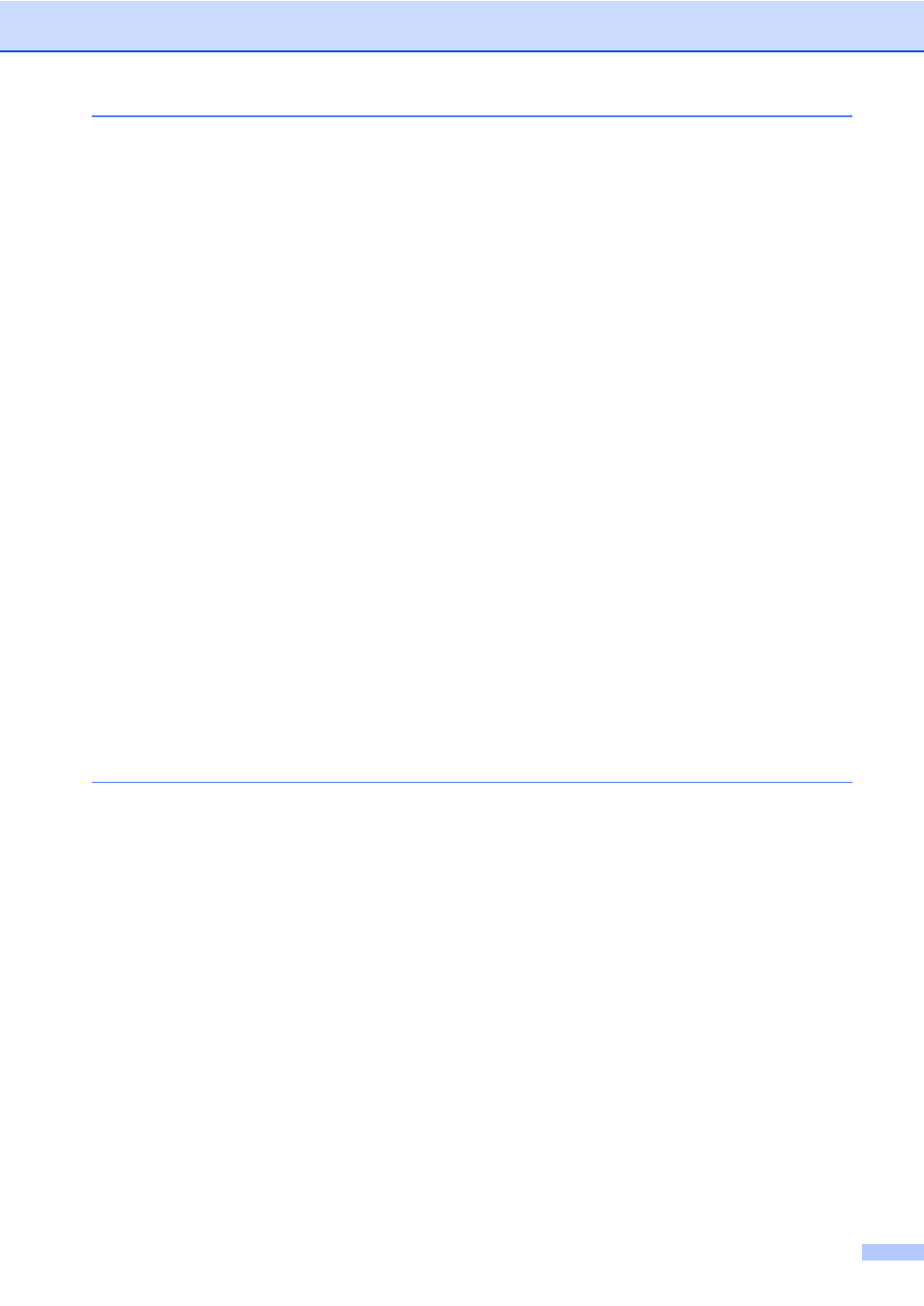
xiii
Troubleshooting and routine maintenance
If you are having difficulty with your machine .............................................. 106
Improving the print quality ...........................................................................113
Setting dial tone detection ...........................................................................124
Telephone line interference .........................................................................124
Checking if the machine has faxes in its memory ....................................... 130
Transferring faxes to another fax machine .................................................. 130
Transferring faxes to your PC...................................................................... 130
Document jams............................................................................................131
Paper jams .................................................................................................. 132
Cleaning the outside of the machine ...........................................................141
Cleaning the scanner................................................................................... 142
Cleaning the laser scanner windows ...........................................................143
Cleaning the corona wires ...........................................................................147
Cleaning the drum unit ................................................................................151
Replacing a toner cartridge .........................................................................161
Replacing the drum unit............................................................................... 166
Replacing the belt unit ................................................................................. 173
Replacing the waste toner box ....................................................................178
Checking the serial number.........................................................................191
Checking the page counters........................................................................ 191
Checking the remaining life of parts ............................................................ 192
How to access the menu mode ................................................................... 194
Menu table......................................................................................................... 195
Entering text ...................................................................................................... 208
