Index – Brother MFC-9440CN User Manual
Page 241
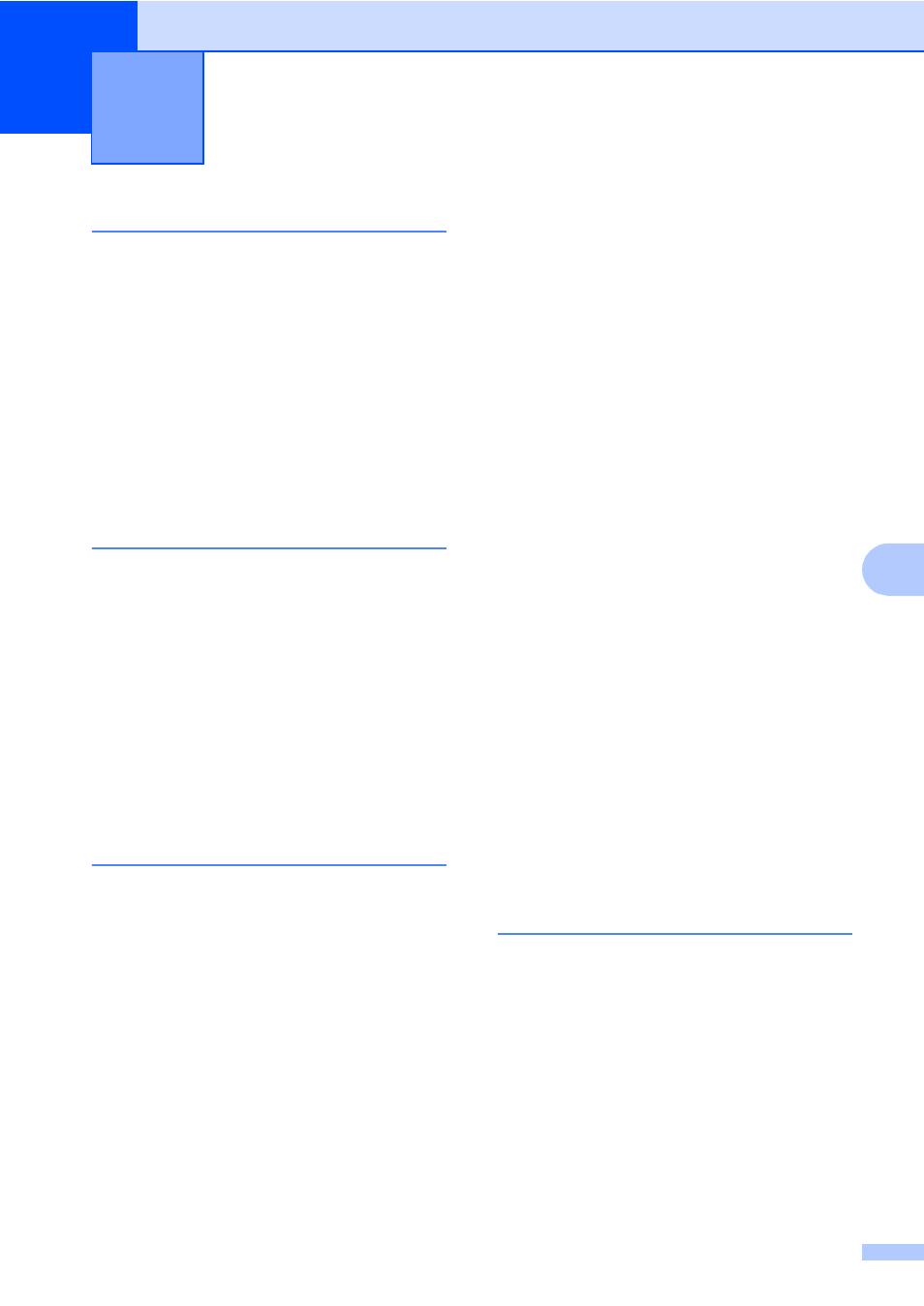
Index
225
G
G
A
Accessories and supplies
ADF (automatic document feeder)
using
.....................................................18
Answering machine (TAD)
connecting
............................................48
Apple
®
Macintosh
®
See Software User’s Guide on the
CD-ROM.
Automatic
fax receive
............................................40
easy receive
.......................................42
fax redial
...............................................54
B
Belt unit
..................................................173
Broadcasting
............................................31
Canceling
..............................................32
setting up groups for
.............................56
Brother
accessories and supplies
Brother numbers
...................................... i
Customer Service
.................................... i
FAQs (frequently asked questions)
product support
........................................ i
service centers
........................................ ii
warranties
.................................... iv
,
C
Canceling
broadcast in process
.............................32
fax jobs in memory
................................37
jobs awaiting redial
...............................37
print jobs
................................................. 7
remote fax options
................................61
Cleaning
corona wire
.........................................147
drum unit
.............................................151
laser scanner window
scanner
...............................................142
Connecting
external TAD (answering machine)
external telephone
................................51
two-line external TAD or telephone
Consumable items
.................................158
Control panel overview
.............................. 6
ControlCenter2 (for Macintosh
®
)
See Software User’s Guide on the
CD-ROM.
ControlCenter3 (for Windows
®
)
See Software User’s Guide on the
CD-ROM.
Copy
brightness
............................................. 74
color saturation
..................................... 75
contrast
................................................ 70
Enlarge/Reduce key
............................. 71
enter copy mode
.................................. 70
keys
.................................................. 7
multiple
................................................. 70
N in 1 (page layout)
.............................. 75
Options key
.................................... 71
out of memory
...................................... 77
quality
................................................... 73
single
.................................................... 70
sort (ADF only)
..................................... 73
temporary settings
................................ 71
tray selection
........................................ 76
using ADF
................................18
using scanner glass
Cordless telephone (non-Brother)
Cover page
.............................................. 33
custom comments
................................ 33
for all faxes
........................................... 34
for next fax only
.................................... 33
printed form
.......................................... 34
Custom Ringing
....................................... 45
D
Data Ident-A-Call
..................................... 45
Data LED
............................................... 6
Delayed batch transmission
Dialing
a pause
................................................ 54
access codes and credit card
numbers
............................................... 57
automatic fax redial
.............................. 54
groups (broadcasting)
manual
................................................. 52
one-touch
............................................. 52
speed-dial
............................................. 52
using the Search key
