Aastra Telecom 675xi Series User Manual
Page 41
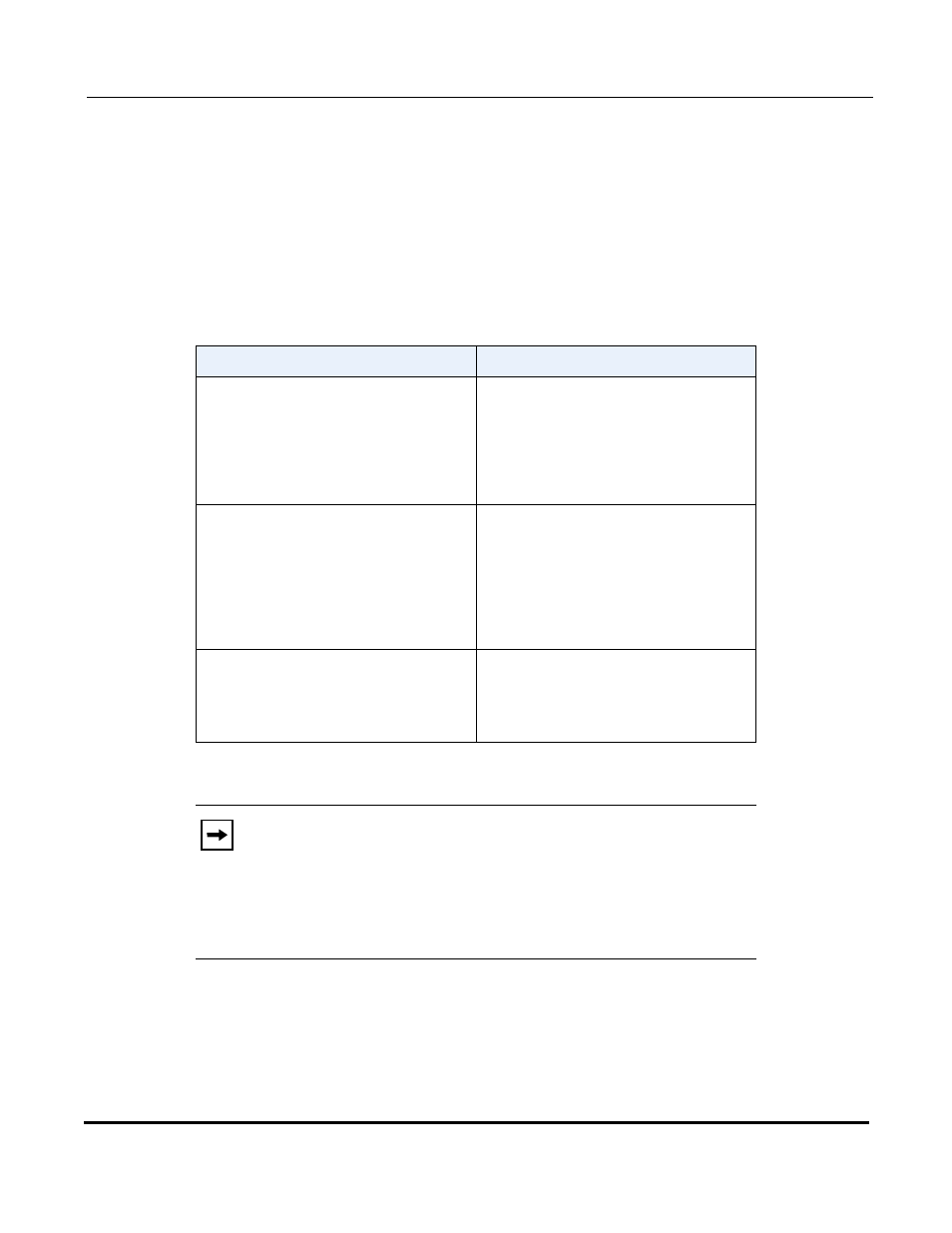
New Features in Release 2.4
RN-001029-03, Release 2.4, Rev 00
37
SIP IP Phone Models 9143i, 9480i, 9480i CT, and 675xi Series Phones Release Note 2.4
Configurable “setType” Attribute for AastraIPPhoneConfiguration Object
The IP phones include a new attribute, “setType” to be used with the
AastraIPPhoneConfiguration XML object. The AastraIPPhoneConfiguration object allows you
to make configuration changes to the phone that take affect immediately, without having to reboot
the phone. The “setType” attribute enhances the ability of the AastraIPPhoneConfiguration object
to override locally set configuration parameters, and parameters that persist across a reboot,
allowing the user to control how the configuration parameters are saved (locally, remotely, or
override).
The following table describes the values you can use with the “setType” attribute.
The following are examples of using the “remote”, “local”, and “override” values with the
setType attribute and the AastraIPPhoneConfiguration object.
Values for “setType” Parameter
Description
remote (default)
Allows the configuration parameters to be
saved with the same precedence as the
server settings. This setting does not persist
through a reboot.
Note: This was the behavior of the phone
prior to Release 2.4.
local
Allows the configuration parameters to be
saved with the same precedence as if you
configured them using the IP Phone UI or
Aastra Web UI. This setting persists
through reboots of the phone. The only way
to change this setting is via the IP Phone
UI, Aastra Web UI, or another local type
setting.
override
Allows the configuration parameters to be
saved with the same precedence as server
settings. This setting does not persist
through a reboot and removes the local
setting.
Notes:
1.
If you enter a value for the “setType” attribute in the root tag of the
AastraIPPhoneConfiguration object, the setting affects all of the
configuration parameters and their sub-elements.
2.
If you enter a value for the “setType” attribute for a single
configuration item, the setting affects on that configuration item and its
sub-elements.
