Configuration server download precedence – Aastra Telecom 675xi Series User Manual
Page 32
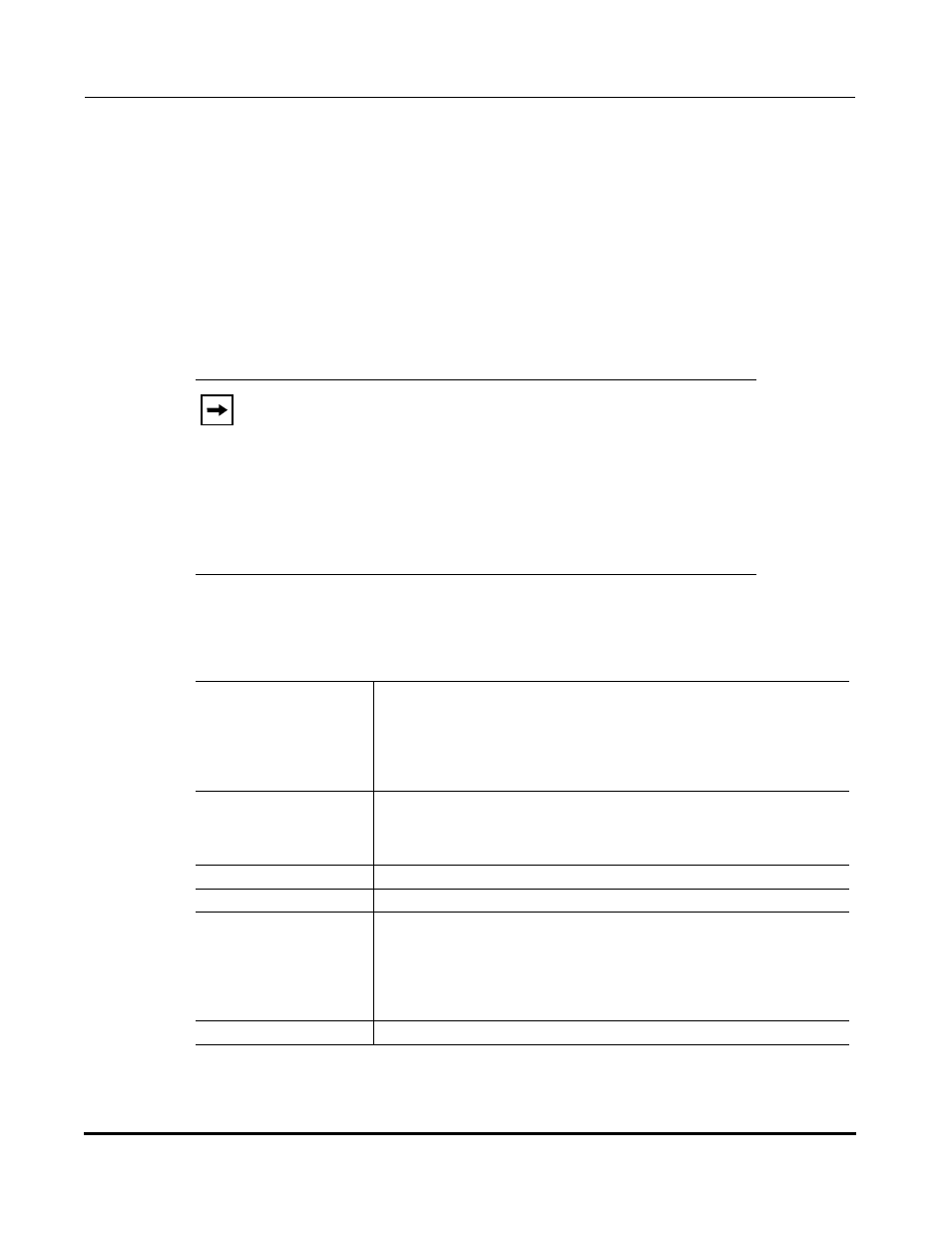
New Features in Release 2.4
28
RN-001029-03, Release 2.4, Rev 00
IP Phone Release Notes 2.4
Configuration Server Download Precedence
In Release 2.4, you can now set the phone’s download precedence to ignore DHCP, (only
during the boot when the remote configuration server is contacted) and use the following
precedence instead:
1.
Configuration URI,
2.
DHCP, and then
3.
Direct configuration.
To configure the download precedence, a new option value (-1) has been added to the existing
“dhcp config option override” parameter. Setting this parameter to “-1” causes all DHCP
configuration options to be ignored.
Configuring a Download Precedence Using the Configuration Files
Use the following parameter and set the value to “-1” to ignore DHCP configuration options 159
and 160.
Notes:
1. In the IP Phone UI, the “Option Override” parameter has been renamed
to “Download Options” parameter.
2. In the Aastra Web UI, the “DHCP Option Override” parameter has
been renamed to “DHCP Download Options” parameter.
3. In both the IP Phone UI and the Aastra Web UI the “Disabled”
download option is new and performs the same function as the “-1” in the
configuration files. The “None” option has been renamed to “Any” which
performs the same function as “0” in the configuration files.
Parameter–
dhcp config option
override
DHCP Download Options
(in Web UI)
Configuration Files
aastra.cfg,
IP Phone UI
Options->Administrator Menu->
Network Settings->DHCP Settings->
Download Options
Aastra Web UI
Advanced Settings->Network->
Advanced Network Settings
Description
The value specified for this parameter overrides the precedence order for
determining a configuration server.
Note: You must restart the IP Phone for this parameter to take affect.
Format
Integer
Default Value
0 (Any - no override - uses normal precedence order of
43, 160, 159, 66
)
Range
-1 (Disabled - ignores all DHCP configuration options (43, 66, 159, 160)
0 (Any)
43
66
159
160
Example
dhcp config option override: -1
