Avaya TransTalk MDW 9040 User Manual
Page 65
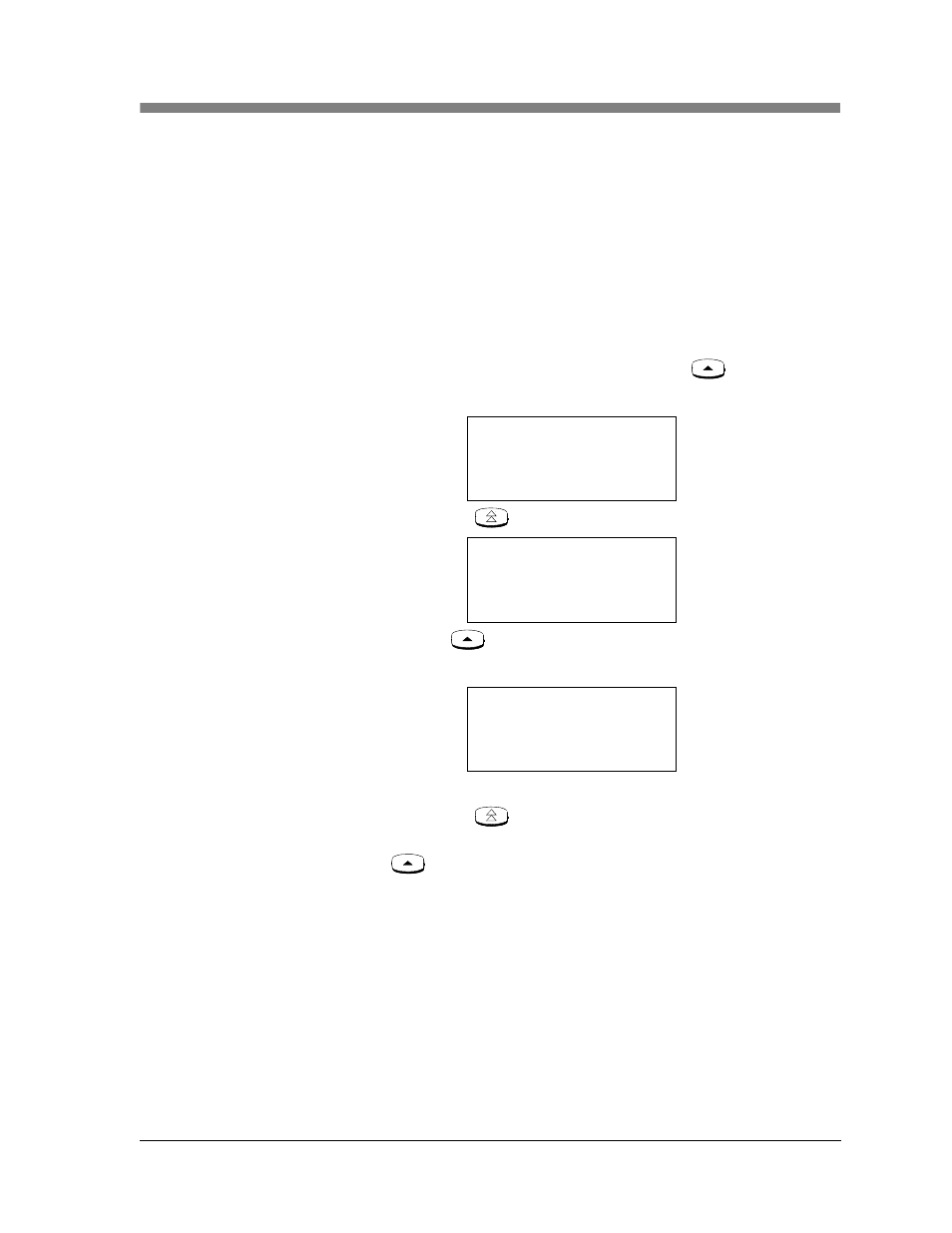
Setting or Changing Handset Settings
Programming & Using the MDW 9040 Pocket Phone
5
MDW 9040 Wireless Pocket Phone Installation and Use, 503-801-190
Issue 2, February 2001
57
Turning on the Line
Pre-Select Option
Line Pre-Select lets you choose the line or button you want to use before turning the
handset on. For example, suppose your phone is ringing, but you want to pick up a
call that is holding on another line instead of the ringing call. In normal operation, the
communications system automatically connects you to the ringing line as soon as you
turn on the handset. With Line Pre-Select enabled, you can select the line you want to
connect to before turning on the handset.
The Line Pre-Select option can be turned ON or turned OFF.
Note:
When Line Pre-Select is enabled, you do not have to use it; however you
cannot use it unless it is enabled.
To enable Line Pre-Select:
1
From the initial Options Menu screen, press the Softkey (
) below More.
Additional Options Menu options display.
2
Press the Select-Row (
) button to move the arrow to Pre-Select.
3
Press the Softkey (
) below Sel.
The Pre-Select Control screen displays.
Note:
The currently active option, if any, flashes (indicated by **).
4
Press the Select-Row (
) button to move the arrow to the On or Off option.
5
When you have moved the Select-Row arrow to the appropriate option, press the
Softkey (
) below Sel.
OPTIONS MENU
Backlighting
Ä
Pre-Select
Sel More
Back
OPTIONS MENU
Backlighting
Pre-Select
Ä
Sel More
Back
PRE-SELECT:
*On*
Ä
Off
Sel Back
